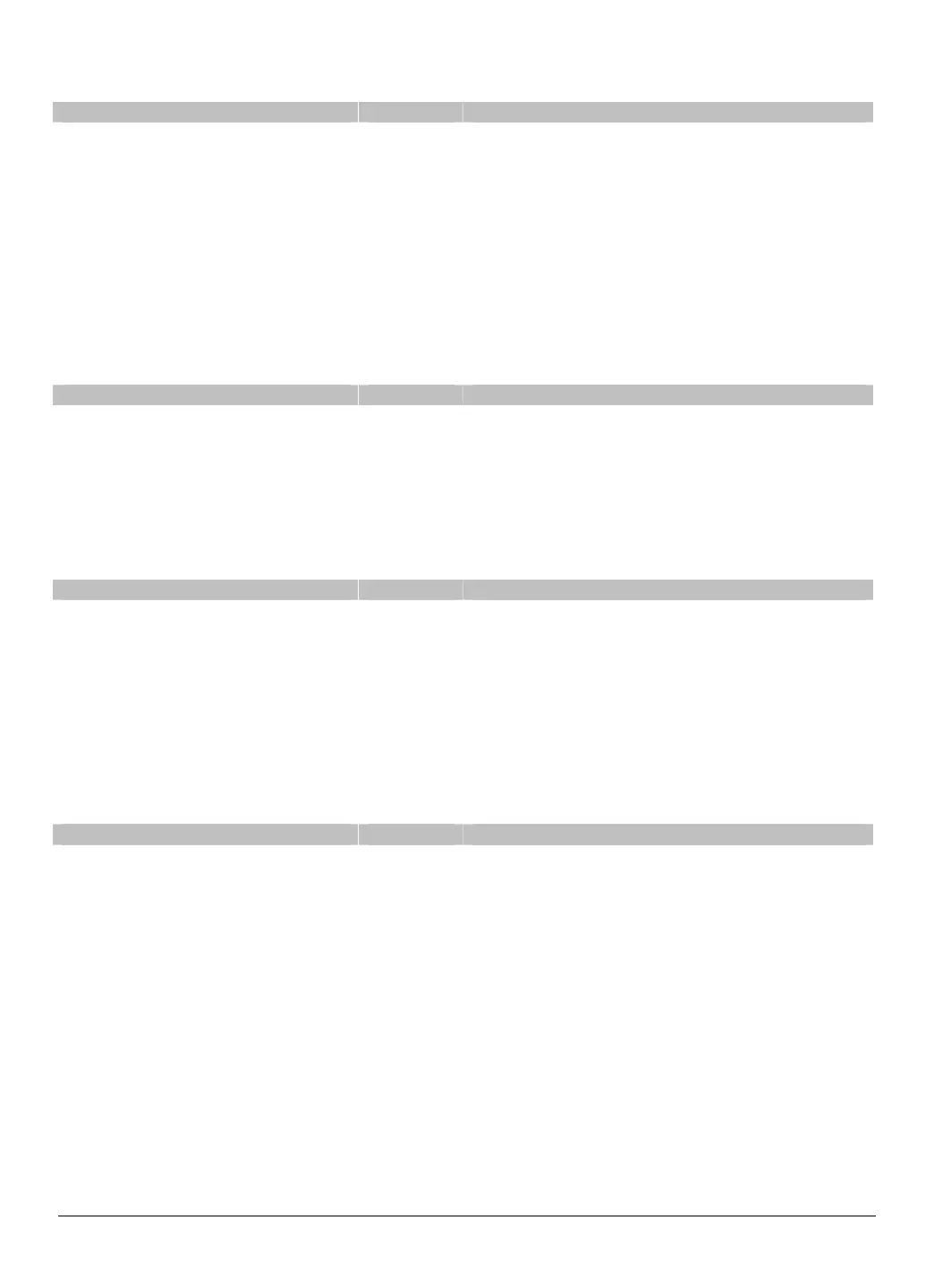LCD KEYPAD 15
7f. VIEW ALARM MEMORY
ACTION RESULT
Displays the zone descriptions.
or
Displays the alarm memory list in sequential order
by zone number.
#
Exits the mode.
7g. TEST FUNCTION
ACTION RESULT
Test will be performed as programmed.
If the siren test is performed, enter a user code
to silence the siren.
7h. DISPLAY TEST FUNCTION
ACTION RESULT
All display pixels and LED indicators will flash.
Press any key to end test.
7i. LIGHT CONTROL FOR X-10 DEVICES
When used in conjunction with an X-10 output device such as the NetworX NX-507E, NX-508E, NX-534E
or NX-540E, this menu allows the user to control up to ten X-10 devices from each keypad.
ACTION RESULT
Prompts to “Select Light Number 0-9”.
[device number]
Displays the light number on the left.
Prompts to turn the light “On” or “Off” on the right.
to turn ON
to turn OFF
Prompts to “Select Light Number 0-9”.
Repeat steps 2 and 3 until all devices have been
programmed.
#
Exits the function.