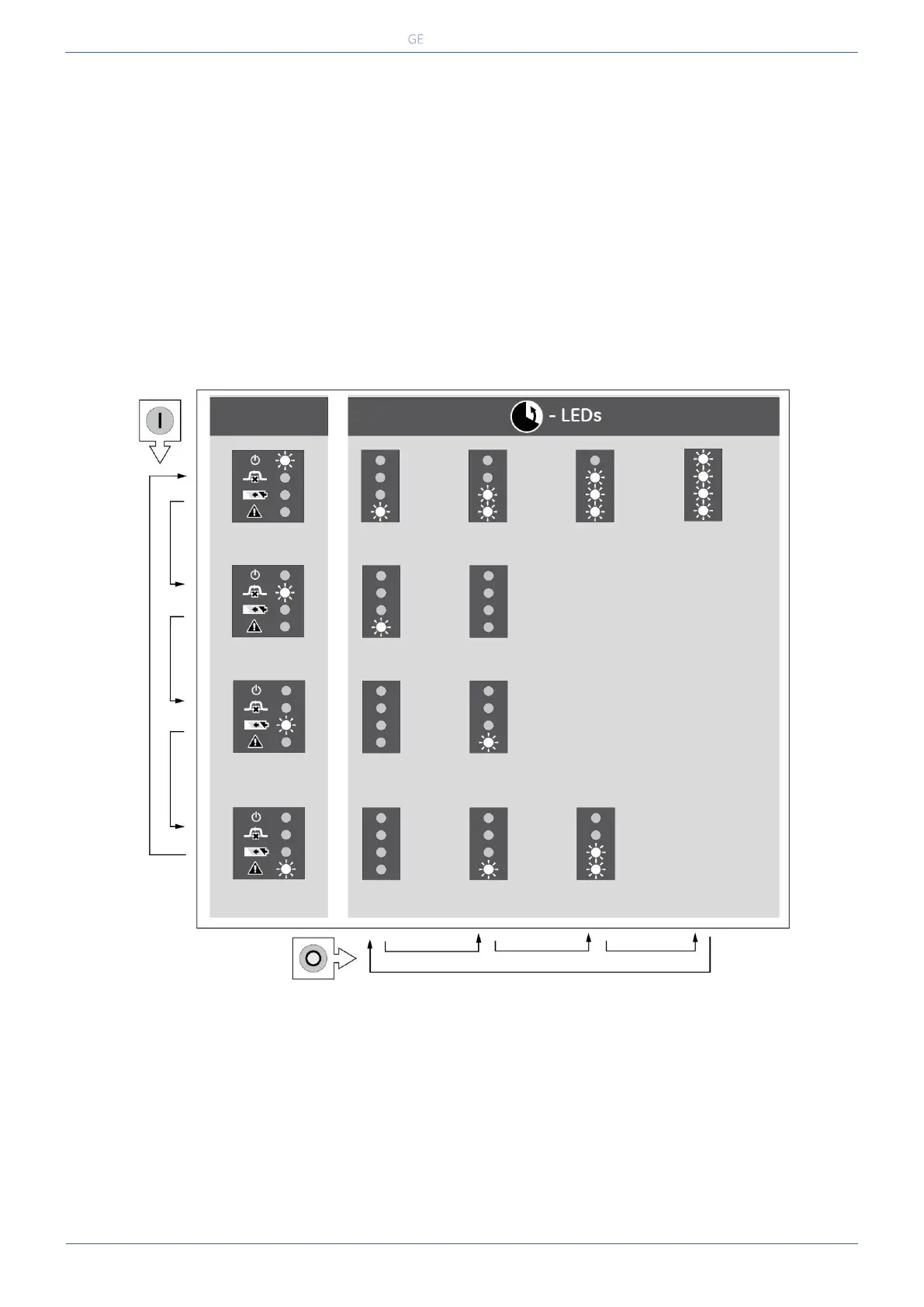Modifications reserved Page 17/22
GE_UPS_OPM_VHU_208_2K0_3K0_XUS_V010.docx Operating Manual VH2000-3000 208V UL
4.5 USE: SETUP MODE
The setup mode can only be entered if the UPS is in ‘standby’ -mode: connected to a live wall outlet and switched off (LED
'operation' blinks).
1 Press keypad 'O' and keep it pressed while pressing 'I' simultaneously. Release both buttons.
The setup sequence starts with the setup of the output voltage, indicated by a blinking LED ‘operation’.
2 Scroll through the four functions with keypad 'I', one of the LEDs ‘operation’, ‘on bypass’, ‘on battery’ or ‘alarm’ will
blink, indicating which function has been selected (see fig. 4.5).
3 Toggle the setting of the selected function by pressing switch 'O'. The LEDs on the LED bar ‘runtime capacity’ shows
the setting.
4 Store the new settings and leave the setup mode: press keypad '0' and keep it pressed while pressing 'I'
simultaneously. Release both buttons.