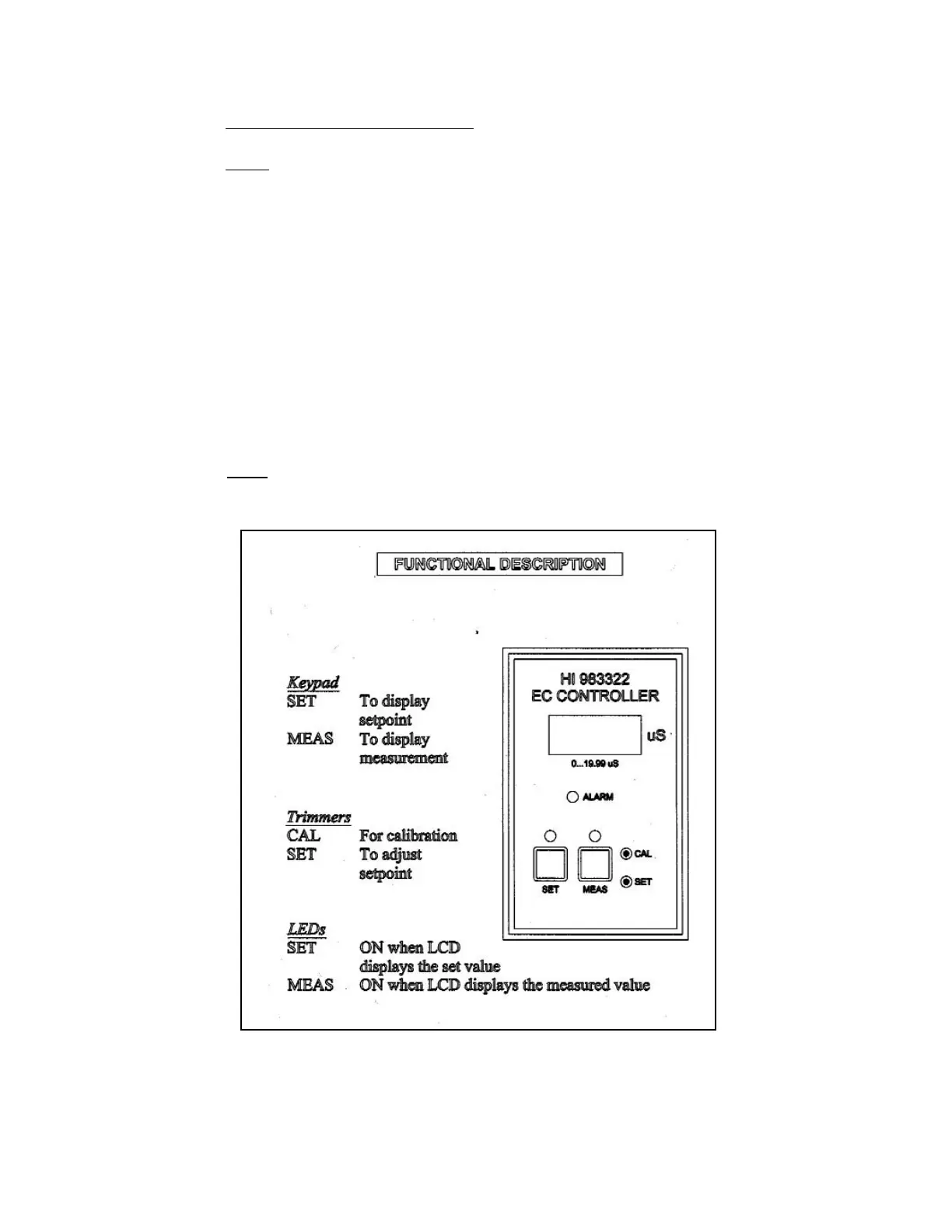2.16 Calibrating the Conductivity Probe
STEPS
1. Make sure the calibration meter is in Measure Mode (with the MEAS LED
light ON).
2. Immerse the Conductivity Probe in a 13.00 microSiemens (mS) prepared solu-
tion.
3. Immerse and agitate Conductivity Probe, and wait for the reading to stabilize.
4. Calibrate the meter by adjusting the CAL adjustment screw until the Liquid
Crystal Display (LCD) display reads 13 mS of the solution.
The meter is now calibrated
NO
TE: The alarm function on the conductivity meter is not used on E4/EZ4/E4LE-
Series machines.
Figure 2.4
Conductivity Probe Display
15
