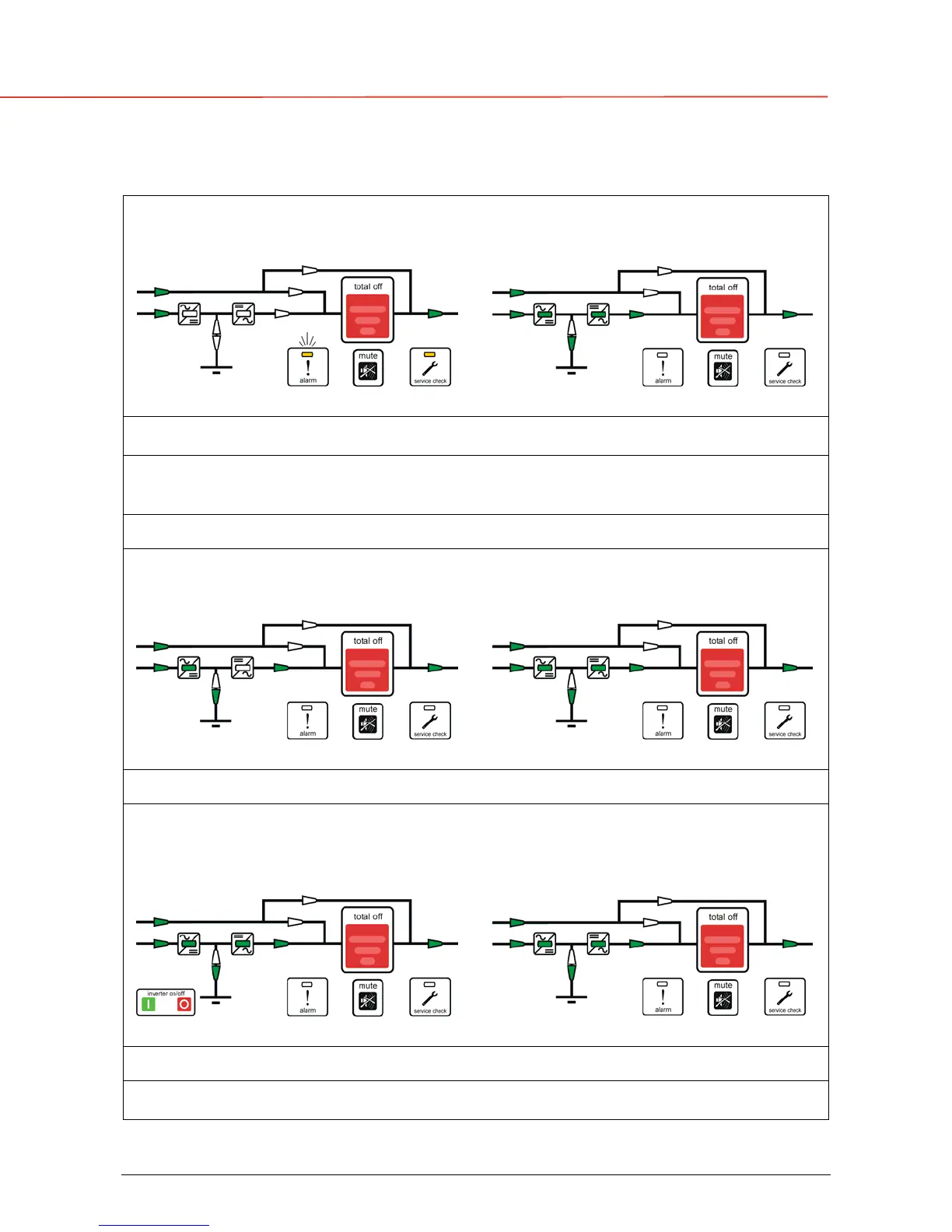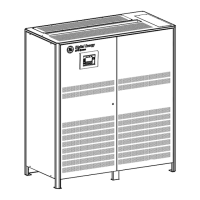g
GE
OPM_SGS_USM_10K_40K_0US_V010.doc 72/88 Operating Manual
SG Series
10, 20, 30 & 40 kVA
7.4.5 Reconnect a Unit to a parallel system
1. Connect the Utility supply on the separated Unit.
• Press mute, to reset alarm and buzzer.
First operated unit All other units of the system
2. Connect the Battery to the UPS separated by closing the external Battery
Switch or Fuses.
3. Close Q1 (Pos. I) on the separated Unit.
Rectifier starts automatically.
First operated unit All other units of the system
4. Press “inverter on” ( I ) key on the separated Unit.
After Soft-start of the Inverter, the Inverter connects automatically to the other Units
of the parallel system.
First operated unit All other units of the system
End of procedure