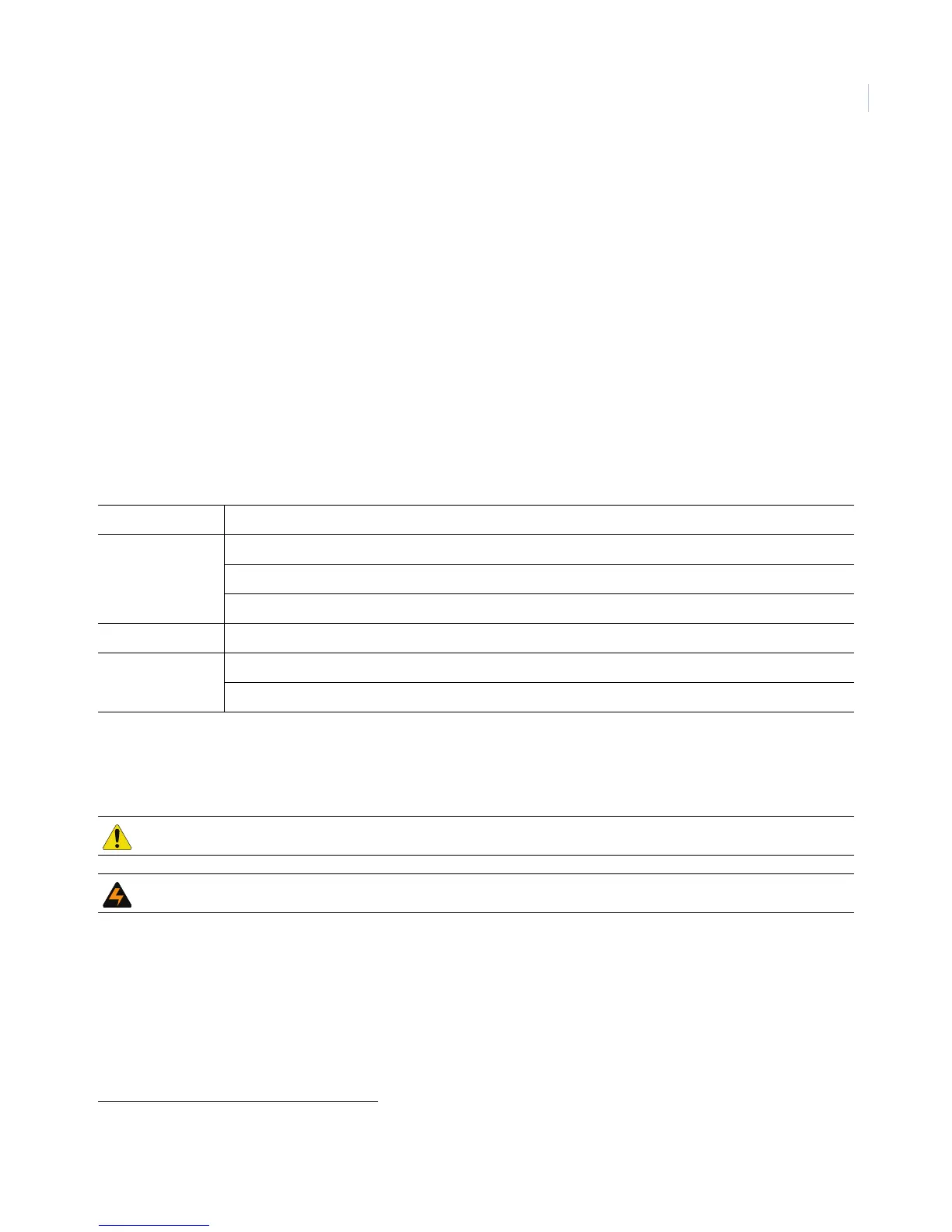ix
Preface
This is the GE Simon XT User Manual. This document includes an overview of the product and detailed
instructions on how to operate the system.
Read these instructions and all ancillary documentation entirely before operating this product. The most
current versions of this and related documentation may be found on our online publication library. To access
the library, go to our website at the following location:
http://www.gesecurity.com
In the Customer Support menu, select the Resource Library link. After you register and log on, you may
search through our online library for the documentation you need.
1
Conventions used in this document
The following conventions are used in this document:
Safety terms and symbols
These terms may appear in this manual:
1. Many GE documents are provided as PDFs (portable document format). To read these documents, you will need Adobe
Reader, which can be downloaded free from Adobe’s website at www.adobe.com.
Bold Menu items and buttons.
Italic Emphasis of an instruction or point; special terms.
File names, path names, windows, panes, tabs, fields, variables, and other GUI elements.
Titles of books and various documents.
Blue italic (Electronic version.) Hyperlinks to cross-references, related topics, and URL addresses.
Monospace Text that displays on the computer screen.
Programming or coding sequences.
CAUTION: Cautions identify conditions or practices that may result in damage to the equipment or other property.
WARNING: Warnings identify conditions or practices that could result in equipment damage or serious personal injury.
