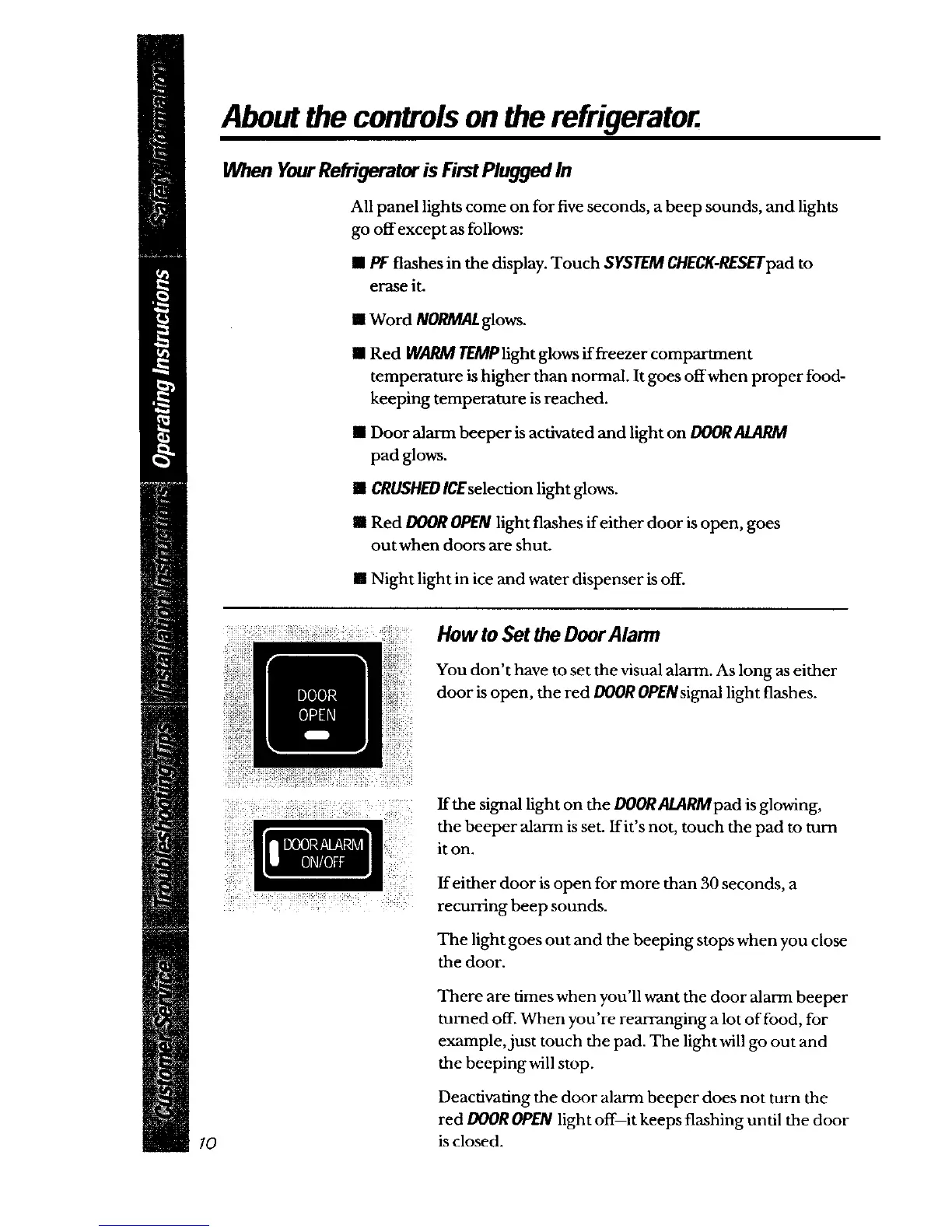Aboutthecontrolsonthe refrigerator.
When YourRefrigerator is FirstPlugged In
All panel lights come on for five seconds, a beep sounds, and lights
go offexcept as follows:
[] Pk- flashes in the display. Touch SYSff_M CHECK-RESE'rpad to
erase it.
[] Word NO_q/l£ glows.
[] Red WARM TEblPlight glows if freezer compartment
temperature is higher than normal. It goes offwhen proper food-
keeping temperature is reached.
[] Door alarm beeper is activated and light on DOOR
pad glows.
[] CRUSHEDICEselection light glows.
[] Red DOOR OPEN light flashes if either door is open, goes
out when doors are shut.
[] Night light in ice and water dispenser is off.
........ How to Set the Door Alarm
You don't have to set the visual alarm. As long as either
door is open, the red DOOR ORENsignal light flashes.
10
If the signal light on the DOORALARMpad is glowing,
the beeper alarm is set. If it's not, touch the pad to turn
it on.
If either door is open for more than 30 seconds, a
recurring beep sounds.
The light goes out and the beeping stops when you close
the door.
There are times when you'll want the door alarm beeper
turned off. When you're rearranging a lot of food, for
example,just touch the pad. The light will go out and
the beeping will stop.
Deactivating the door alarm beeper does not turn the
red DOOR OPEN light off--it keeps flashing until the door
is closed.
