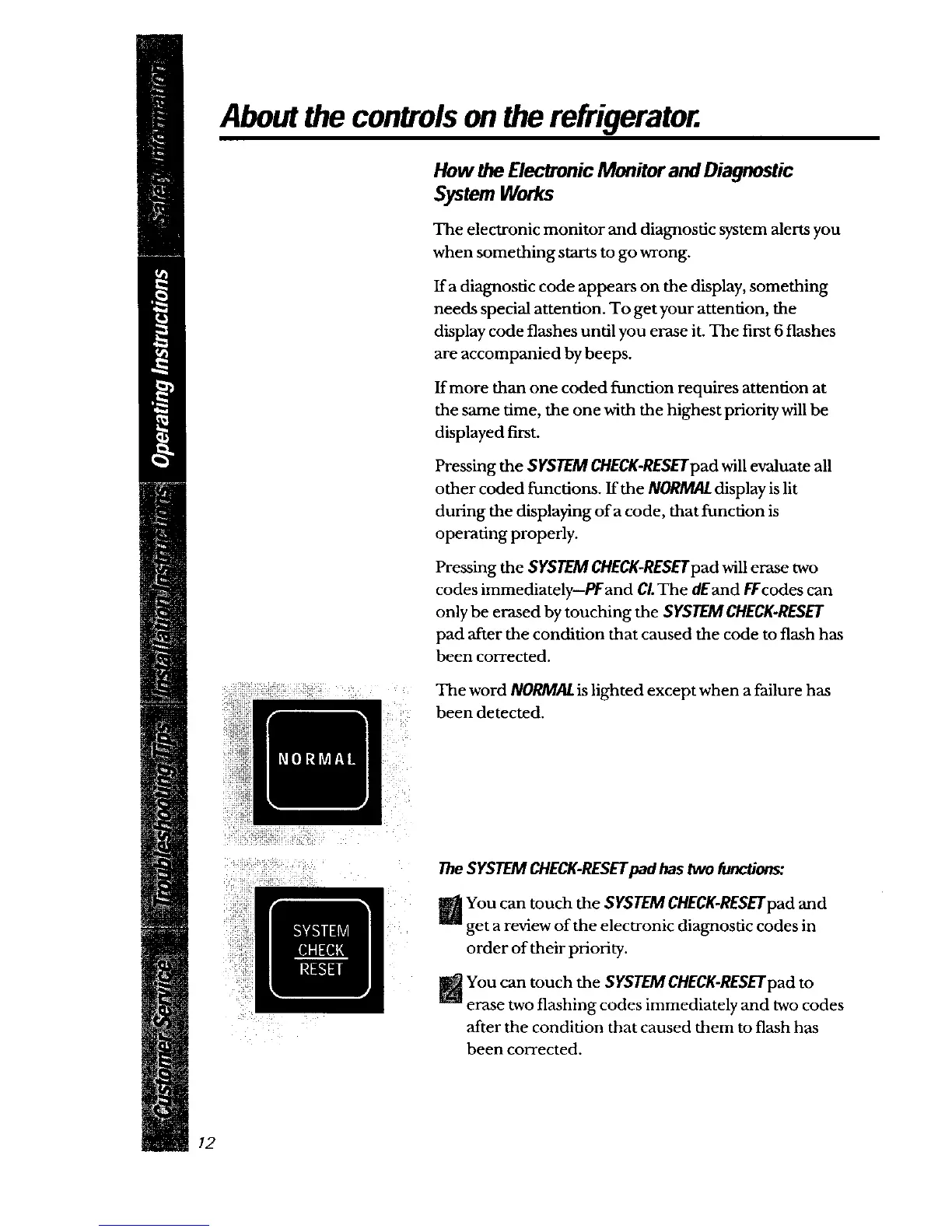Aboutthe controlsontherefrigerator.
How the Electronic Monitor and Diagnostic
System Works
The electronic monitor and diagnostic system alerts you
when something starts to go wrong.
Ifa diagnostic code appears on the display, something
needs special attention. To get your attention, the
display code flashes until you erase it. The first 6 flashes
are accompanied by beeps.
If more than one coded function requires attention at
the same time, the one with the highest priority will be
displayed first.
Pressing the SYSTEM CHECK-RESETpadwill evaluate all
other coded functions. If the NORMAL display is lit
during the displaying of a code, that function is
operating properly.
Pressing the SYSTEM CHECK-RESETpad will erase two
codes immediately-Wand CI.The dEand/:fcodes can
only be erased by touching the SYSTEM CHECK-RESET
pad after the condition that caused the code to flash has
been corrected.
The word NORMAL is lighted except when a failure has
been detected.
i
TheSYSTEM CHECK-RESETpadhas two functions_
You can touch the SYSTEM CHECK-RESETpadand
get a review of the electronic diagnostic codes in
order of their priority.
You can touch the SYSTEM CHECK-RESETpad to
erase two flashing codes immediately and two codes
after the condition that caused them to flash has
been corrected.
12
