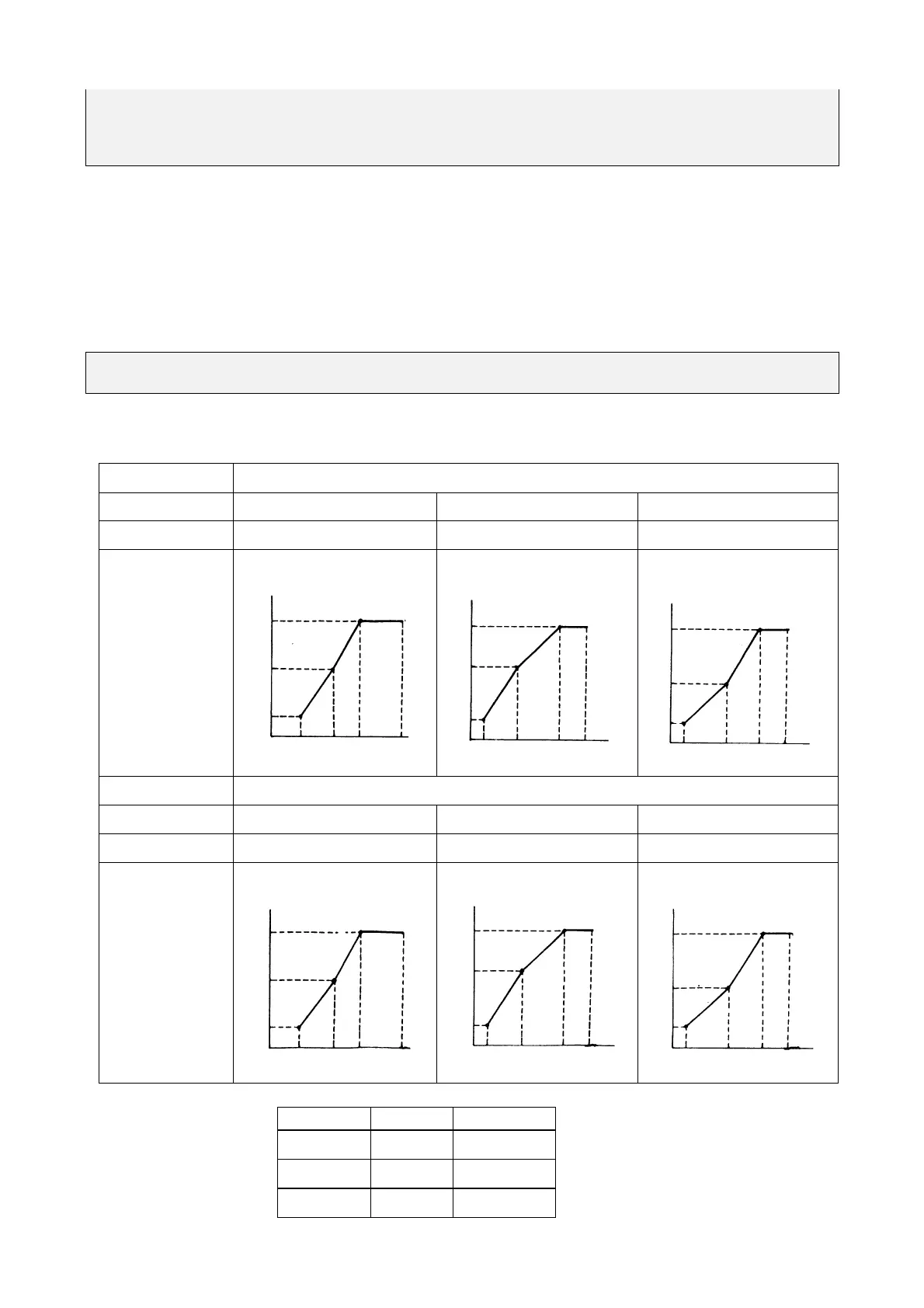26
Fn_04 : Motor rotation direction setting = 0 : forward
1 : reverse
Although there is no Forward/Reverse push button on the digital control panel, it is possible to
adjust forward/reverse function by changing Fn_04 setting.
Note:
When Fn_22 =1: Reverse disabled, the Fn_04 can not be set to 1. Then keypad indication would
display “LOC”.
Fn_05 : V/F pattern setting = 1 up to 6
Adjust Fn_05 = 1-6 to select one of six fixed V/F pattern. (refer to following tables)
Specification 50 Hz system
Application General application High starting torque Decreasing torque
Fn_5 1 2 3
V/F pattern
Specification 60Hz system
Application General application High starting torque Decreasing torque
Fn_5 4 5 6
V/F pattern
Fn_5 B C
¼ 10% 8%
2/5 15% 10.5%
3/6 25% 7.7%
V (%)
V (%)
V (%)
V (%) V (%)
V (%)
100
B
C
100
B
C
100
B
C
100
B
100
B
C
100
B
C
Hz
1 2.5 50 120
Hz
1 25 50 120
Hz
1 2.5 50 120
Hz
1 3.0 60 120
Hz
1 3.0 60 120
Hz
1 30 60 120