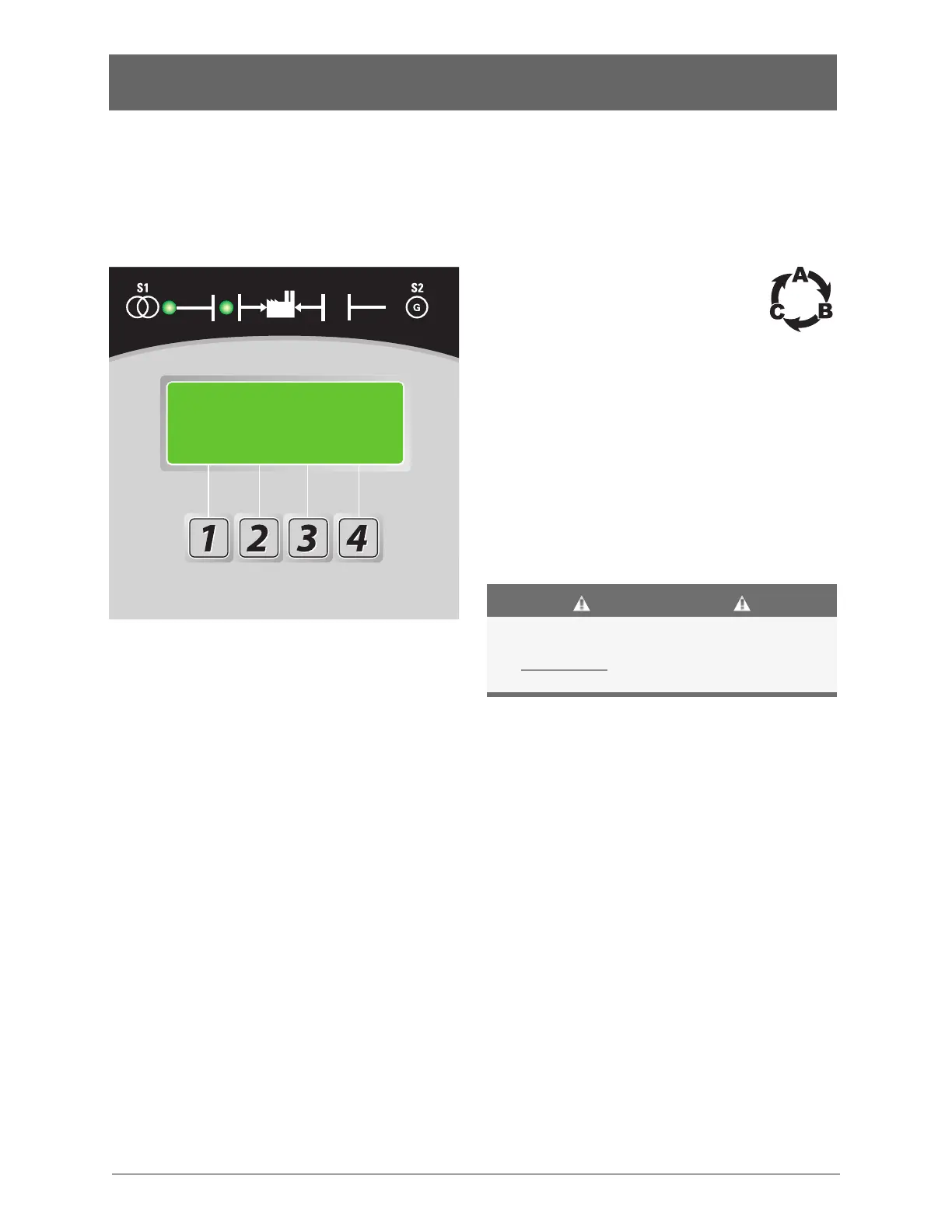■
GE Zenith Controls 5
■
MX150 Operation and Maintenance Manual (70R-2000)
Installation
(cont’d)
5. Close the External (up-stream) Source 2 line
circuit breaker.
6. Start the engine generator in
MANUAL mode.
NOTE: When the voltage and frequency
reach preset values, the Source 2
Available LED
will illuminate.
7. Verify the phase to phase voltages
at Source 2 line terminals.
8. Verify that the phase rotation of
Source 2 is the same as the phase
rotation of Source 1.
9. Shut down the generator's engine.
(Place in Automatic Mode.)
NOTE: Source 2 Available LED
will turn off.
NOTE: The engine generator will continue
to run for the duration of Source 2
Stop Delay Timer.
10. Place the disconnect switch to
ENABLE.
11. Complete the visual inspection of the
transfer switch.
12. Close the enclosure.
13. Lock the enclosure.
Figure 5 – LCD and keypad
Initial Energization (cont’d)
After all options and accessories are checked and veri-
fied, follow these steps to set up the ATS. Refer to MX150
display Figure 5. The annunciation LEDs illuminate to
indicate (1) source availability, (2) ATS position, and (3)
MX150 control function (timing).
1. Unlock the enclosure.
2. Open the enclosure.
3. Place the Disconnect Switch in the Inhibit.
NOTE: This step is only performed if the
“DS” Option was purchased.
4. Close the external (up-stream) Source 1
circuit breaker.
NOTES: Source 1 Available and Source 1
Position LED’s will illuminate.
If Source 1 Available
LED does not
illuminate, verify that Source 1 Voltage
is above the preset restore value.
The Gen-Set will start and run while
Source 2 stop Delay Timer is timing.
WARNING
When performing a hi-pot or
dielectric test on the power section,
DISC
ONNECT the control panel plugs from
the microprocessor to avoid potential damage.
S1 OK
21:56
MON 23 APR 2002
MORE TEST
