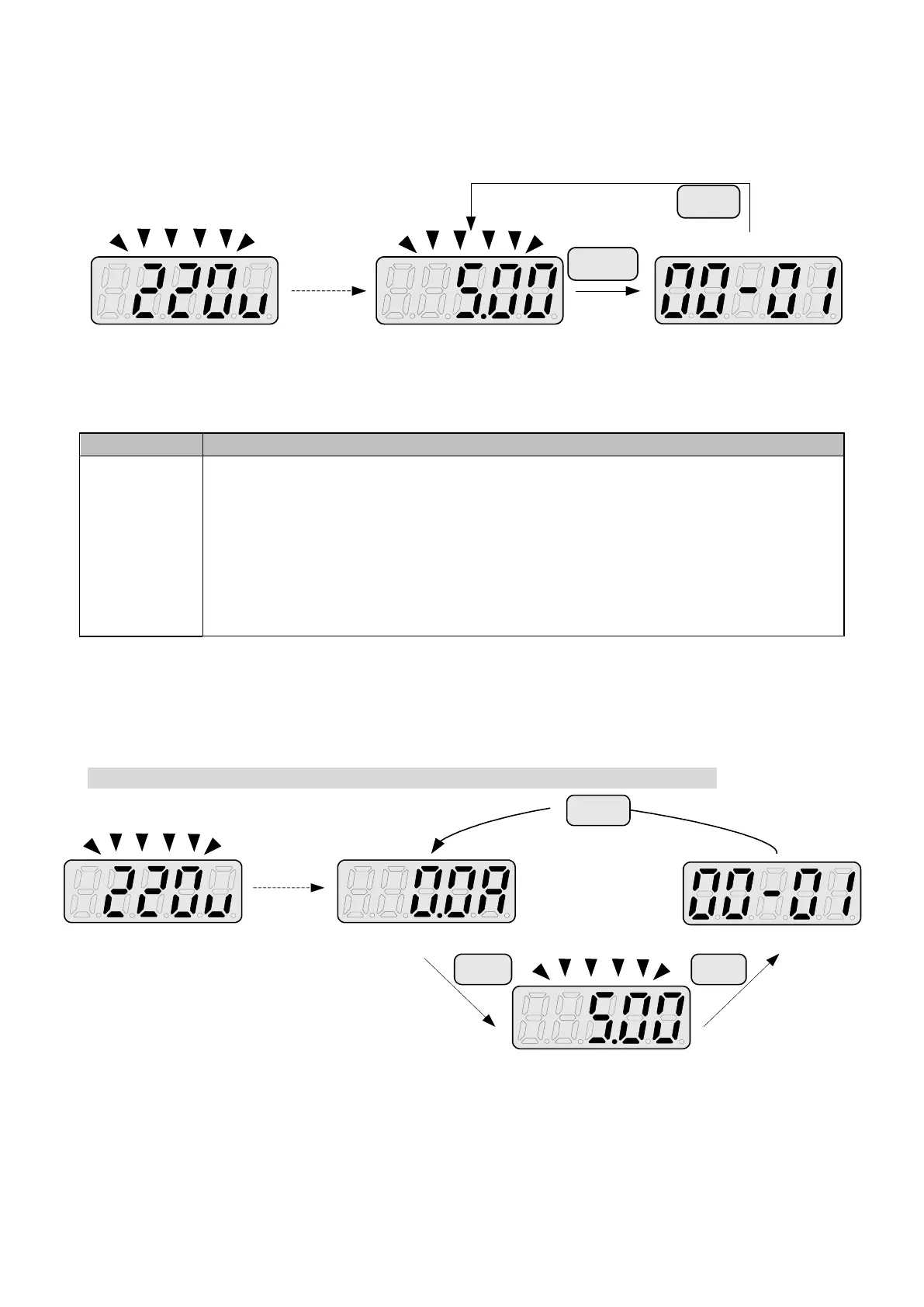4-4
4.1.3 Digital display set up
On power up digital display screens will be as shown below.
MODE
2sec later
Power supply
frequency
parameter
MODE
User selectable display formats:
Range
0 0 0 0 0
high
Low
Each of the above 5 digits can be set to any of the selections below from 0 to 7
The highest bit of 12-00 sets the power on the display, other bits set the selected display from range
0-7.as Listed above.
Example1: Set parameter 12- 00=
10000
to obtain display format shown below.
MODE
MODE MODE
2sec later
display:Power supply
Output Current
Set frequency
parameter