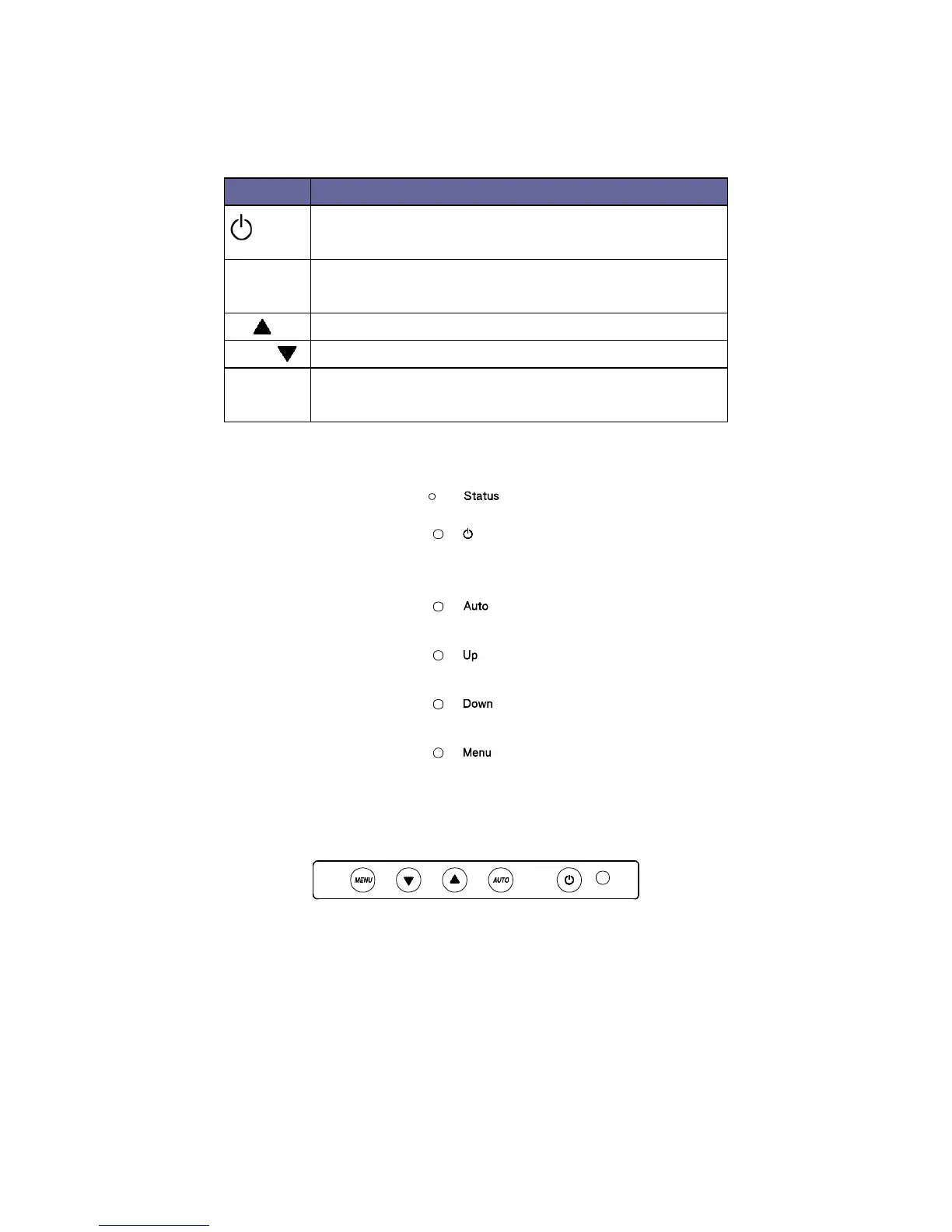Gemini series User Manual
2
Panel Controls and OSD Function
Table 2-1. Panel Controls
Figure 2-1. Gemini 15 / 17 OSD Control Bar
Figure 2-2. Gemini 19 OSD Control Bar
2.1 Auto Tune
Press the “auto tune” button. The panel will adjust the display size
automatically and also tune the panel to its best condition.
Soft power on/off button. Adjacent LED is lit when
Auto
Auto-synchronize and scale down display to any
valid factory preset timings.
Press to scroll the function you want to adjust.
Press to scroll the function you want to adjust.
Menu
To access the main menu. This button also acts as