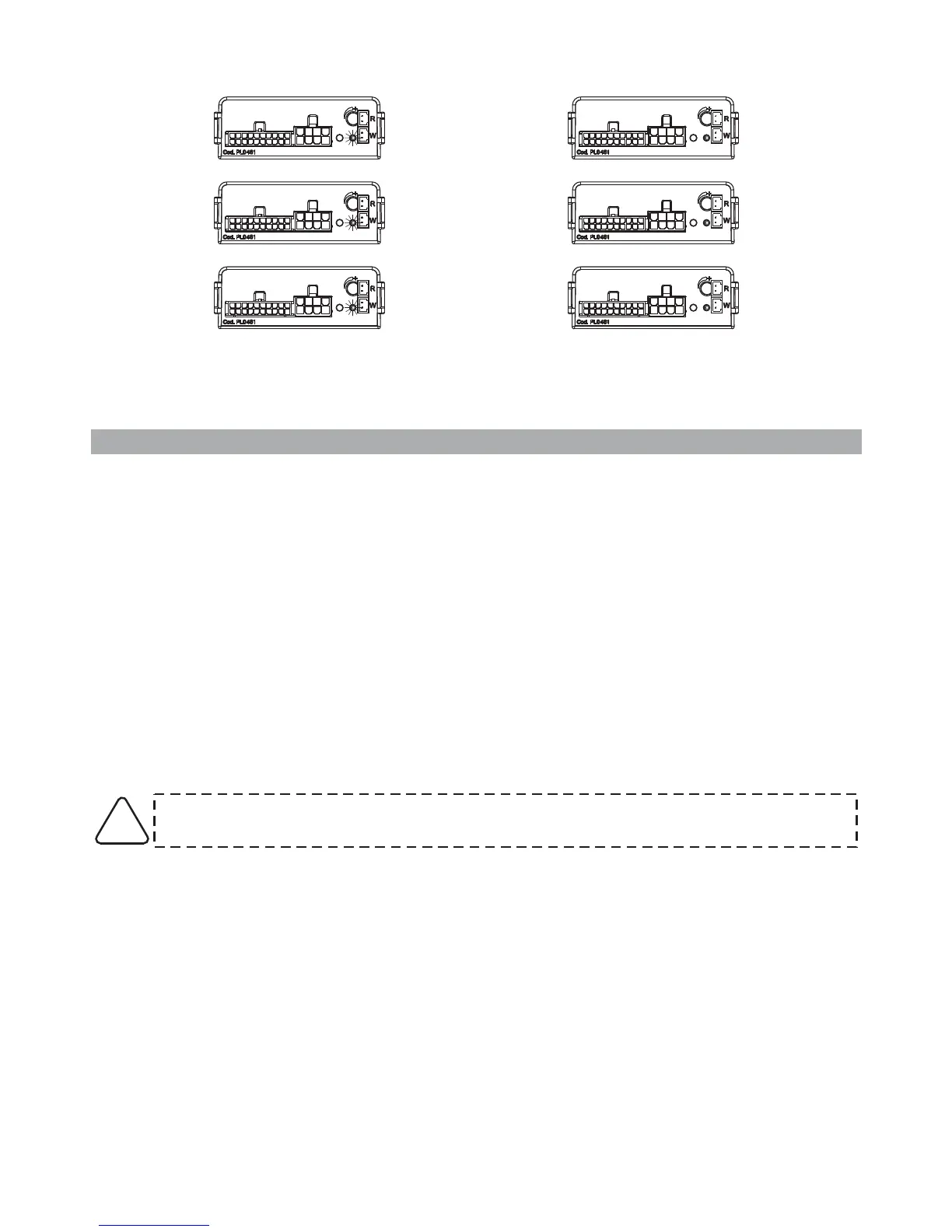Press the vehicle remote control lock/unlock buttons to make sure the alarm system works
properly.
Eventually disconnect the 8-way connector and reconnect it after few seconds.
10 FLASHES AND A
SHORT PAUSE
3 FLASHES
1 FLASH AND A
SHORT PAUSE
When the last digit is entered, the alarm system “repeats” the entered code.
10.0 - SELF-LEARNING OF TURN INDICATORS FLASHES
In order to arm/disarm via the turn indicators, the system must learn the vehicle lock (arm) and unlock
(disarm) flashes.
Connect the WHITE-ORANGE wire to the turn indicators and proceed as follows
Disconnect the 8-way harness connector from the 8-way alarm connector.
Turn ignition key “ON”.
Connect the 8-way wiring connector to the 8-way alarm connector; the LED turns ON steady.
urn ignition key
lose all doors and press the lock button on the original remote control.
When the turn indicators stop flashing, a high-pitched acoustic signal confirms the arming flashes.
Press the unlock button on the original remote control.
When the turn indicators stop flashing, 2 high-pitched audio signals confirm the the disarming
flashes.
This completes the procedure
!
!
!
!
!
!
!
:
T “OFF”.
C
.
!
!
To cancel the programming of the turn indicators reset the system (see
chapter 16.0).
INSTALLER MANUAL - PAGE 11
!
