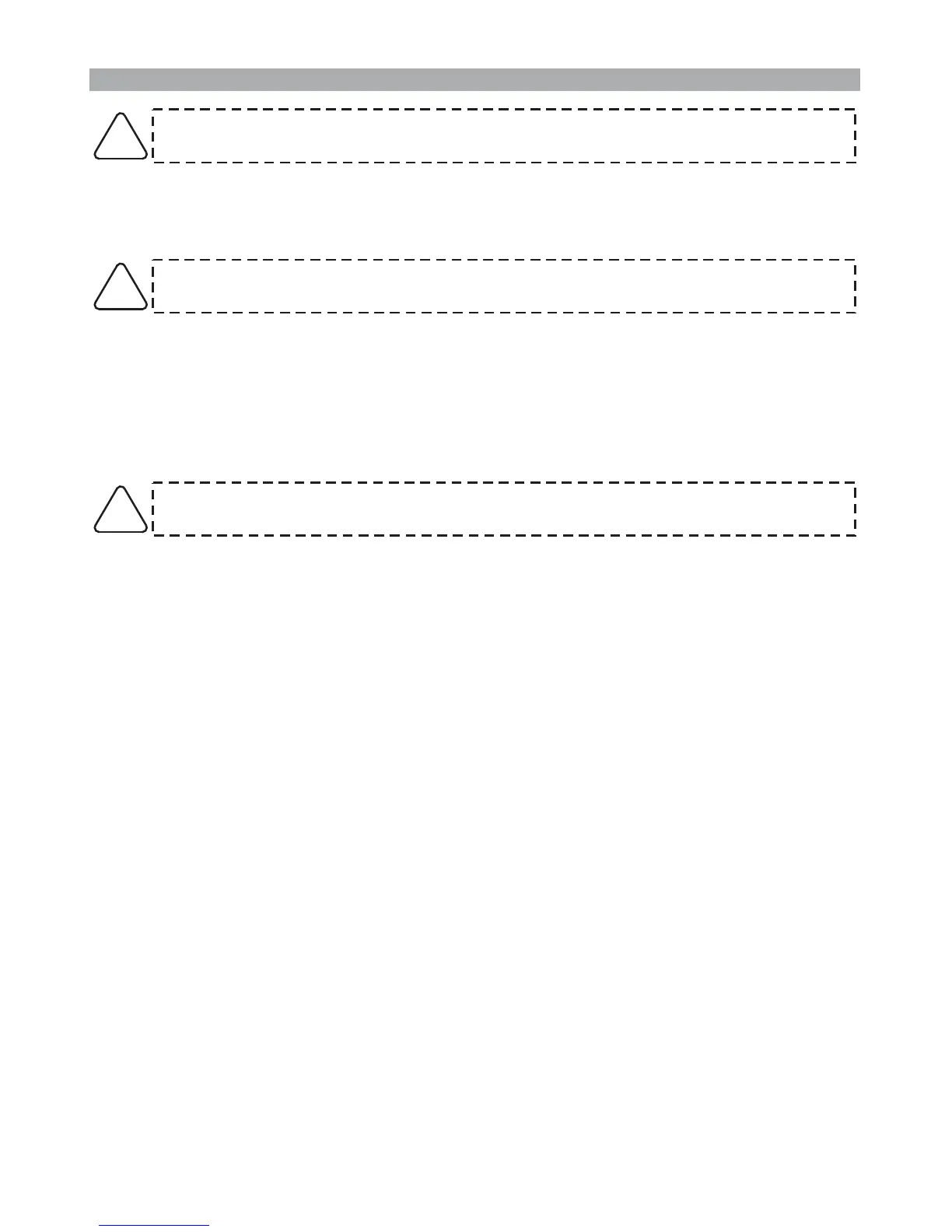To carry out the operation successfully, make sure the required electrical connections
(bonnet switch and ignition) are complete.
All previously programmed can be deleted.
To clear memory proceed as follows.
With the system disarmed, open the bonnet and leave it open
devices
! .
!
!
!
!
Turn ignition key “ON-OFF”-“ON-OFF-ON”-“OFF-ON”.
After the 4th rotation, leave it “ON”.
.
Close the bonnet.
.
To confirm it has entered in the delete mode, the system gives 2 acoustic signals (1 high and 1 low-
pitched), the turn indicators flash once and the LED turns ON
To clear the memory, leave the bonnet closed for at least 8 seconds!
The following operations must be carried out within 4 seconds otherwise the procedure
is invalidated.
If the bonnet is opened before 8 seconds, the devices will not be
deleted.
!
!
.
”.
The status LED turns OFF when the devices are deleted
Turn ignition key “OFF
! he end of the procedure.One long low-pitched acoustic signal will confirm t
14.0 - DELETING PROGRAMMED DEVICES
INSTALLER MANUAL - PAGE 15
!
!
!
