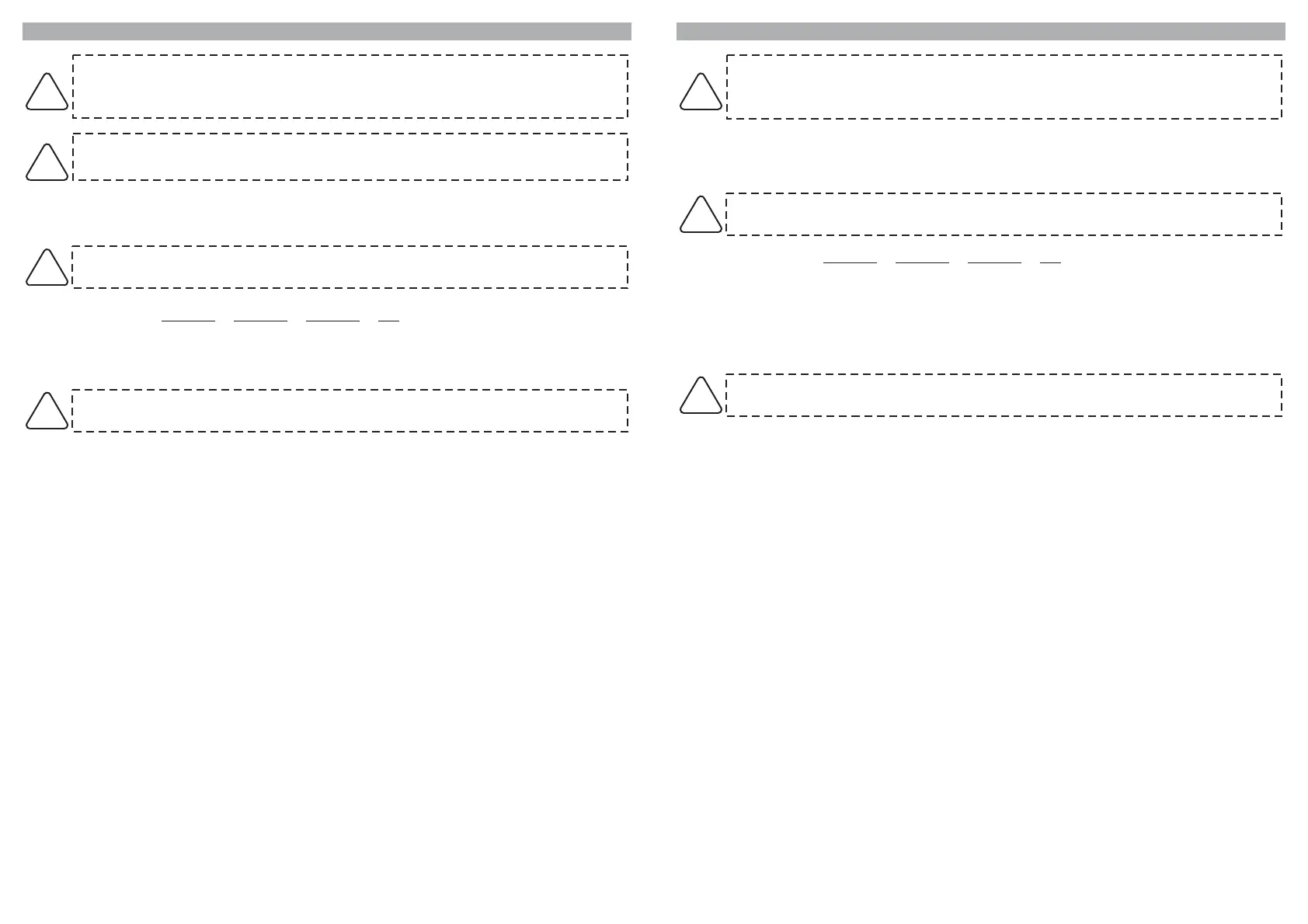PAGE 12 - INSTALLER MANUAL INSTALLER MANUAL - PAGE 13
All devices previously programmed can be deleted. To clear memory proceed as follows:
• With the system disarmed, open the vehicle bonnet and keep it opened or ground the GREEN wire.
11.0 - DELETING PROGRAMMED DEVICES
To carry out the operation successfully, make sure the required electrical connections
(bonnet switch and ignition) are properly connected.
If there is no bonnet switch, ground the GREEN wire (20-pin connector, pos. 15).
To activate the code-learning mode proceed as follows:
• With the system disarmed, open the vehicle bonnet and keep it opened or ground the GREEN wire.
• Cycle ignition key - - - .
At the 4th cycle leave ignition
• A quick high-pitched chirp, a long low-pitched chirp and 2 flashes of the turn indicators will confirm
the system is in learn mode. The LED will turn ON steady.
“”“”“”“”ON-OFF ON-OFF ON-OFF ON
• key “ON”.
The “ON-OFF” cycles must be carried out within 4 sec. otherwise the procedure is
invalidated.
Do not close the bonnet otherwise all previously programmed devices will be erased as
described in the next paragraph.
10.0 - LEARNING NEW DEVICES
Storing memory is for 60 devices.
If an extra device is added, it automatically deletes the first device stored in memory.
!
!
!
!
To carry out the operation successfully, make sure the required electrical connections
(bonnet switch and ignition) are properly connected.
If there is no bonnet switch, ground the GREEN wire (20-pin connector, pos. 15).
!
• Cycle ignition key - - - .
• At the 4th cycle leave ignition key “ON”.
• A quick high-pitched chirp, and 2 flashes of the turn indicators will confirm
the system is in delete mode. The LED will turn ON steady.
• Close the bonnet or remove the GREEN wire from ground (bonnet switch).
• To clear the memory, leave the bonnet closed for at least 8 seconds.
“”“”“”“”ON-OFF ON-OFF ON-OFF ON
a long low-pitched chirp
The “ON-OFF” cycles must be carried out within 4 sec. otherwise the procedure is
invalidated.
If the bonnet is opened before 8 seconds, the devices will not be
deleted.
• The LED will switch OFF when the devices have been deleted.
• Turn ignition key “OFF”.
• Along low-pitched chirp and a flash of the turn indicators will confirm the end of the procedure.
!
!
The system is ready to receive the device codes.
Depending on which device is to be paired:
• Press twice one of the buttons on the remote control;
• Make the magnetic contact transmit twice (bring contact and magnet together and then move apart);
• Press the opening detector button twice.
1.
2. A short acoustic signal will then confirm the device has been learned.
Repeat this same procedure to learn other devices.
Turn ignition key “OFF”.
Along low-pitched chirp and a flash of the turn indicators will confirm the end of the procedure.
The status LED will turn OFF.
Close the bonnet or remove the GREEN wire from ground (bonnet switch).
3.
4.
5.
6.
