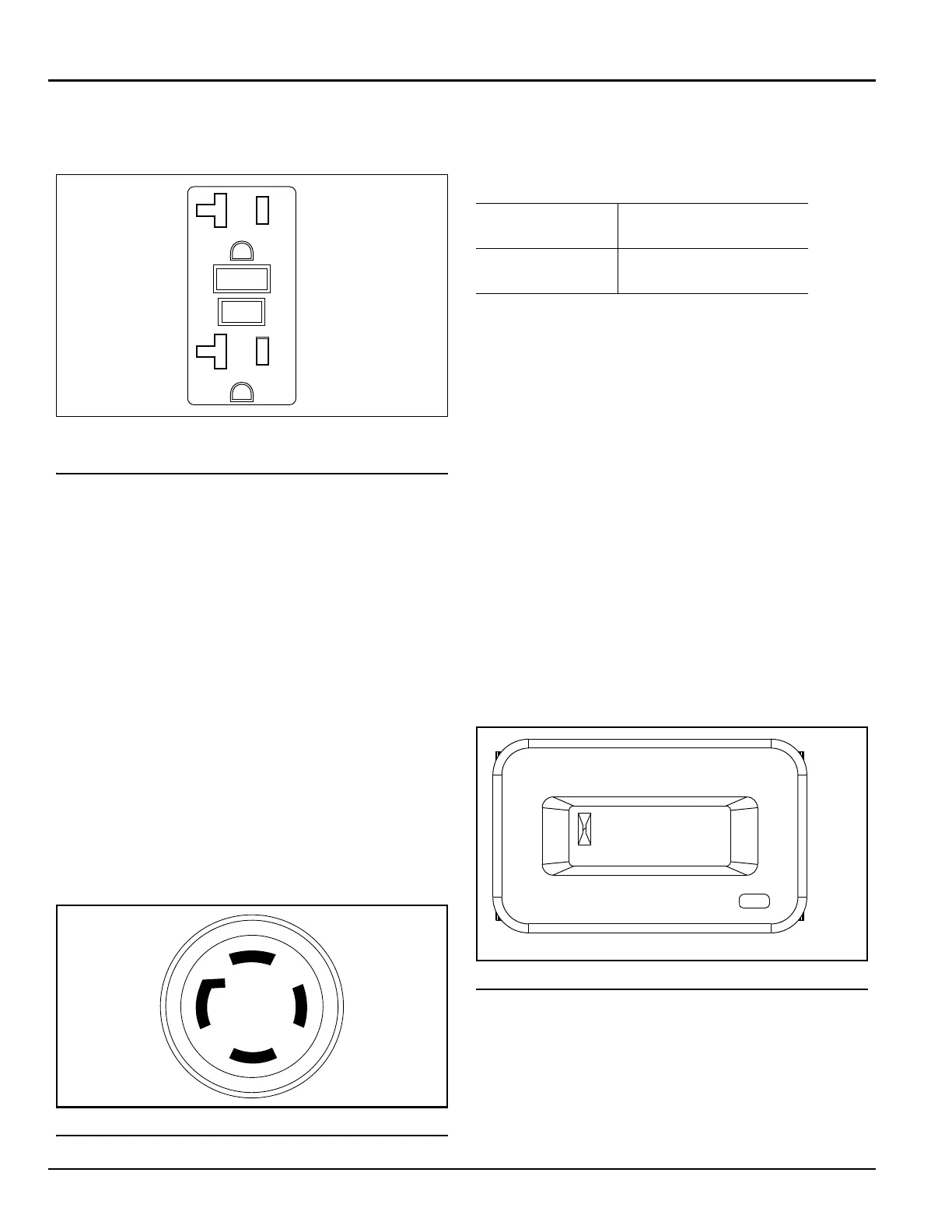8 Owner’s Manual for Portable Generator
Keep extension cords as short as possible, preferably
less than 15 feet long, to prevent voltage drop and possi-
ble overheating of wires.
Figure 3-3. 120 Volt AC, 20 Amp, Duplex
Receptacle
3.1.1.2 — 120/240 VAC, 30A Twistlock
Receptacle
Use a NEMA L14-30 plug with this receptacle (rotate to
lock/unlock). Connect a suitable 4-wire grounded cord
set to the plug and to the desired load. The cord set
should be rated for 250 Volts AC at 30 Amps (or greater)
(Figure 3-4.).
Use this receptacle to operate 120 Volt AC, 60 Hz, single
phase loads requiring up to 3600 watts (3.6 kW) of power
at 30 Amps or 240 Volt AC, 60 Hz, single phase loads
requiring up to 7200 watts (7.2 kW) of power at 30 Amps.
The outlet is protected by one 30 Amp 2-pole toggle
switch to reset circuit breaker.
IMPORTANT: Do not overload the generator. Also, do
not overload individual panel receptacles. These outlets
are protected against overload with circuit breakers. If
amperage rating of any circuit breaker is exceeded, that
breaker opens and electrical output to that receptacle is
lost. Read Subsection 3.4 — Do Not Overload Generator.
Figure 3-4. 120/240 VAC, 30 Amp Receptacle
3.2 — Hour Meter
See Figure 3-5. The Hour Meter tracks hours of operation
for scheduled engine oil and air filter replacement, and
displays the following alerts.
The “CHANGE OIL” message is displayed every 100
hours and indicates that it is time to change the engine
oil. The message flashes for two hours, from one hour
before to one hour after each 100 hour interval.
NOTE: When changing the engine oil, also clean the
spark plug and check the gap.
The “SERVICE AIR FILTER” message is displayed every
200 hours and indicates that it is time to replace the air
filter. The message flashes for two hours, from one hour
before to one hour after each 200 hour interval.
NOTE: When replacing the air filter, also replace the
spark plug and check/adjust the valve clearance.
While the hour meter is in Flash Alert Mode, the mainte-
nance message alternates with elapsed time in hours
and tenths of an hour, each flashing four times until the
hour meter resets.
NOTE: The hour glass graphic flashes when the
engine is running to indicate that hours of operation
is being tracked.
Figure 3-5. Hour Meter
3.3 — How To Use The Generator
See the "To Start the Engine" section for how to safely
start and stop the generator and how to connect and dis-
connect loads. If there are any problems operating the
generator, please call 1-888-436-3722.
000204
• 100 hours
C
H
G
OIL
• 200 hours
S
V
C
AIR FILTER
0000.0
000205
