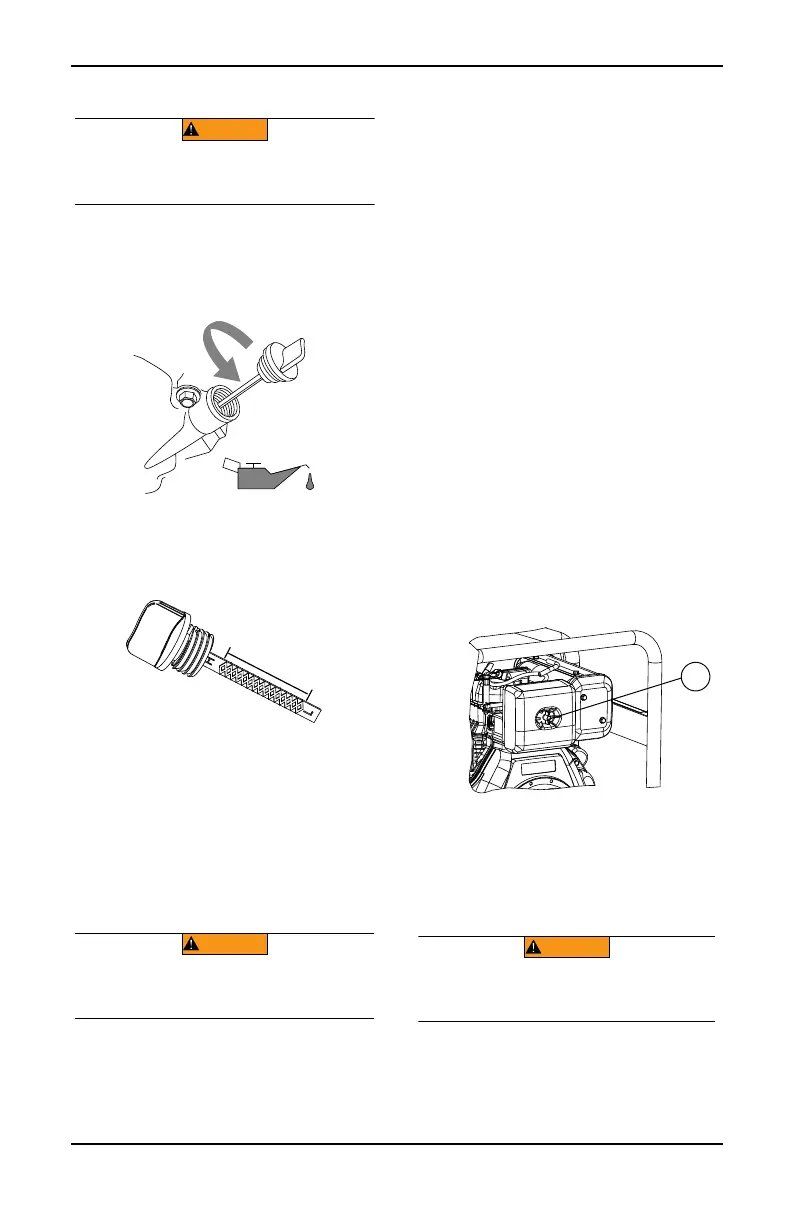Operator’s Manual for Portable Generator 15
Inspect Engine Oil Level
Inspect engine oil level prior to each use, or
every 8 hours of operation.
1. Place generator on a level surface.
2. Clean area around oil fill.
3. See Figure 4-2. Remove oil fill cap and
wipe dipstick clean.
Figure 4-2. Engine Oil Fill
4. Screw dipstick into filler neck. Verify oil
level is within safe operating range. See
Figure 4-3.
Figure 4-3. Safe Operating Range
5. Add recommended engine oil as neces-
sary.
6. Replace oil fill cap and hand-tighten.
NOTE: Some units have more than one oil
fill location. It is only necessary to use one
oil fill point.
Change Engine Oil
When using generator under extreme, dirty,
dusty conditions, or in extremely hot weather,
change oil more frequently.
NOTE: Don’t pollute. Conserve resources.
Return used oil to collection centers.
Change oil while engine is still warm from run-
ning, as follows:
1. Place generator on a level surface.
2. Clean area around oil fill, and oil drain
plug.
3. Remove oil fill cap.
4. Remove oil drain plug and drain oil com-
pletely into a suitable container.
5. Install oil drain plug and tighten securely.
6. Slowly pour oil into oil fill opening until oil
level is between the crosshatch marks on
dipstick. DO NOT overfill.
7. Install oil fill cap, and finger tighten.
8. Wipe up any spilled oil.
9. Properly dispose of oil in accordance with
all applicable regulations.
Air Filter
Engine will not run properly and may be dam-
aged if run with a dirty air filter. Service air fil-
ter more frequently in dirty or dusty conditions.
To service air filter:
1. See Figure 4-4. Turn knob (A) and remove
air filter cover.
2. Wash in soapy water. Squeeze filter dry in
clean cloth (DO NOT TWIST).
3. Clean air filter cover before re-installing it.
NOTE: To order a new air filter, contact the
nearest Authorized Service Facility at 1-
888-GENERAC.
Figure 4-4. Air Filter Assembly
Battery Replacement (if
applicable)
NOTE: A battery may lose some charge
when not in use for prolonged periods of
time.
The following tools are required to replace the
battery.
• 7/16” (11mm) ratchet, socket and wrench
See Figure 4-5.
1. Disconnect negative (-) battery terminal
FIRST (A).
(000139)
WARNING
Risk of burns. Allow engine to cool before draining
oil or coolant. Failure to do so could result in death
or serious injury.
(000141)
WARNING
Accidental start-up. Disconnect spark plug wires when
working on unit. Failure to do so could result in death or
serious injury.
000715
(000130)
WARNING
Accidental Start-up. Disconnect the negative battery
cable, then the positive battery cable when working
on unit. Failure to do so could result in death or serious
injury.
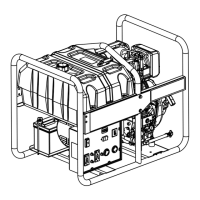