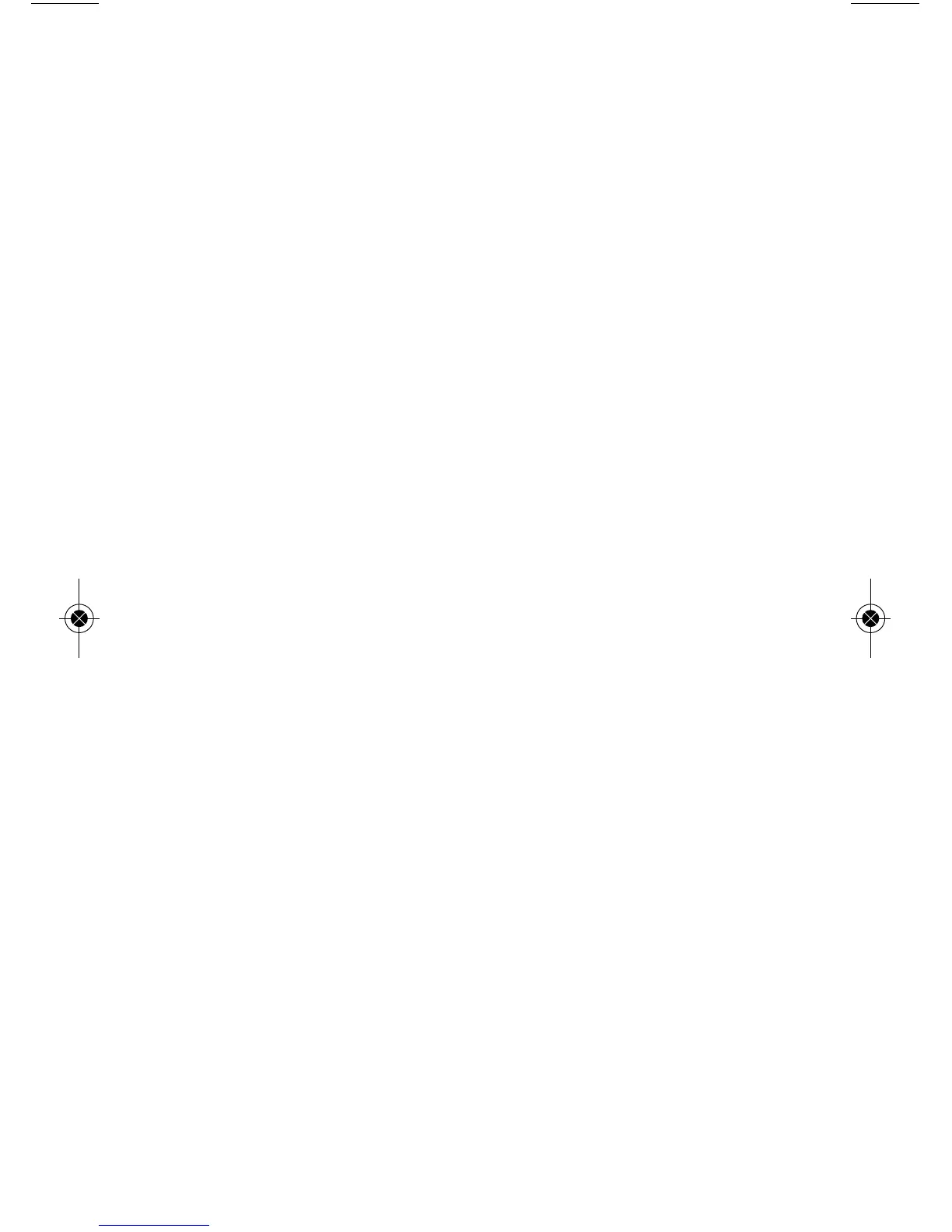a. One beep (or one second vibrate) and the
Green LED being lit up will indicate a strike
within the 24 to 40 mile range.
b.Two beeps (or a two second vibration) and the
Yellow LED being lit up will indicate a strike
within the 12 to 24 mile range.
c. Three beeps (or a three second vibration) and
the Orange LED being lit up will indicate a
strike within the 6 to 12 mile range.
d.Four beeps (or a four second vibration) and
the Red LED being lit up will indicate a strike
within the 0 to 6 mile range.
Pressing the yellow button for different time
intervals accesses different functions.
STORM ACTIVITY:
(Press & hold the yellow button between
2-3 seconds.) This will initiate a reading from
previous activity.
The detector can detect whether a storm is
approaching, departing, stationary or no activity.
a. If the LED’s cycle from the Blue power LED
upwards to the Orange and Yellow LED
’
s,
(6-12 / 12-24) in a symmetrical fashion, the
storm is stationary or there is not enough data
to determine the direction of the storm.
b.If the LED’s cycle clockwise from the Red LED
to the Blue, the storm is departing.
c. If the LED’s cycle counterclockwise from
the Blue LED to the Red LED, the Storm
is approaching.
5
