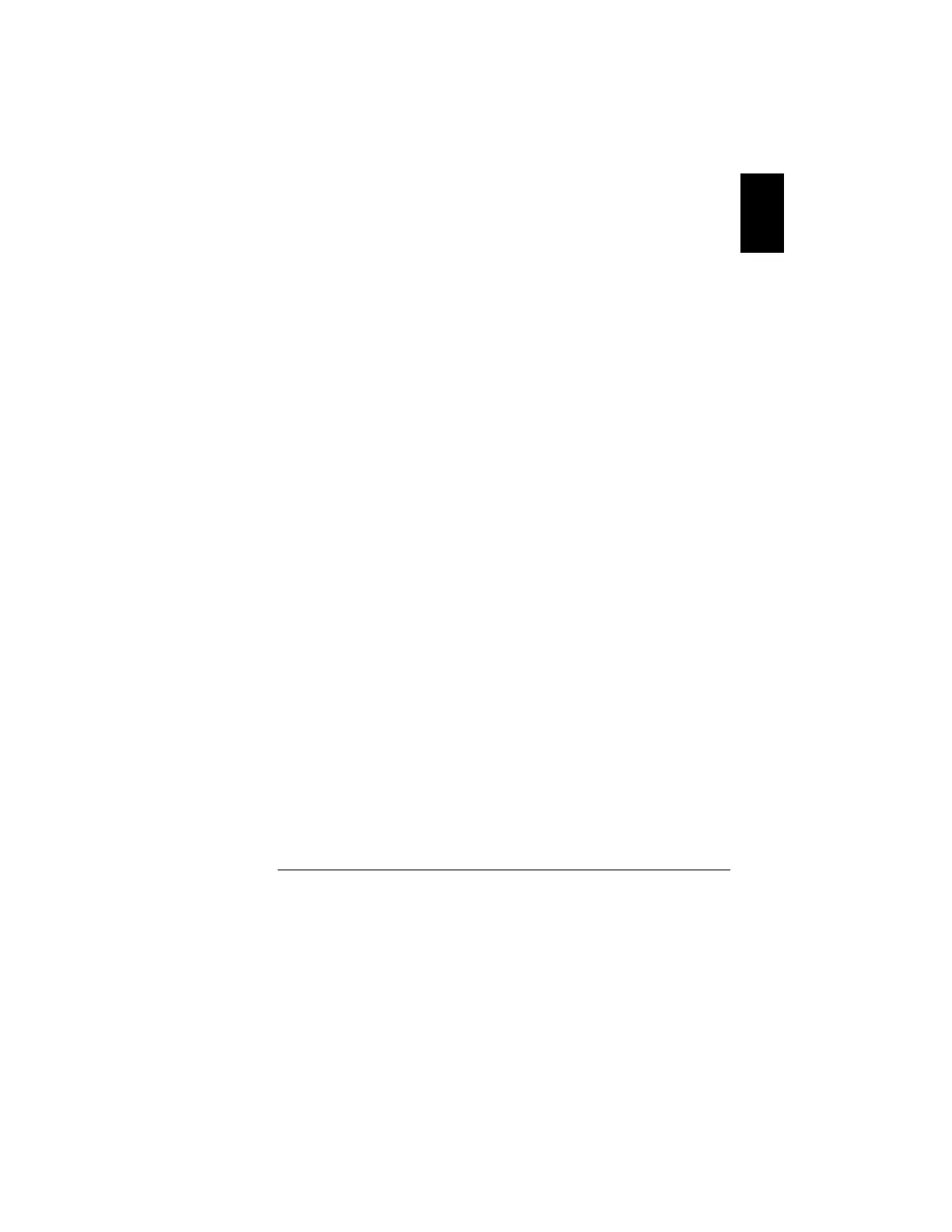23
English
Communications Setup
There are two ways of communicating with the Infinity plotter: Serially
(Infinity 45 or 85) or by the network (Infinity 85). The Infinity needs to be
set up to use either one of those communication methods.
Serial Use Setup – Infinity 45 and Infinity 85
1. Open Gerber Devices by selecting Start/Settings/Control
Panel/Gerber Devices.
2. Click on the Plotter tab.
3. Select the appropriate Comm Port in the output field.
4. Select 19200 bps as the baud rate.
5. Select Gerber Infinity 45 or Gerber Infinity 85, as
appropriate.
6. Click OK.
7. Verify that plotter icon is present in system tray at bottom
right corner of screen.
Network Use Setup - Infinity 85
Plotter Setup
Make these selections using the Infinity plotter control panel.
1. Set the Comm Interface for network operation as follows:
a) Make sure the plotter is offline.
b) Push the Menu button (4 times) until Select
Comm Interface is displayed.
c) Push Select.
d) Push Menu until Select Network is displayed.
e) Push Select. The asterisk should appear in the
display to confirm the choice as default setting.
f) Push Online (2 times) to reset and to put the
plotter offline for baud rate selection in step 2.