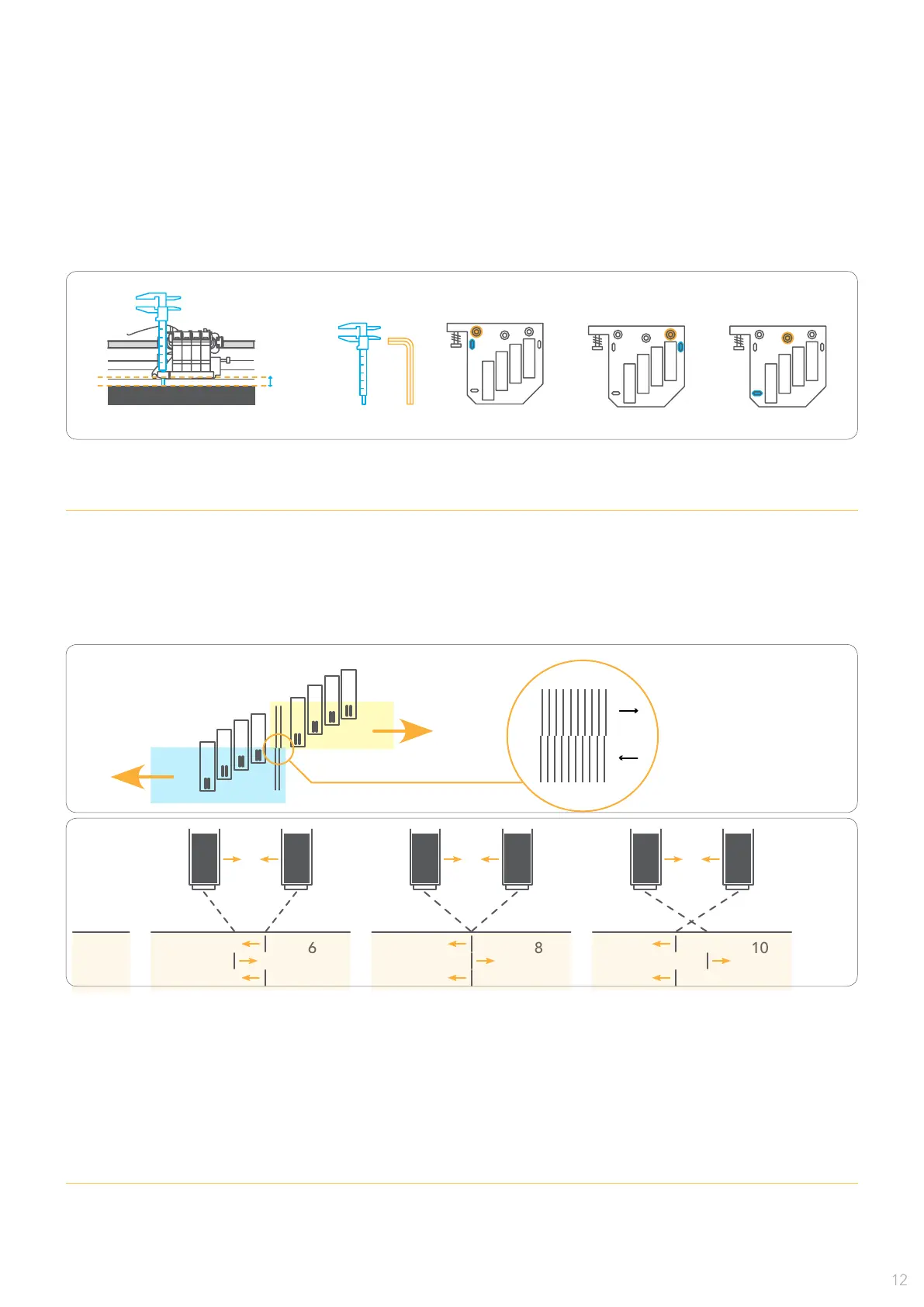The purpose of this step is to have the deck height on equal level in each
measurement point. The goal is to have 9,7 - 9,8mm as shown below.
PARALLELISM
Be careful to not push the deck with caliper while taking measurement.
9,7 -
9,8mm
CALIBRATION
In a bidirectional printing, the cartridge print height is causing a misalignment
between the two directions.
BIDIRECTIONAL
In bidirectional printing mode, due to distance between nozzles and paper, and different environment
conditions, the moment when the drop will red from nozzle while moving to right side, may need
adjustment to match the position of drop placed doing movement to left side.
This adjust tests the different offset values to choose the best match.
This calibration parameter is not affected when printing in best mode because this is an unidirectional
print.
Bidirectional
paper 6 8 10
IT IS RECOMMENDED TO RUN THE CALIBRATION AFTER CHANGING CARTRIDGES�
AFTER FINISHING THE CALIBRATION, IT MUST BE PERFORMED A LENGHT ADJUSTMENT�
