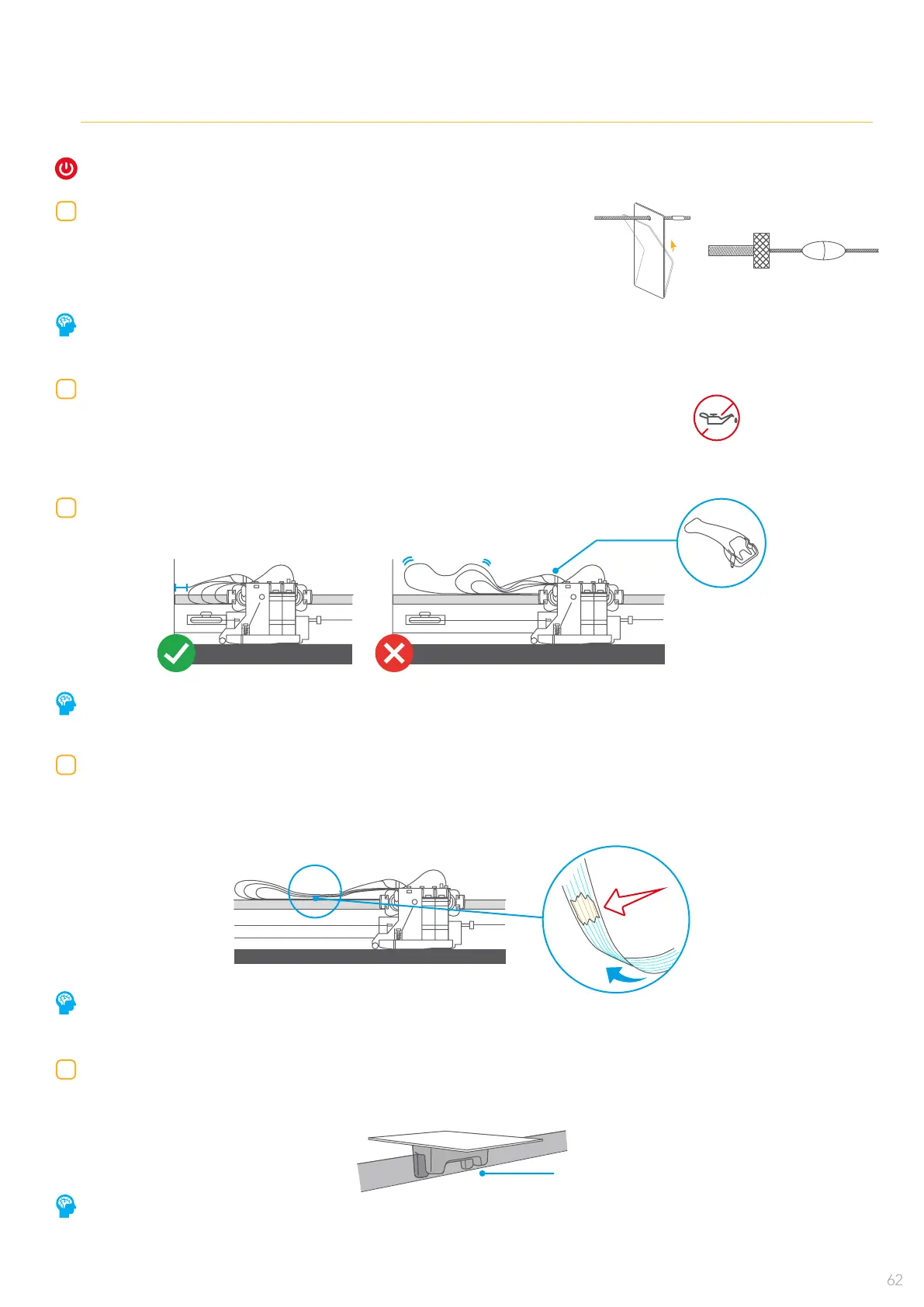1cm
TURN OFF THE PLOTTER
01. Reseat head drive cable torsion:
• Release the tensor screw completely and remove metal plate.
• Check metal plate, if it is bent, straighten it and assemble again.
• Make 30 times carriage movements using a marker printing.
• Screw the tensor until the plate reaches proper tension mark.
02. Check Bridge motor pulley
Check that pulley is properly clamped with the screw tight.
Check there’s no oil on the head drive cable.
If there is oil, it must be cleaned carefully with a soft tissue and Isopropanol.
03. Check at cable bending and carriage movement
It is recommended to use the head drive cable with rotation protection system.
If the tension cannot be adjusted, please replace the cable.
Flat cables with black connector version are recommended to be replaced by blue version to avoid cartridge disconnection
issues. To improve at cables guidance, verify that the cartridge board cable clip is installed (not present in old machines).
04. Check at cable friction wear
The at cables have limited lifecycle.
Check the friction zone between cables is safe.
A worn cable can produce short-circuit causing some printing or other fatal errors.
In case of worn cables, they must be replaced to not damage the main board.
It’s recommended to have the “encoder strip aligner” installed in the carriage PCB board to avoid any possible damage
in the encoder strip. Install the kit if it’s not present.
05. Encoder strip visual inspection
Perform a visual inspection nding stains, scratches, heavy dust. In case it needs to be cleaned, use soft tissue
without oil and without any liquid.
Encoder strip aligner
SMART CHECK LIST
