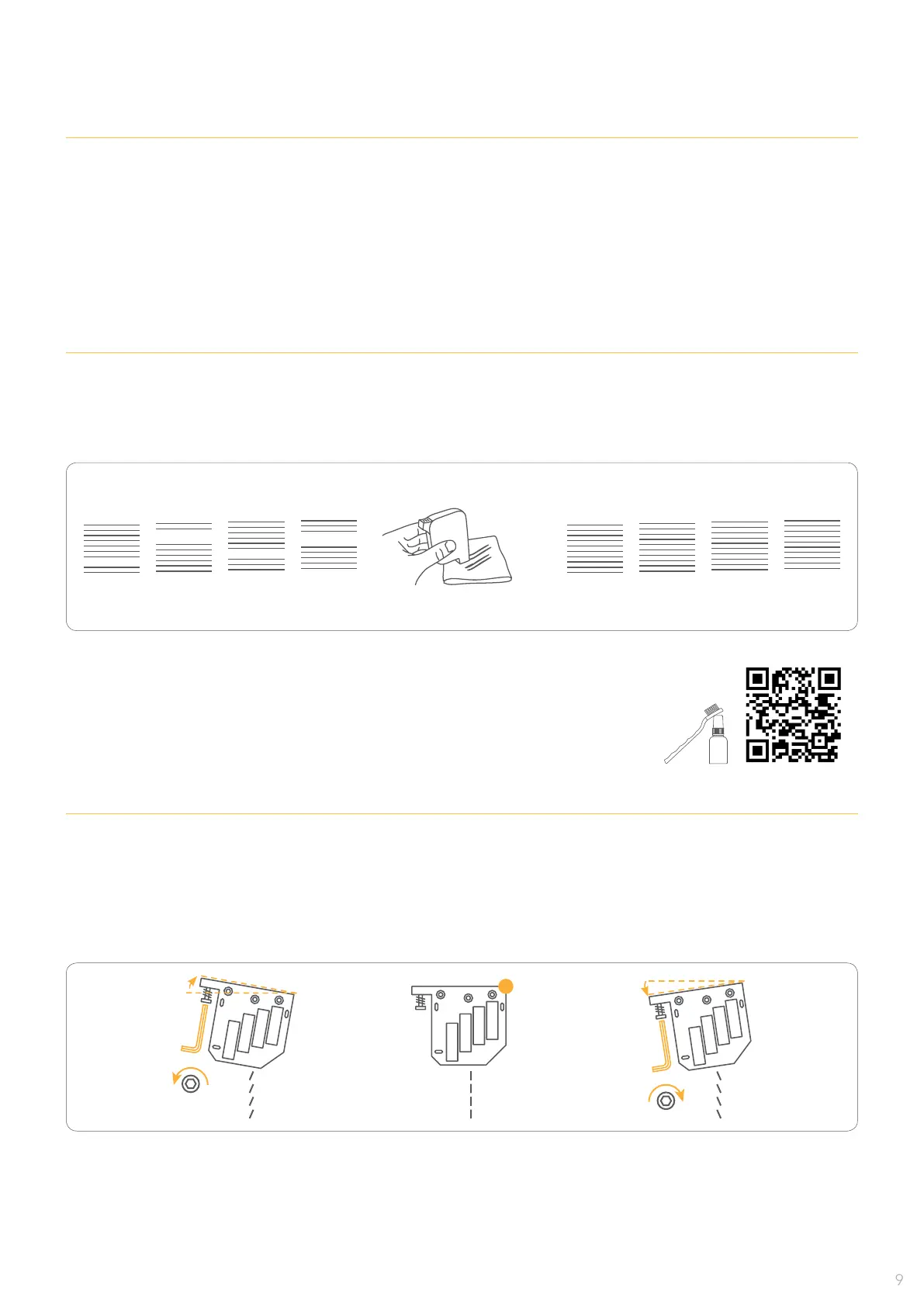CALIBRATION
To achieve a good appearance printing with these cartridges’ placement, some steps must be done.
In the plotter menu this procedure is called “Head align". The calibration can be done only if all available
holders have cartridges installed and active.
It’s important to follow the steps in the correct order to keep the proper dependencies between them.
The purpose of this test is to check condition of the cartridges and the nozzles.
This test is done to adjust the angle between the deck and the beam and achieve
a straight vertical line.
GENERAL
NOZZLES CHECK
ANGLE
· If there are many gaps in the print, clean the cartridges and try again.
· Clean the HP Driver Board Pins. See QR.
· Calibration must be done with good quality cartridges.
At the beginning it's only done with one cartridge because they are not correctly related yet.
With more cartridges correctly calibrated the results can be more precise.
Clean
