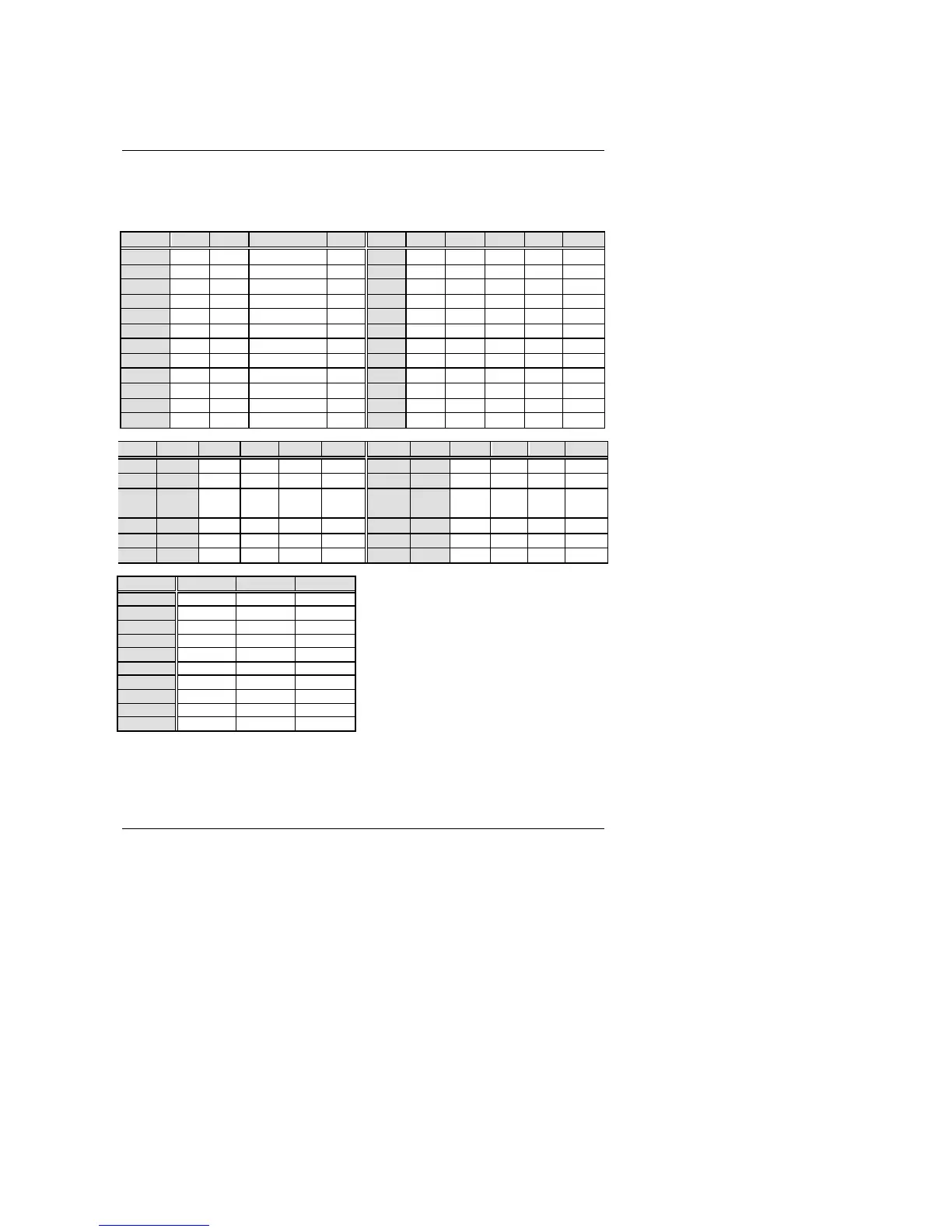Hardware Installtion
3-6
M
Before the CPU is installed, the mainboard must be placed on a flat plane in
order to avoid being broken by the pressure of CPU installation.
SW: CPU INT./ EXT. FREQ. RATIO
O: ON X: OFF
SW 4 5 6 7 8 SW 4 5 6 7 8
1.3V
X X X X O
2.5V
O X O X X
1.4V
X O X X O
2.6V
X O O X X
1.5V
X X O X O
2.7V
O O O X X
1.6V
X O O X O
2.8V
X X X O X
1.7V
X X X O O
2.9V
O X X O X
1.8V
X O X O O
3.0V
X O X O X
1.9V
X X O O O
3.1V
O O X O X
2.0V
X O O O O
3.2V
X X O O X
2.1V O X X X X 3.3V O X O O X
2.2V
X O X X X
3.4V
X O O O X
2.3V
O O X X X
3.5V
O O O O X
2.4V
X X O X X --- --- --- --- --- ---
CPU AGP JP7 JP8 JP9 JP10 CPU AGP JP7 JP8 JP9 JP10
66 66 2-3 2-3 2-3 1-2 110 73 1-2 1-2 1-2 2-3
75 60 1-2 2-3 2-3 2-3 115 77 1-2 2-3 1-2 1-2
75 75 2-3 1-2 2-3 1-2 120 80 1-2 2-3 1-2 2-3
83 66 1-2 2-3 2-3 1-2 125 83 2-3 1-2 1-2 1-2
95 63 1-2 1-2 2-3 2-3 130 87 2-3 1-2 1-2 2-3
100 66 1-2 1-2 2-3 1-2 135 90 2-3 2-3 1-2 1-2
105 70 1-2 1-2 1-2 1-2 140 93 2-3 2-3 1-2 2-3
SW 1 2 3
X1.5
X X X
X2
O X X
X2.5
O O X
X3
X O X
X3.5
X X X
X4
O X O
X4.5
O O O
X5
X O O
X5.5
X X O
X6
O X X
«
Note: We don’t recommend you to setup your system speed to 105 , 110 , 115 ,
120 , 125 , 130 , 135 or 140 MHz because these frequencies are not the
standard specifications for CPU, Chipset and most of the peripherals.
Whether your system can run under 105, 110, 115,120, 125, 130, 135 or
140 MHz properly will depend on your hardware configurations: CPU,
