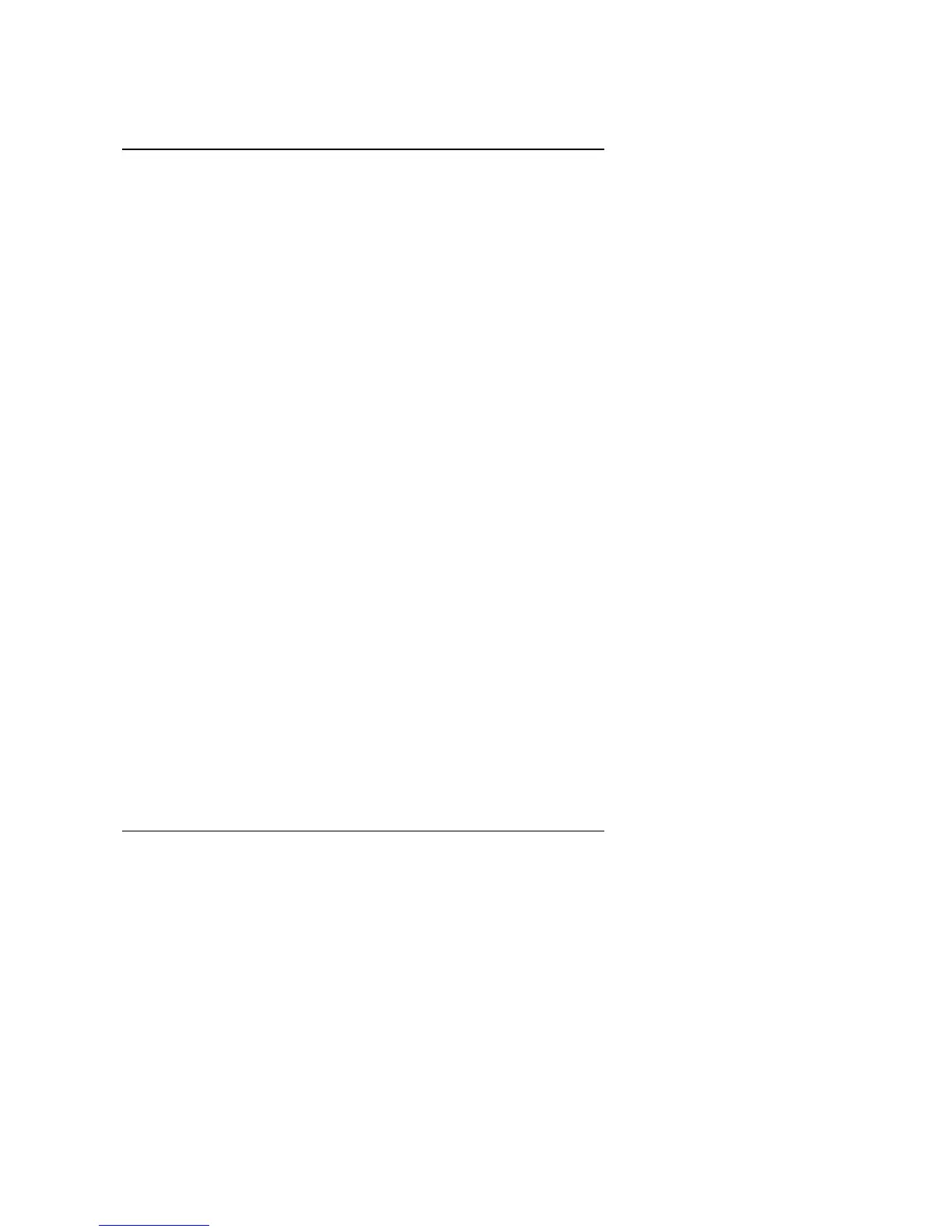Appendix
A-1
Appendix A: Troubleshooting
How to remove “?PCI Universal Serial Bus” under the Windows 95 ?
Method 1:
1.Please Install the file “USBSUPP.EXE” attached in Windows95 OSR2.1 CD
2.Run this file and then system will restart.
3.Please go to the Device Manager , and remove “?PCI Universal Serial
Bus”.
4.Please press “Refresh” button.
5.System will request your USB Driver in the directory
c:\windows\system\openhci.sys
6.Choose this directory and press “OK”, System will find Open HCI’s USB
Driver.
7.Restart your system.
Method 2:
1. Go to the web site of ALi (http://www.ali.com.tw/eframes.htm)
2. Download ALi USB Host Controller Supplement.
3. Install the file according to readme.
