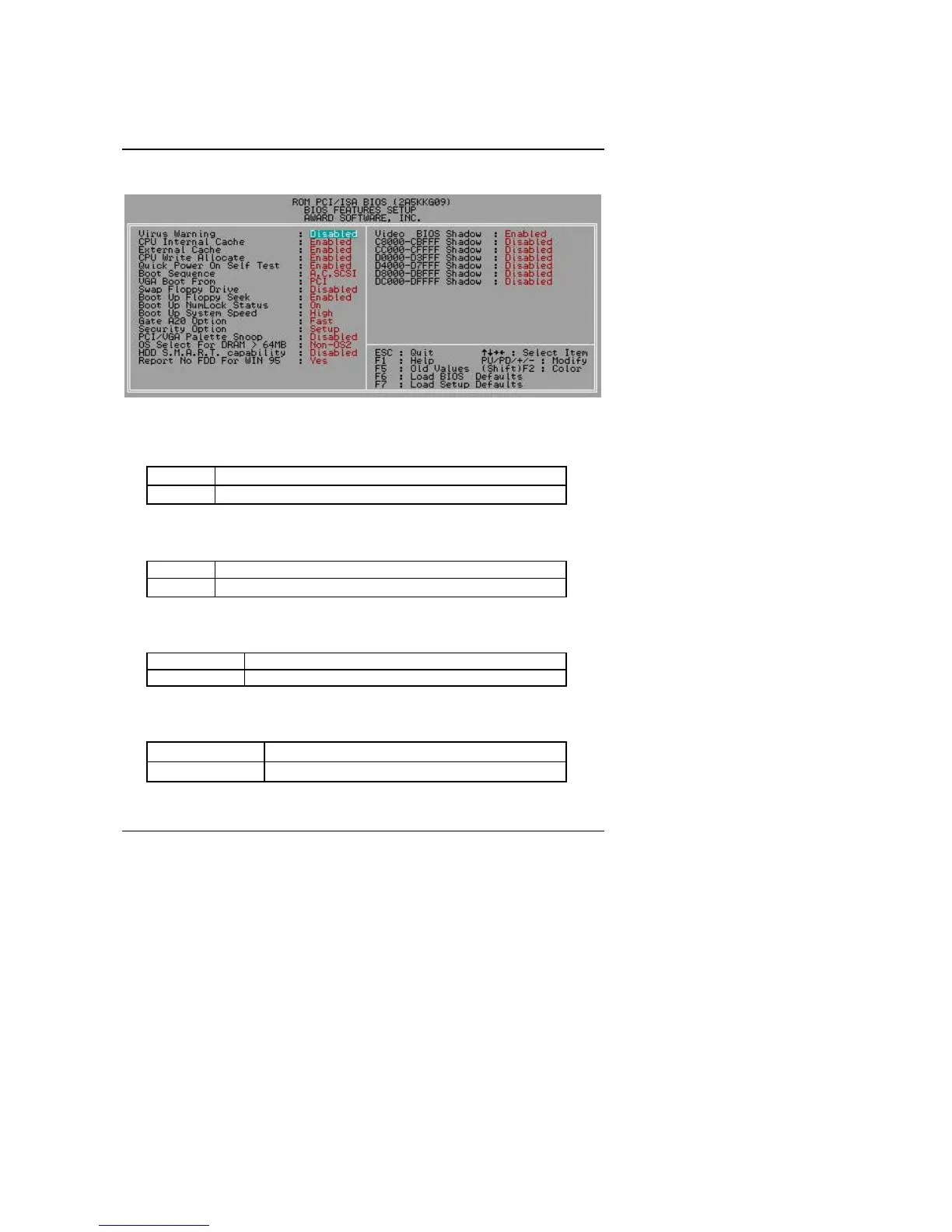5AX
4-18
4.8. POWER MANAGEMENT SETUP
Figure 4.5: Power Management Setup
• Power Management
The default value is Enabled.
Enabled Enable Green function.
Disabled Disable Green function.
• PM Control by APM
The default value is Yes.
Yes Enable software APM function.
No Disable software APM function.
•
MODEM use IRQ
The default value is 3.
NA No use IRQ for Modem.
3~5,7,9~11 Assign Available IRQ# for Modem.
• Video off Option
The default value is Suspend.
Suspend Set Video off if system enter Suspend Mode.
Always On Set Video always on.
