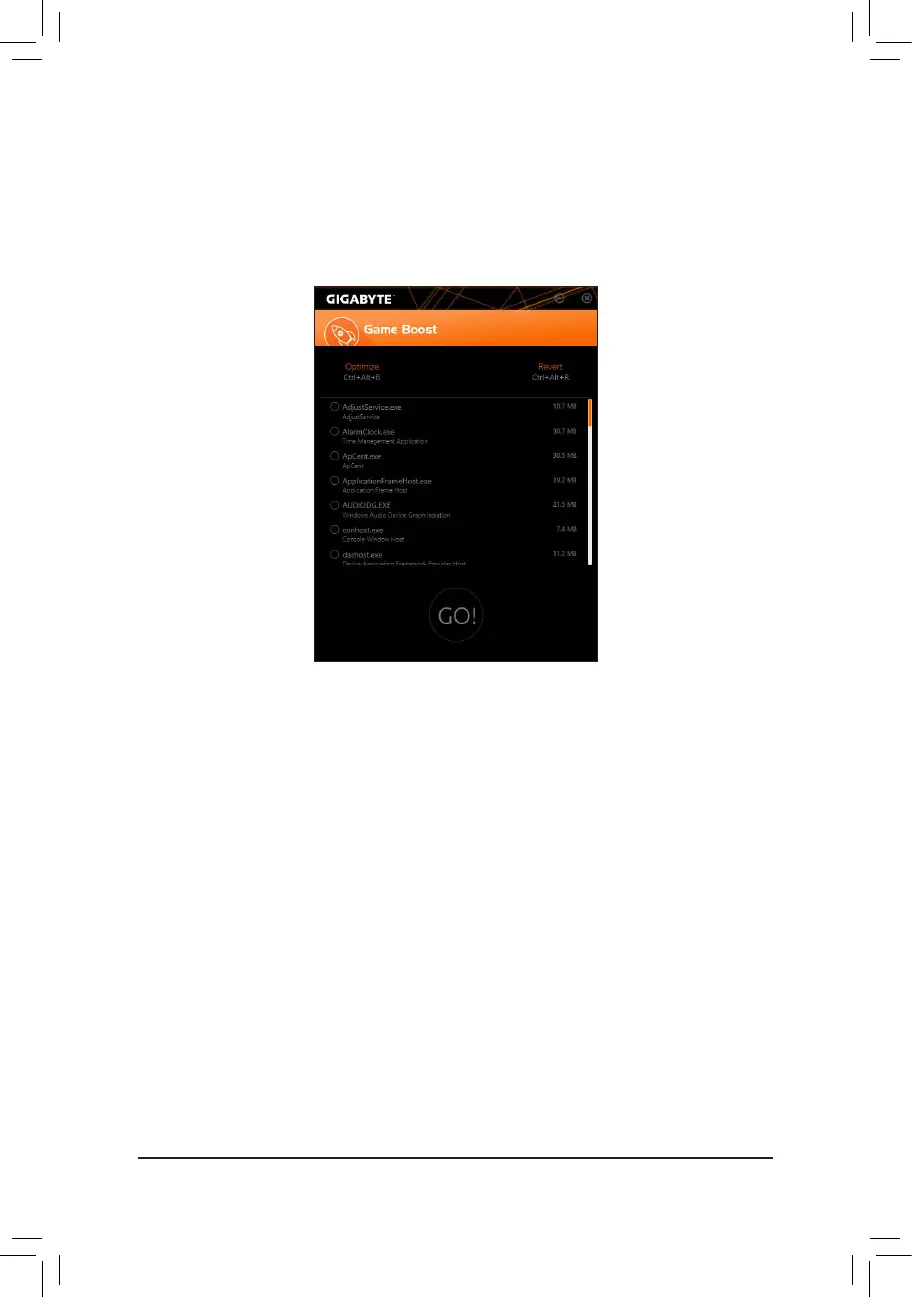- 95 -
5-2-3 Game Boost
Thisappallowsyoutoexiblymanageyourapplicationstooptimizeyourgamingperformancebyfreeingup
system resources and memory usage.
The Game Boost Interface
Using Game Boost
Select the application you want to suspend and then click Go to optimize your system for gaming. To revert
the computer back to the state it was before, click Revert. In addition, two hotkeys are provided as follows:
• Optimize(Ctrl+Alt+B): Automatically optimizes your gaming platform and gaming performance.
• Revert(Ctrl+Alt+R): Restores your computer back to the state before the gaming begins.
