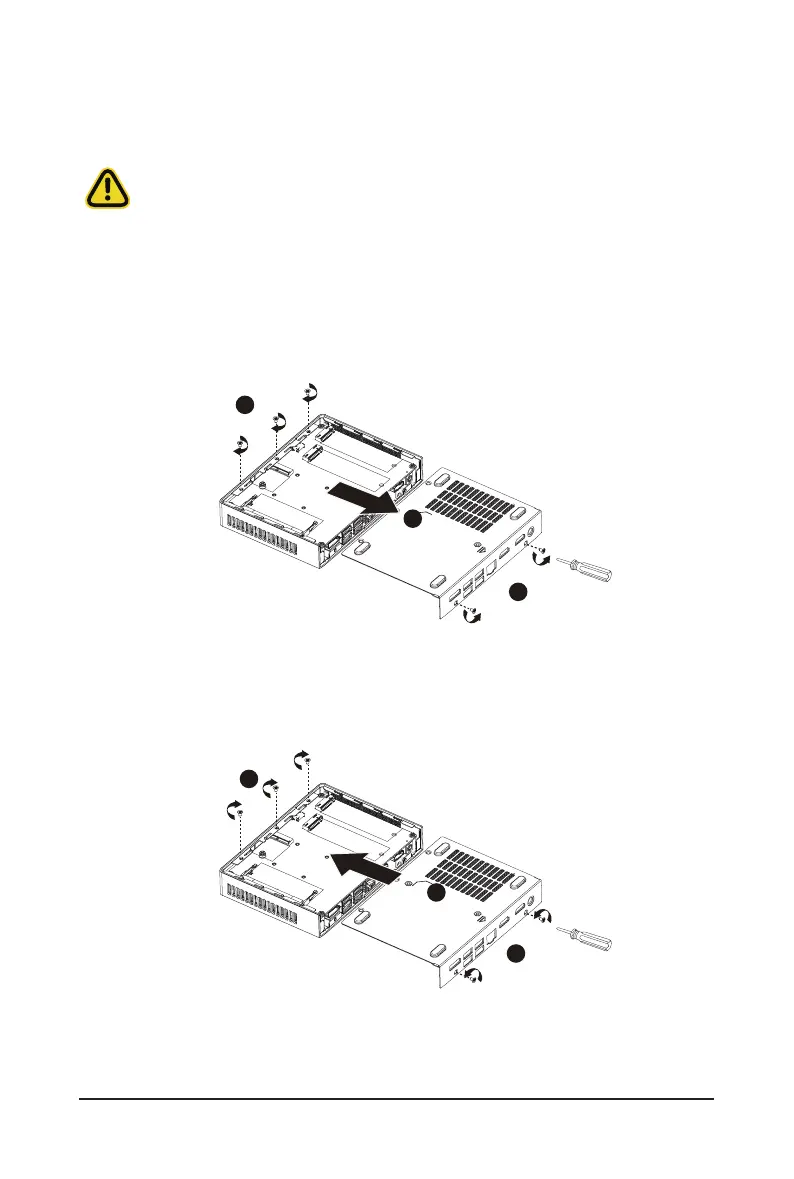- 25 -
System Hardware Installation
3-1 Removing the Bottom Cover
Before you remove the bottom cover
• Make sure the system is not turned on or connected to AC power.
Follow these instructions to remove/install the Bottom Cover:
1. Unscrew and remove the bottom cover from system.
(
將底蓋從機器上移除
2. Reinstall the bottom cover to system.
(
將底蓋鎖回機器上
2
1
1
2
2
1