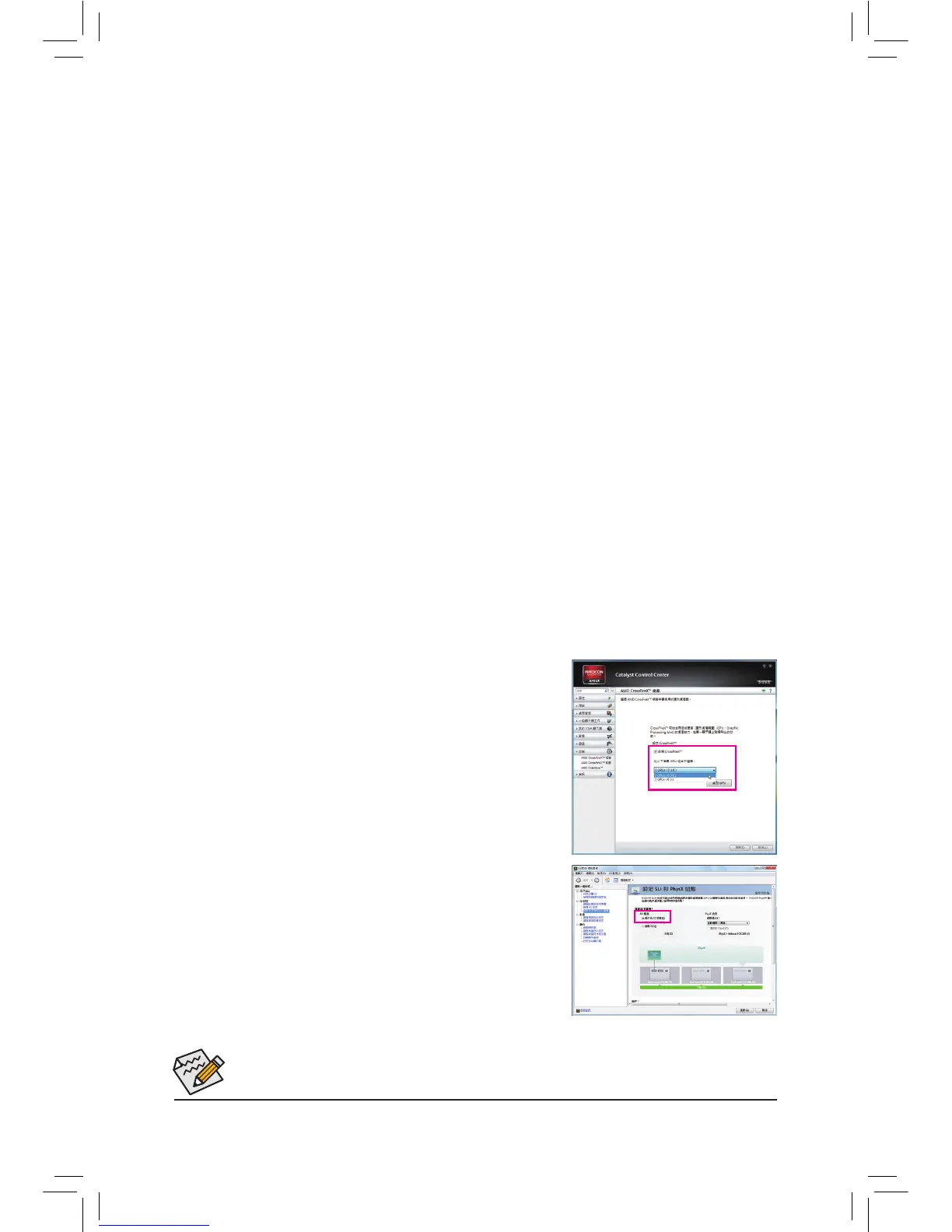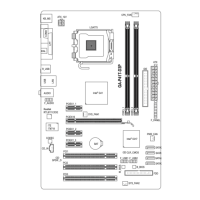- 19 - Hardware Installation
1-6 Setting up AMD CrossFireX
TM
/NVIDIA SLI Conguration
C. Conguring the Graphics Card Driver
C-1. To Enable CrossFireX Function
After installing the graphics card driver in the operating system,
go to the Catalyst Control Center. Browse to Performance\AMD
CrossFireX™ Conguration and ensure the Enable CrossFireX™
check box is selected. Select the GPU combination you want to use
and click Apply. (Available combination options are dependent on
the number of graphics cards.)
C-2. To Enable SLI Function
After installing the graphics card driver in the operating system, go to the
NVIDIA Control Panel. Browse to the Set SLI and Physx Conguration
screen and ensure Maximize 3D performance is enabled.
A. System Requirements
Windows 7 operating system -
A CrossFireX/SLI-supported motherboard with two/three/four PCI Express x16 slots and correct driver -
Two/three/four CrossFireX/SLI-ready graphics cards of identical brand and chip and correct driver -
(Current GPUs that support 3-Way/4-Way CrossFireX technology include the ATI Radeon HD 3800, HD
4800, HD 5800 series, and AMD Radeon HD 6800, HD 6900, and HD 7900 series. Current GPUs that
support 3-Way/4-Way SLI technology include the NVIDIA 8800 GTX, 8800 Ultra, 9800 GTX, GTX 260,
GTX 280, GTX 470, GTX 480, GTX 550, GTX 560, GTX 570, GTX 580, and GTX 590 series.)
CrossFireX -
(Note 1)
/SLI bridge connectors
A power supply with sufcient power is recommended -
(Note 2)
(Refer to the manual of your graphics cards
for the power requirement)
B. Connecting the Graphics Cards
Step 1:
Observe the steps in "1-5 Installing an Expansion Card" and install CrossFireX/SLI graphics cards on the
PCI Express x16 slots. (To set up a 2-Way conguration, we recommend installing the graphics cards on the
PCIEX16_1 and PCIEX16_2 slots.)
Step 2:
Insert the CrossFireX
(Note 1)
/SLI bridge connectors in the CrossFireX/SLI gold edge connectors on top of the
cards.
Step 3:
Plug the display cable into the graphics card on the PCIEX16_1 slot.
(Note 1) The bridge connectors may be needed or not depending on your
graphics cards.
(Note 2) When two or more graphics cards are installed, we recommend that
you connect the SATA power cable from the power supply to the ATX4P
connector to ensure system stability. For 4-way CrossFireX™/SLI, you
must connect the ATX4P connector.
Procedure and driver screen for enabling CrossFireX/SLI technology may differ by graphics cards. Refer to the manual
that came with your graphics cards for more information about enabling CrossFireX/SLI technology.
