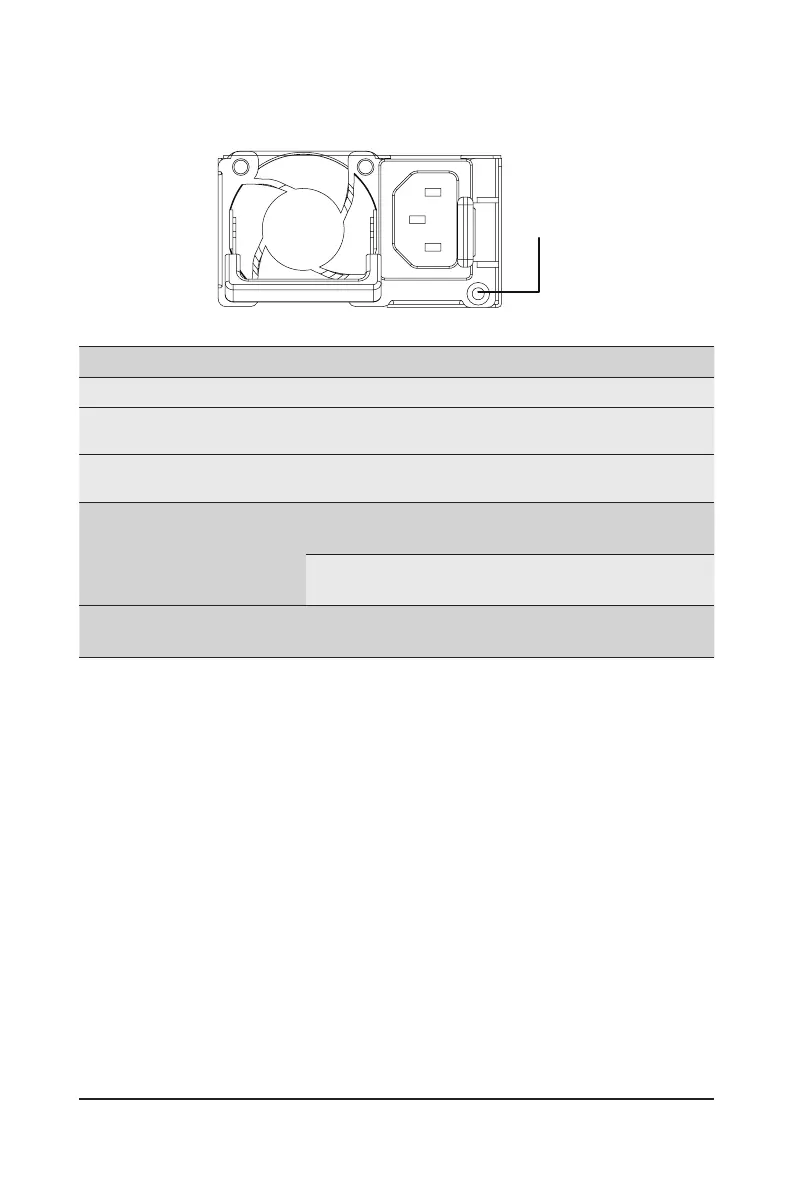- 21 - System Appearance
2-5 Power Supply Unit (PSU) LED
Color Status Description
Off -- No AC power to all power supplies
Green
Blinking
0.5Hz
AC present / Only +12VSB on (PS off) or PSU in Smart Standby Mode
Green
Blinking
2Hz
Power supply rmware update
Amber On
AC cord unplugged / AC power lost but a second power supply in
parallel still having AC input power
Power supply critical events that cause a shutdown, such as: OTP,
OCP, UVP, OVP and fan failure
Amber
Blinking
0.5Hz
Power supply warning events where the power supply continues to
operate, such as: high temperature, high power, high current, slot fan
PSU LED
