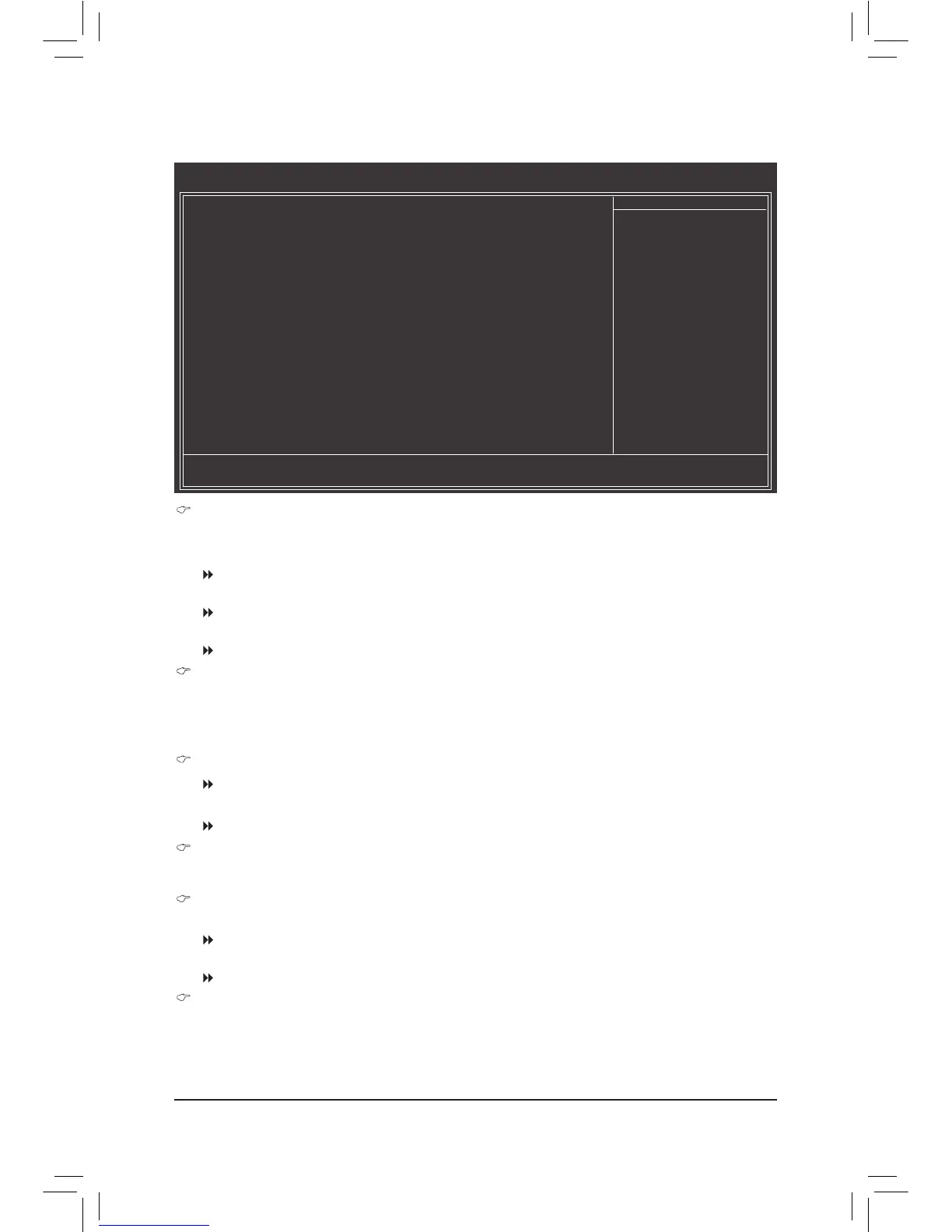- 43 - BIOS Setup
2-5 Advanced BIOS Features
AMD C1E Support
(Note)
Enables or disables the C1E CPU power-saving function in system halt state. When enabled, the power
consumption will be reduced during system halt state.
Auto If a CPU that supports hardware C1E is installed, the BIOS will automatically enable the
hardware C1E function. If not, the C1E function will be disabled. (Default)
Enabled If a CPU that supports hardware C1E is installed, the BIOS will automatically enable the
hardware C1E function. If not, the BIOS will enable the software C1E function.
Disabled Disables the C1E function.
Virtualization
Virtualization allows a platform to run multiple operating systems and applications in independent parti-
tions. With virtualization, one computer system can function as multiple virtual systems.
(Default: Disabled)
AMD K8 Cool&Quiet control
Auto Lets the AMD Cool'n'Quiet driver dynamically adjust the CPU clock and VID to
reduce heat output from your computer and its power consumption. (Default)
Disabled Disables this function.
CPU Unlock
(Note)
Allows you to determine whether to unlock hidden CPU cores. (Default: Disabled)
CPU core Control
Allows you to determine whether to manually enable/disable CPU Core 1/2/3/4/5.
Auto Lets the BIOS to enable all CPU cores (number of cores available depends on the
CPU being used).
Manual Allows you to individually enable/disable CPU Core 1/2/3/4/5.
CPU core 0
This setting is xed. CPU Core 0 is always enabled.
(Note) This item appears only when you install a CPU that supports this feature.
CMOS Setup Utility-Copyright (C) 1984-2011 Award Software
Advanced BIOS Features
AMD C1E Support
(Note)
[Auto]
Virtualization [Disabled]
AMD K8 Cool&Quiet control [Auto]
CPU Unlock
(Note)
[Disabled]
CPU core Control [Auto]
x CPU core 0 Enabled
x CPU core 1 Enabled
x CPU core 2/3/4/5
(Note)
Enabled
Hard Disk Boot Priority [Press Enter]
EFI CD/DVD Boot Option [Auto]
First Boot Device [Hard Disk]
Second Boot Device [CDROM]
Third Boot Device [USB-FDD]
Password Check [Setup]
HDD S.M.A.R.T. Capability [Disabled]
Away Mode [Disabled]
Full Screen LOGO Show [Enabled]
IOMMU support [Disabled]
Init Display First [PCI Slot]
higf
: Move Enter: Select +/-/PU/PD: Value F10: Save ESC: Exit F1: General Help
F5: Previous Values F6: Fail-Safe Defaults F7: Optimized Defaults
Item Help
Menu Level
