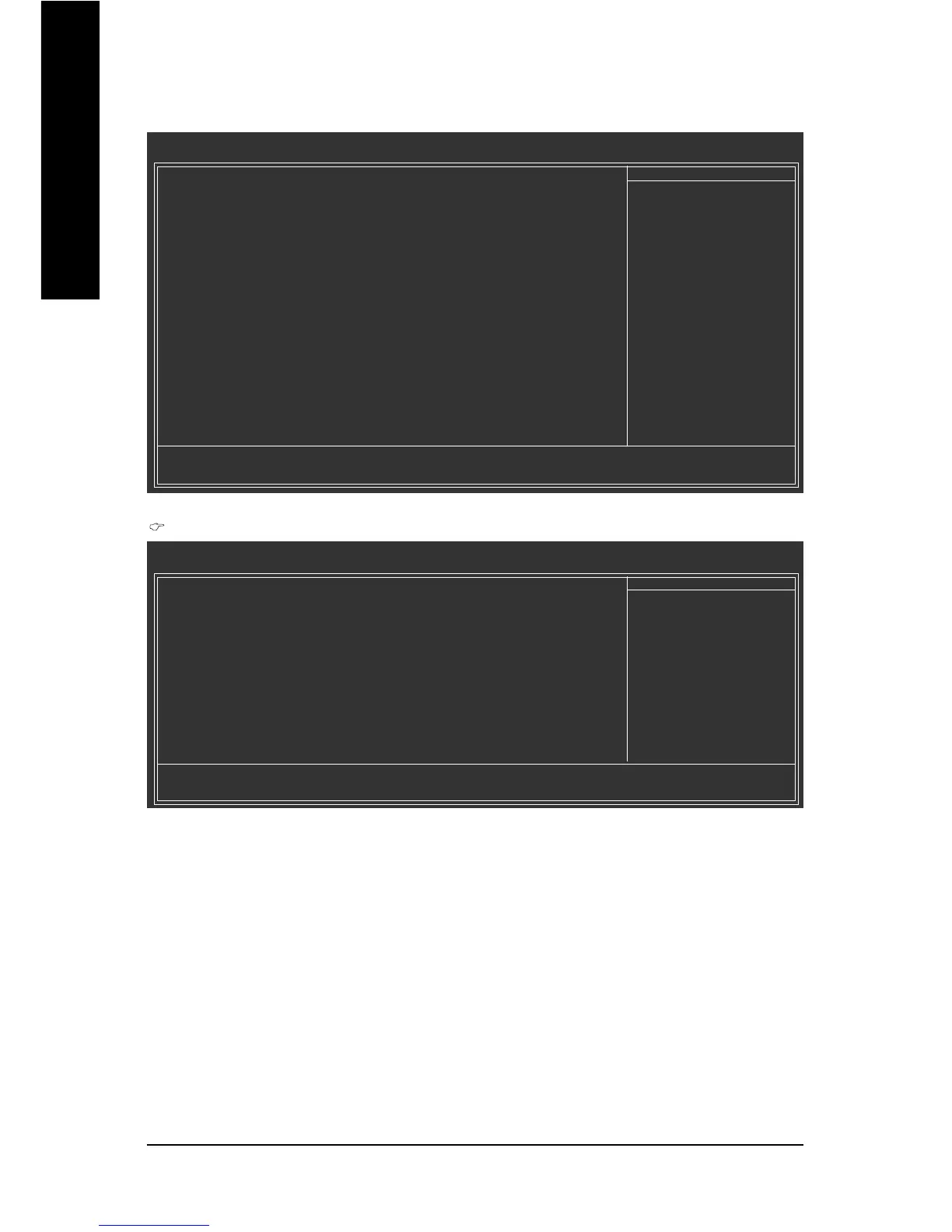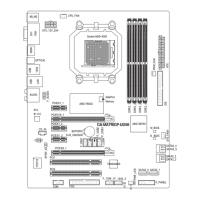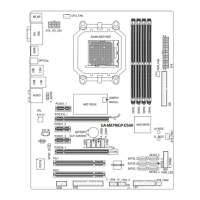GA-MA790FX-DQ6 Motherboard - 44 -
English
2-5 Integrated Peripherals
CMOS Setup Utility-Copyright (C) 1984-2007 Award Software
Integrated Peripherals
` IDE Configuration [Press Enter]
OnChip SATA Controller [Enabled]
OnChip SATA Type [Native IDE]
` OnBoard PCIE Device [Press Enter]
Onboard Audio Function [Auto]
Onboard 1394 Function [Enabled]
OnChip USB Controller [Enabled]
USB EHCI Controller [Enabled]
USB Keyboard Support [Disabled]
USB Mouse Support [Disabled]
Legacy USB storage detect [Enabled]
Onboard Serial Port 1 [3F8/IRQ4]
Onboard Parallel Port [378/IRQ7]
Parallel Port Mode [SPP]
x ECP Mode Use DMA 3
KLJI: Move Enter: Select +/-/PU/PD: Value F10: Save ESC: Exit F1: General Help
F5: Previous Values F6: Fail-Safe Defaults F7: Optimized Defaults
Item Help
Menu Level`
IDE Configuration
CMOS Setup Utility-Copyright (C) 1984-2007 Award Software
IDE Configuration
Item Help
Menu Level`
OnChip IDE Channel0 [Enabled]
KLJI: Move Enter: Select +/-/PU/PD: Value F10: Save ESC: Exit F1: General Help
F5: Previous Values F6: Fail-Safe Defaults F7: Optimized Defaults
