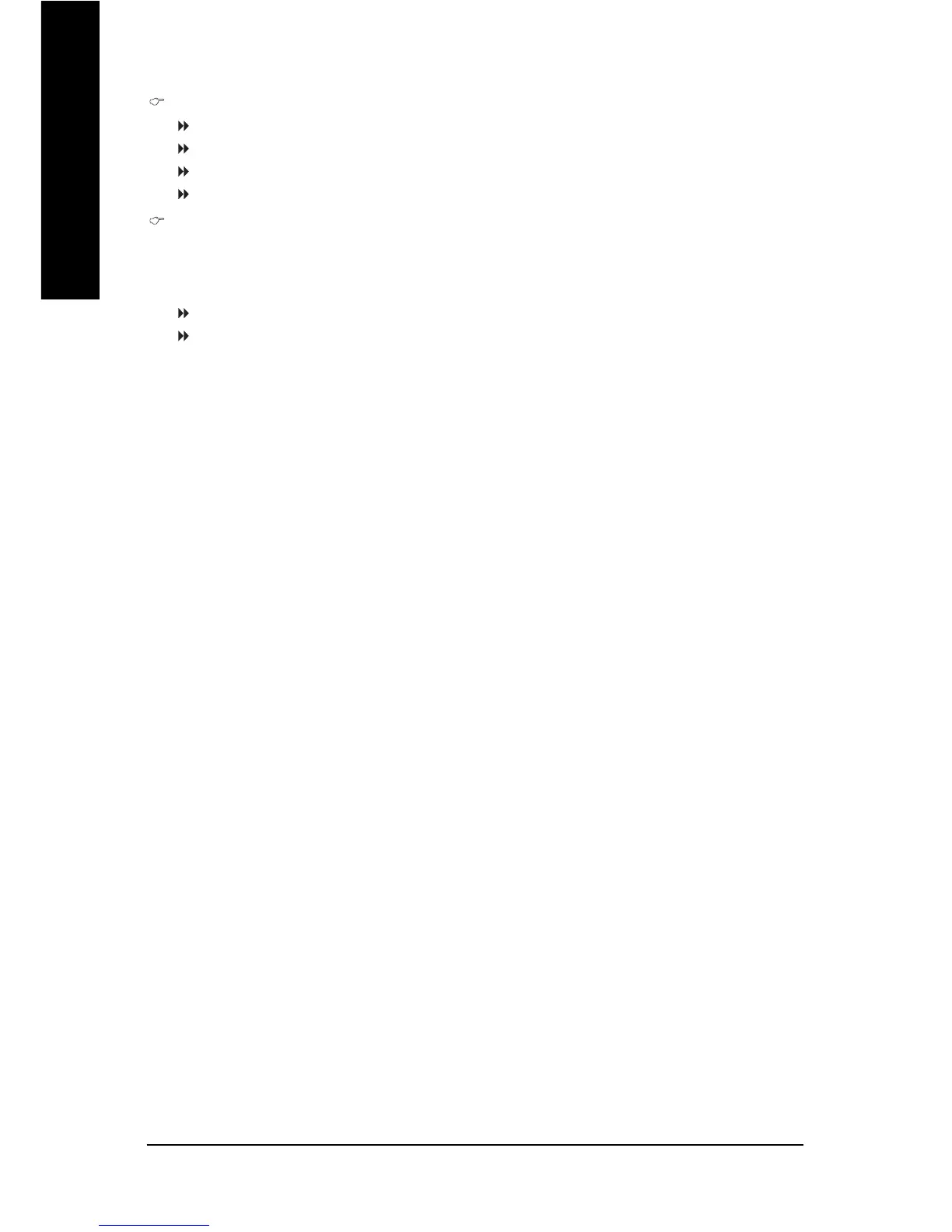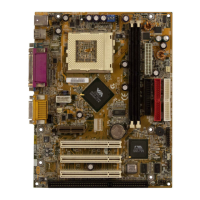GA-VM900M Motherboard - 36 -
English
Parallel Port Mode
SPP Using Parallel port as Standard Parallel Port. (Default value)
EPP Using Parallel port as Enhanced Parallel Port.
ECP Using Parallel port as Extended Capabilities Port.
ECP+EPP Using Parallel port as ECP & EPP mode.
EPP Mode Select
This feature allows you to select an EPP (Enhanced Parallel Port) version that the LPT port should
use. This item is configurable only if the Parallel Port Mode option is set to EPP or ECP+EPP
mode.
EPP1.7 Set LPT port use EPP 1.7. (Default value)
EPP1.9 Set LPT port use EPP 1.9.
