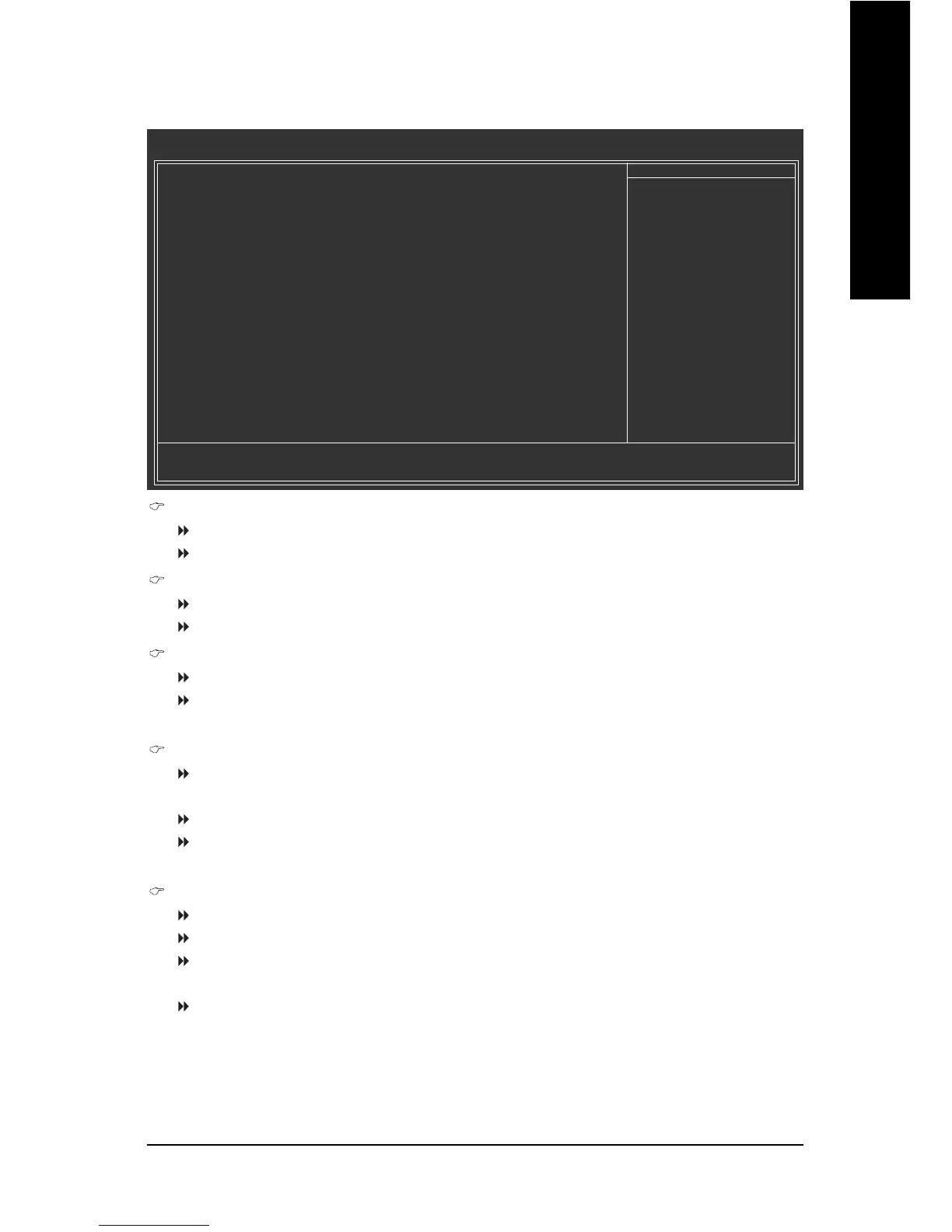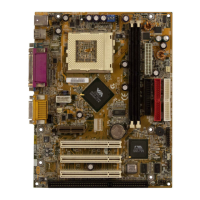BIOS Setup- 37 -
English
2-4 Power Management Setup
USB Resume from S3
Enabled Enable USB device resuming from S3. (Default value)
Disabled Disable this function.
ACPI Suspend Type
S1(POS) Set ACPI suspend type to S1/POS(Power On Suspend). (Default value)
S3(STR) Set ACPI suspend type to S3/STR(Suspend To RAM).
Soft-Off by PWRBTN
Instant-Off Press power button then power off instantly. (Default value)
Delay 4 Sec Press power button 4 seconds to power off. Enter suspend if button is pressed
less than 4 seconds.
AC BACK Function
Soft-Off When AC-power back to the system, the system will be in "Off" state.
(Default value)
Full-On When AC-power back to the system, the system always in "On" state.
Memory When AC-power back to the system, the system will return to the Last state
before AC-power off.
PS2KB Power On Select
Disabled Disable this function. (Default value)
Password Enter from 1 to 5 characters to set the keyboard power on password.
Keyboard 98 If your keyboard have "POWER Key" button, you can press the key to power
on the system.
Any Key Press any keys on your keyboard to power on the system.
CMOS Setup Utility-Copyright (C) 1984-2007 Award Software
Power Management Setup
USB Resume from S3 [Enabled]
ACPI Suspend Type [S1(POS)]
Soft-Off by PWRBTN [Instant-Off]
AC BACK Function [Soft-Off]
PS2KB Power On Select [Disabled]
PS2 Mouse Power On [Disabled]
PME Event Wake Up [Enabled]
Modem Ring Resume [Enabled]
Resume by Alarm [Disabled]
x Date (of Month) Everyday
x Resume Time (hh:mm:ss) 0 : 0 : 0
KLJI: Move Enter: Select +/-/PU/PD: Value F10: Save ESC: Exit F1: General Help
F5: Previous Values F6: Fail-Safe Defaults F7: Optimized Defaults
Item Help
Menu Level`
