
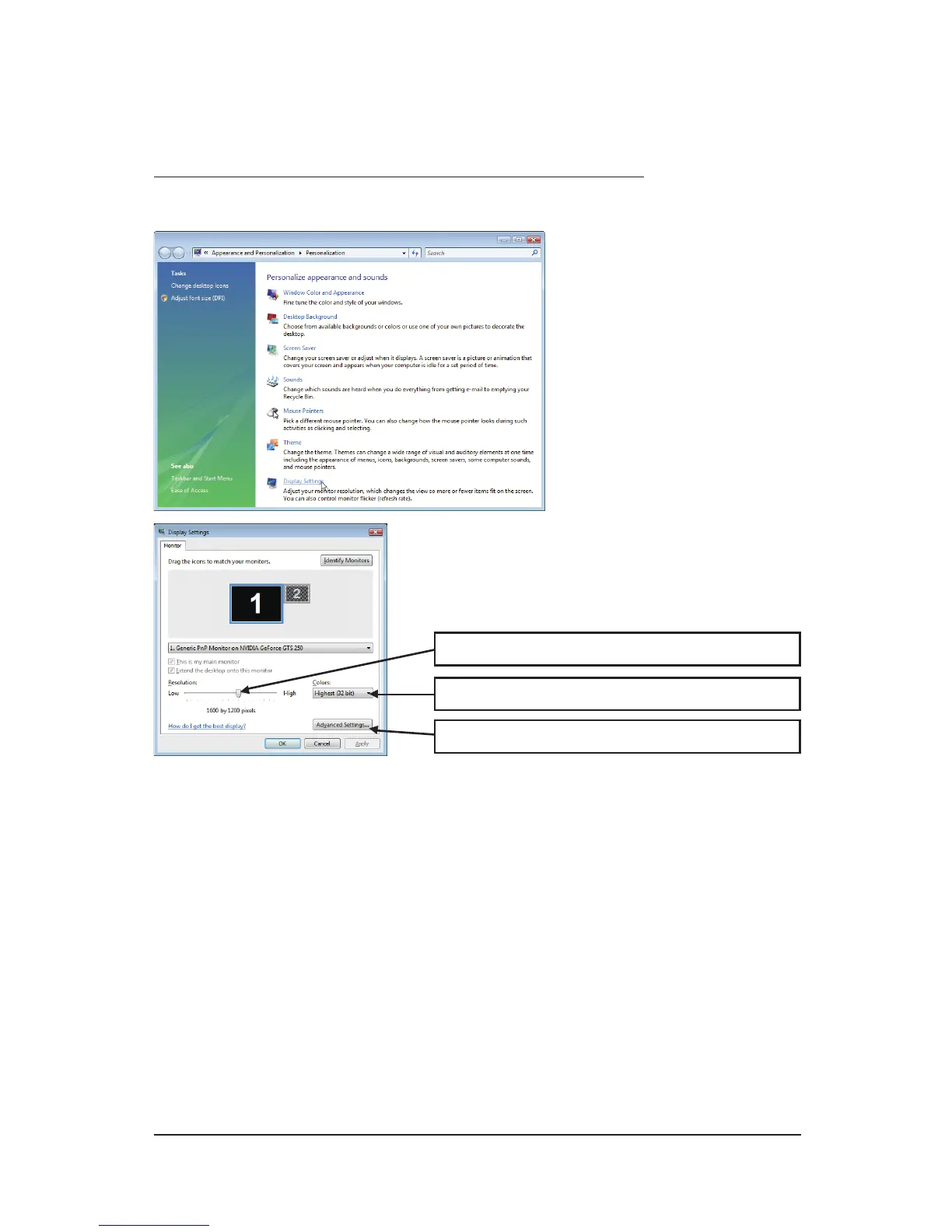 Loading...
Loading...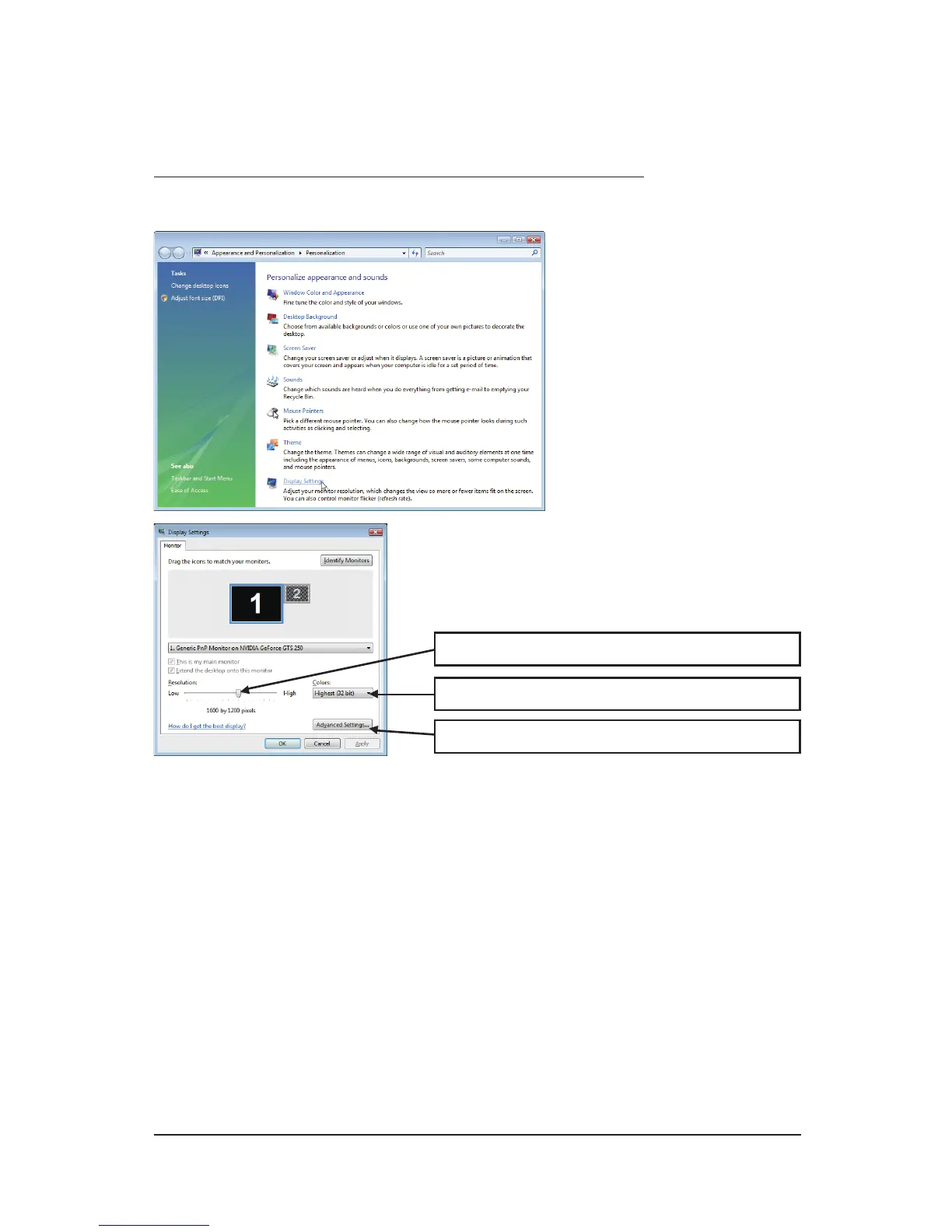
Do you have a question about the Gigabyte GV-N210SL-1GI and is the answer not in the manual?
| CUDA | No |
|---|---|
| Shader clock | 1237 MHz |
| Graphics processor | GeForce 210 |
| Maximum resolution | 2560 x 1600 pixels |
| Processor frequency | 520 MHz |
| Graphics processor family | NVIDIA |
| Maximum analog resolution | 2048 x 1536 pixels |
| Parallel processing technology support | 2-Way SLI |
| Memory bus | 64 bit |
| Memory clock speed | 1200 MHz |
| Graphics card memory type | GDDR3 |
| Discrete graphics card memory | 1 GB |
| DVI-D ports quantity | 0 |
| DVI-I ports quantity | 1 |
| Full HD | Yes |
| OpenGL version | 3.1 |
| DirectX version | 10.1 |
| Shader model version | - |
| Form factor | Half-Height/Half-Length (HH/HL) |
| Cooling type | Passive |
| Bracket height | Full-Height (FH) |
| Depth | 24 mm |
|---|---|
| Height | 121 mm |
| Weight | 197 g |











