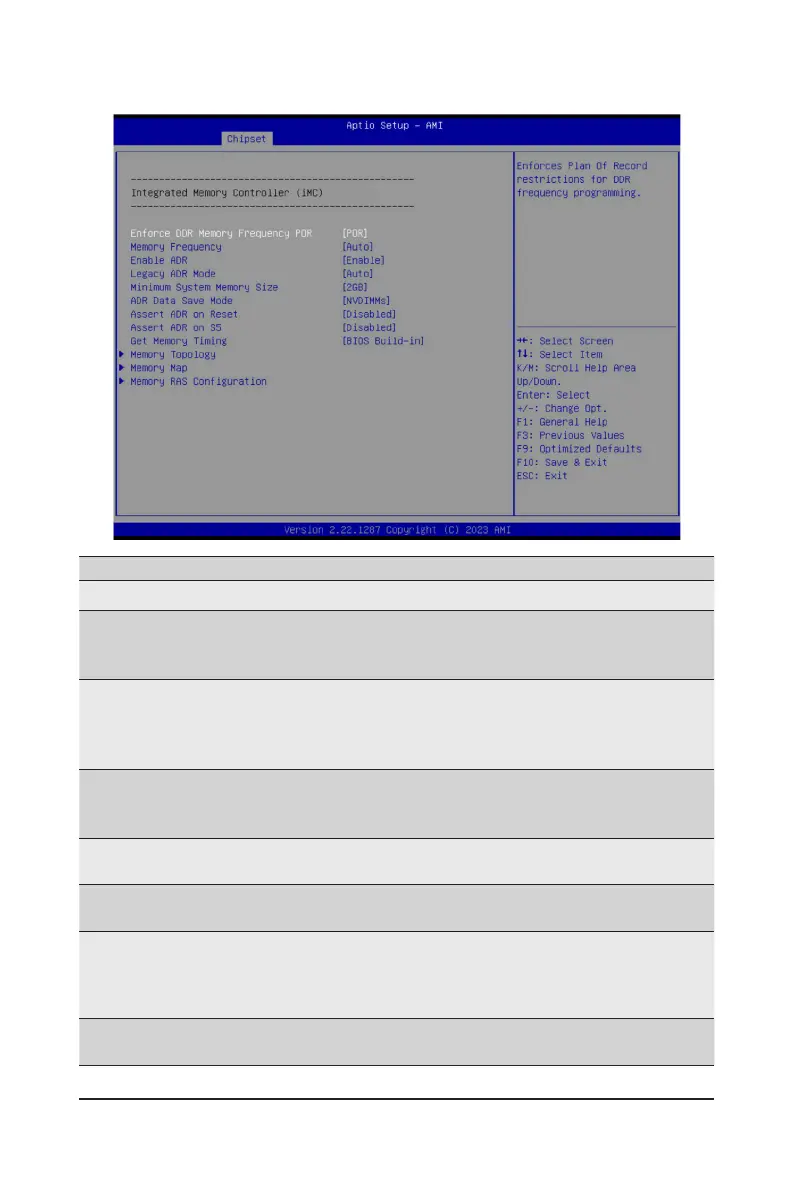- 68 -
BIOS Setup
2-3-4 Memory Conguration
Parameter
Description
Integrated Memory Controller (iMC)
Enforce DDR Memory Frequency POR
When set to Enable, the system enforces Plan Of Record restrictions
for DDR frequency programming.
Options available: POR, Disable. Default setting is POR.
Memory Frequency
Conguresthemaximummemoryfrequency.IfEnforcePORis
disabled, user will be able to run at higher frequencies than the
memory support (limited by processor support).
Default setting is Auto.
Enable ADR
Enables the detecting and enabling of ADR (Asynchronous DRAM
Refresh) function.
Options available: Enable, Disable. Default setting is Enable.
Legacy ADR Mode
Enable/Disable the Legacy ADR Mode.
Options available: Enable, Disable, Auto. Default setting is Auto.
Minimum System Memory Size
Congurestheminimummemorysize.
Options available: 2GB, 4GB, 6GB, 8GB. Default setting is 2GB.
ADR Data Save Mode
SpeciestheDataSaveModeforADR.BatterybackedorType01
NVDIMM.
Options available: Disable, Batterybacked DIMMs, NVDIMMs, Copy
to Flash. Default setting is NVDIMMs.
Assert ADR on Reset
Enable/Disable Assert ADR on Reset.
Options available: Enabled, Disabled. Default setting is Disabled.
