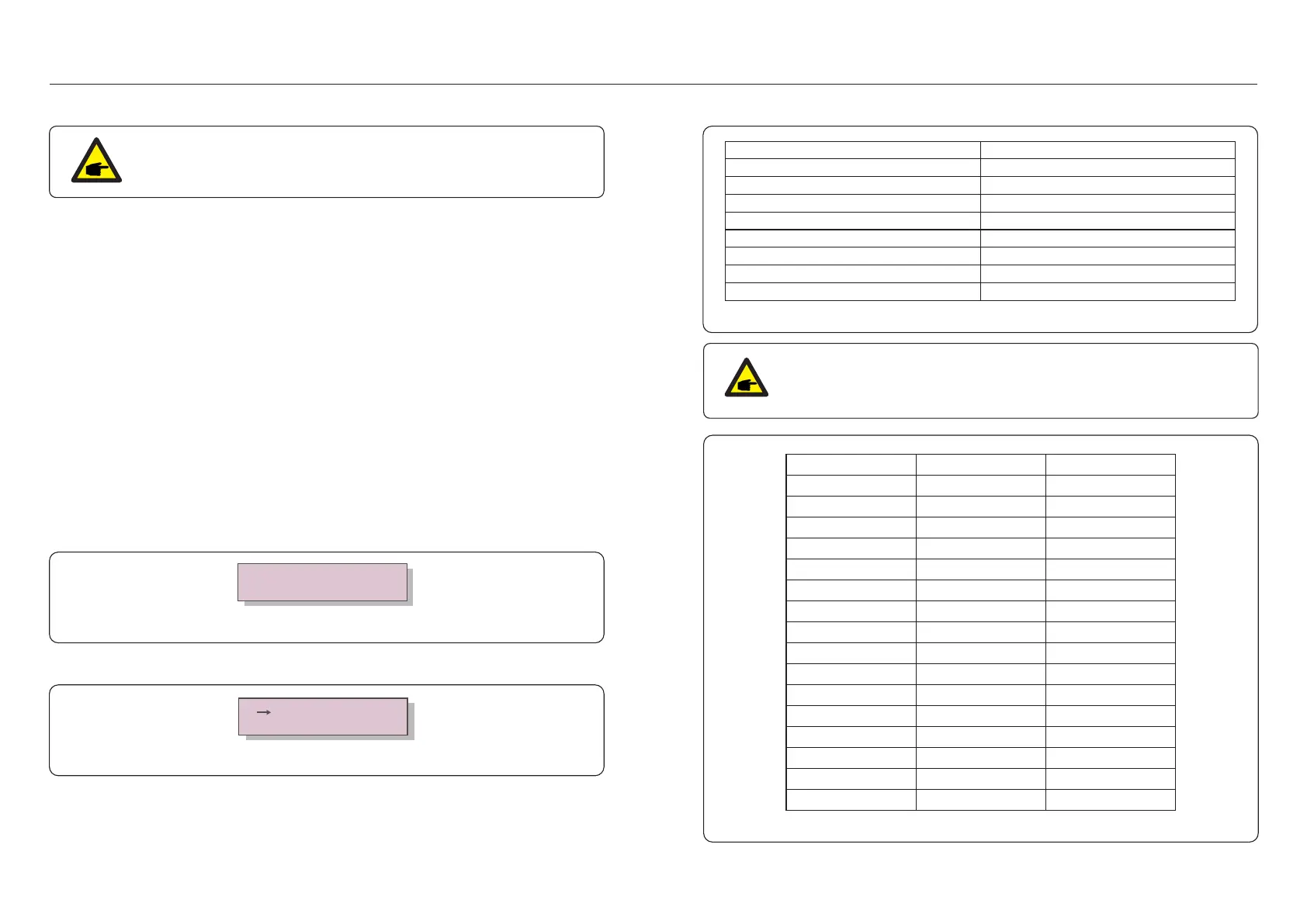6. Normal operation6. Normal operation
OV-G-V1: 300---480V
OV-G-V1-T: 0.01---9S
OV-G-V2: 300---490V
OV-G-V2-T: 0.01---1S
UN-G-V1: 173---336V
UN-G-V1-T: 0.01---9S
UN-G-V2: 132---319V
UN-G-V2-T: 0.01---1S
Startup-T: 10-600S
OV-G-F1: 50.2-63Hz
OV-G-F1-T: 0.01---9S
OV-G-F2: 51-63Hz
OV-G-F2-T: 0.01---9S
UN-G-F1: 47-59.5Hz
UN-G-F1-T: 0.01---9S
UN-G-F2: 47-59Hz
UN-G-F2-T: 0.01---9S
Restore-T: 10-600S
Table 6.2 Setting ranges for User-Def (L-N)
NOTE
The initial value of the User-Def standard is for reference only. It does
not represent a correct value suitable for use.
Table 6.3 Baseline Inverter Settings
Setting value
Vup-Limit1
660<V<720
Time1
1S
Vup-Limit2
V≥720
Time2
0 16S.
Vdw-Limit1
360≤V<528
Time1
2S
Vdw-Limit2
V<360
Time2
0 16S.
Fup-Limit1
60.5Hz<F<62Hz
Time1
2S
Fup-Limit2
Time2
Fdw-Limit1
Time1
Fdw-Limit2
Time2
F> 2Hz6
0 16S.
57Hz<F<59.5Hz
2S
57Hz<F
0 16S.
600V Rated (L-N)
381<V<415
1S
V≥415
0 16S.
207≤V<304
2S
V<207
0 16S.
60.5Hz<F<62Hz
2S
F> 2Hz6
0 16S.
57Hz<F<59.5Hz
2S
57Hz<F
0 16S.
600V Rated (L-L)
6.7 Advanced Settings - Technicians Only
NOTE:
To access to this area is for fully qualified and accredited technicians only.
Please follow 6.4 to enter password to access this menu.
Select Advanced Settings from the Main Menu to access the following options:
1. Select Standard
2. Grid ON/OFF
3. Clear Energy
4. Reset Password
5. Power Control
6. Calibrate Energy
7. Special Settings
8. STD. Mode Settings
9. Restore Settings
10. HMI Update
11. Restart HMI
12. Debug Parameter
13. Fan Test
14. DSP Update
15. Compensation Set
6.7.1 Selecting Standard
This function is used to select the grid's reference standard (see Figure 6.16).
YES=<ENT> NO=<ESC>
Standard:UL-600V
Figure 6.16
Selecting the “User-Def” menu will access to the following submenu (see Figure 6.17),
Figure 6.17
OV-G-V1: 400V
OV-G-V1-T: 1.0S
Below is the setting range for “User-Def”. Using this function, the limits can be changed
manually. (These voltage values are the phase voltage)
.45..44.