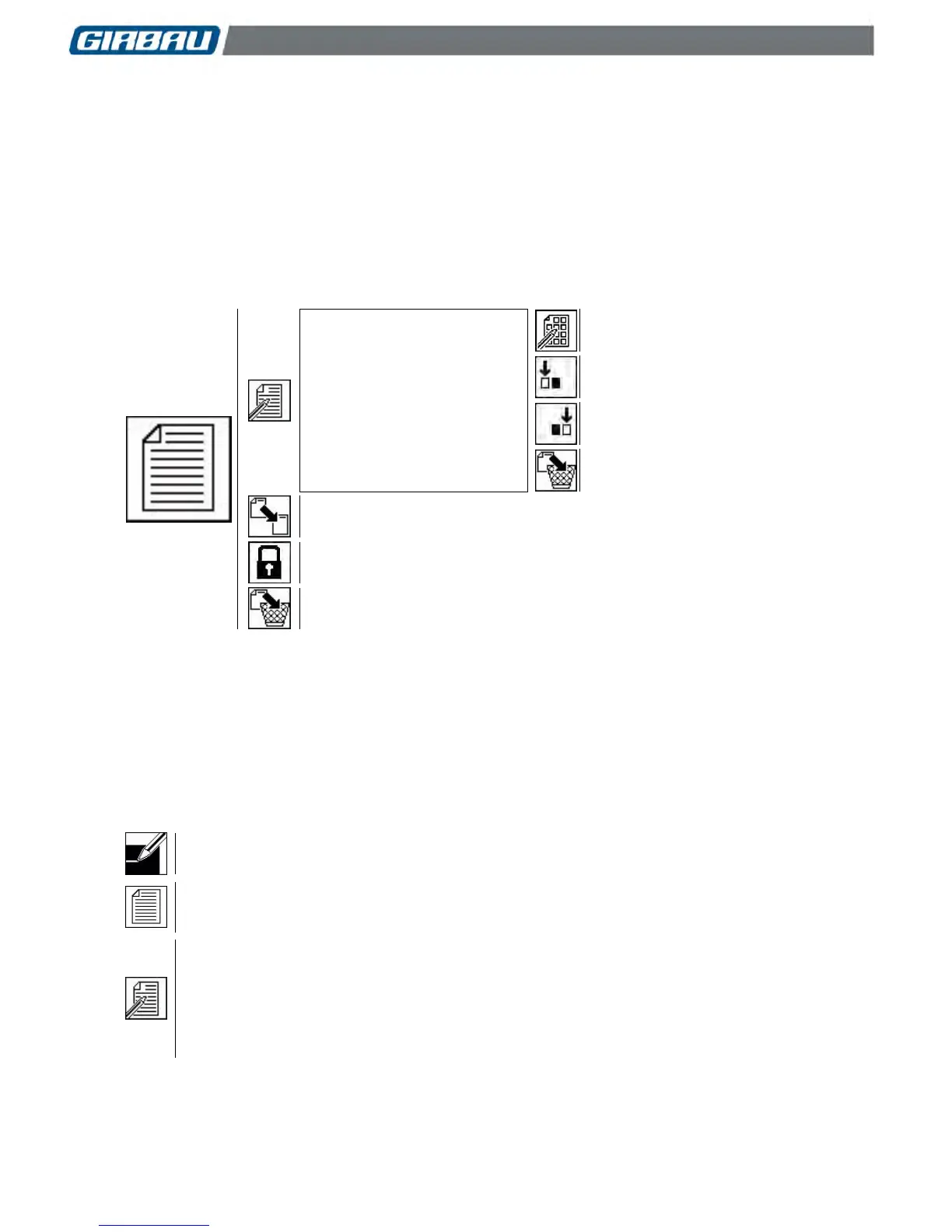Modifying programs 50
Code 429159
Rev. 15/0717
8. MODIFYING PROGRAMS
The objective of this menu is providing the user with resources that allow:
modifying programmed programs
programming new programs from the copy and modifying programs in use
eliminating programs out of use with the objective of maintaining the maximum capacity of the
microprocessor memory.
Some of the options offered by the MODIFICATION menu are grouped into submenus.
General map of the MODIFICATION menu
Modifying a program (section
8.1):
Selecting the program
Option to modify the program
number
Selecting the phase
Four submenus will later appear.
Modifying the content of a phase
Inserting a phase before the phase
selected
Inserting a phase after the phase
selected
Copying an existing program into a new program (section 8.2)
Locking an existing program from operating (section 8.3)
Erasing an existing program (section 8.4)
8.1. Modifying a program
Modification options:
Modifying the name of a program and the type of fabric associated
Modifying the content of a phase
Inserting a phase
Erasing a phase
Program 83: 60 e
W
cannot be modified.
8.1.1. Selecting a program and modifying the name and the type of fabric
From the main menu (section 4.1), select the icon corresponding to the PROGRAMMING mode
(section 6.3). The icons of different menus appear.
Select the MODIFICATION icon.
The icons of different modification options will appear.
Consult the general map of the MODIFICATION menu in the start-up section of chapter 8.
Select the MODIFYING A PROGRAM icon. The list of programs will appear.
Select the program that you want to modify.
Confirm the selection.
The modifying program name screen is displayed. If you want to introduce or modify the
program name, continue on this screen following section 7.2. Confirm the modification.
The screen for modifying the type of fabric associated is displayed. Confirm the
modification. The following screen appears.