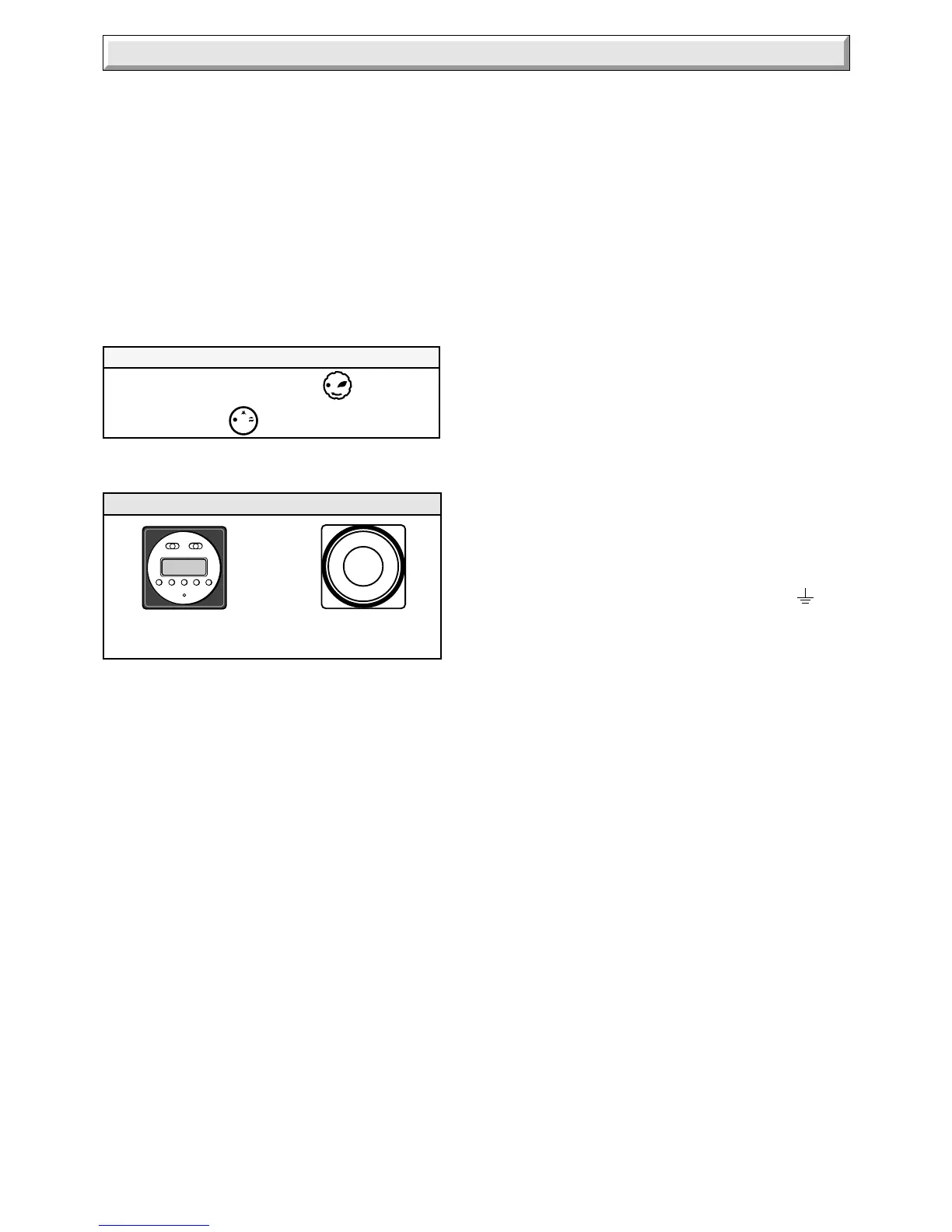3
221469B
The Honeywell control looks like this:
and the SIT like this:
Instructions for Use
Introduction
Please read these instructions and follow them carefully for the
safe and economical use of your Combination boiler.
This boiler must have been installed by a competent person in
accordance with the rules in force in the countries of destination.
Once the pilot has been lit and the controls set, the boiler is
automatic in operation.
The Swift-flow combination boiler is able to provide room
heating as part of a central heating system and domestic hot
water direct from the cold water supply, without the need for
secondary storage.
Your boiler will be fitted with either a Honeywell or SIT gas
control valve. To check which one is fitted, look at the gas
control knob.
Boilers Installed in Compartments
If the boiler has been fitted into a compartment or cupboard, do
not obstruct the compartment air supply vents.
Do not use the compartment for storage.
Electrical Supply
WARNING. The boiler must be earthed.
The boiler must be connected to a 240V~50Hz permanent
supply.
Connection of the whole electrical system of the boiler and any
heating system controls to the electrical supply, must be through
one common isolator.
Isolation should preferably be by a double pole switched fused
spur box. The fused spur box should be readily accessible and
preferably adjacent to the appliance. It should be identified as
to its use.
Alternatively a fused 3A 3 pin plug and shuttered unswitched
socket may be used.
The colours of three core flexible cable are, blue - neutral, brown
- live, green and yellow - earth.
As the markings on your plug may not correspond with these
colours continue as follows:-
The wire coloured blue must be connected to the terminal
marked “N” or “Black”.
The wire coloured brown must be connected to the terminal
marked “L” or “Red”.
The wire coloured green and yellow must be connected to the
terminal marked “E” or “Green” or the earth symbol
.
PVC flexible cable having a conductor size of 0.75mm
2
(24/
0.20mm) must be used within the boiler casing to connect to the
boiler.
Electrical Supply Failure
The boiler will not work without an electrical supply.
Normal operation of the boiler should resume when the electrical
supply is restored but failure of the electrical supply may cause
the pilot flame to go out.
Should this happen, wait until the supply is restored, or four
minutes (which ever is the greater time). Allow the boiler to cool
slightly and relight the pilot as described in “To Light the Boiler”.
Reset any external controls, to resume normal operation of the
central heating.
The digital timer has a lithium battery back up and will not need
resetting.
Overheat Safety Cutoff
The boiler is fitted with a safety cutoff device to prevent damage
through overheating. Should the main burner and pilot light go
out, for no apparent reason, during normal use, allow the boiler
and system to cool down, (waiting at least four minutes), relight
the boiler as described in “To Light the Boiler”.
If the problem persists, turn the boiler off and consult the local
gas company or your installation/servicing company.
Gas Control Knob
6509
Digital
timer
Electro / mechanical
clock / timer
Clock / Timer
Also, it can be fitted with one of two makes of clock, which look
like this:-
IMPORTANT NOTICE:
This boiler is for use only on G20 gas.
Gas Leak or Fault
If a gas leak or fault exists or is suspected, turn the boiler off and
consult your local gas company or your local installation/
servicing company.
Domestic Hot Water Temperature
NOTE. The mains water temperature in the winter is lower than
in the summer.
The water temperature can be increased or reduced by adjusting
the flow rate at the hot water draw off tap.