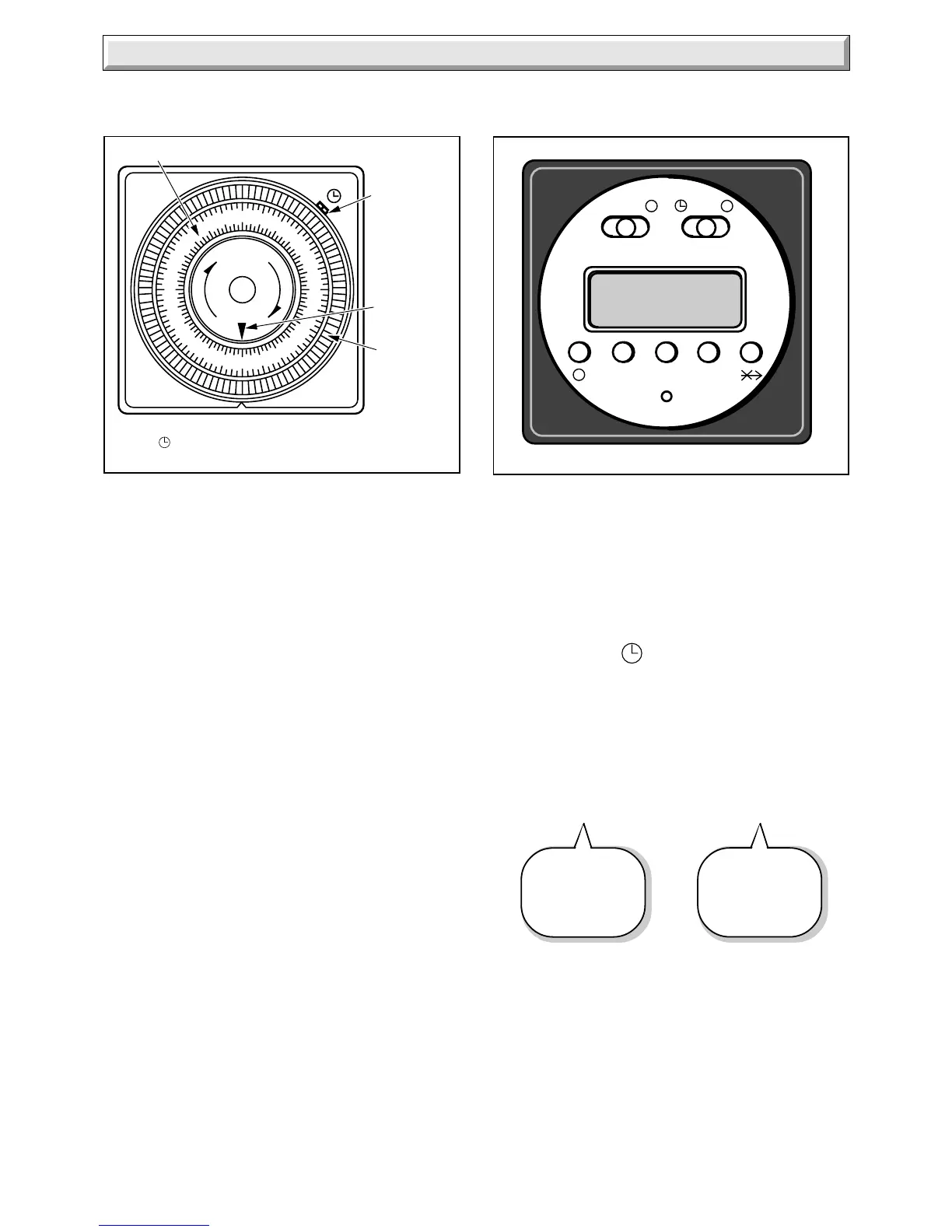4
221469B
Setting Instructions for Electro/mechanical
Clock - if fitted
0
I
12
13
14
15
16
17
18
19
20
21
22
23
24
1
2
3
4
5
6
7
8
9
10
11
4956
OVERRIDE
SWITCH
POINTER
TAPPETS
CLOCK FACE
CONSTANT OFF
PROGRAMMED
CONSTANT ON
0
I
This clock has a twenty four hour dial, that is, 1pm is 13.
To set the time, turn the whole face clockwise until the pointer
is against the time of day.
To set any “Off” time, push the tappets outwards.
To set any “On” time, push the tappets inwards.
Time can be set either “On” or “Off” in fifteen minute segments.
Note. The clock supplied could be fitted with an override device,
see diagram 1, which switches the clock programme “On” or
“Off” permanently.
The switch will need to be repositioned to resume programmed
working.
5673
AUTO
RUN
MT
WTh
FS
Su
P
DAY HR MIN
P
R
I
Setting Instructions for the 7 Day Digital
Clock/Timer
Instructions for Use
MON/FRI
ON - 06:30
OFF - 08:30
ON - 16:30
OFF - 22:30
SAT/SUN
ON - 07:00
OFF - 09:00
ON - 16:00
OFF - 23:00
This is a 24 hour clock/timer, that is 1pm is 13:00, and has 8
“ON” and 8 “OFF” daily switching actions.
It is fitted with a lithium battery back up which protects the
programme in the event of an electrical failure. The battery
should have a life of several years.
Setting the Clock
1. With both AUTO and RUN switches set to the central
position, press R reset button, the display will flash.
2. Set RUN switch to .
3. Set day of wek by pressing button DAY.
4. Set time of day by pressing buttons HR and MIN.
5. Set RUN switch to the central position, colon will flash, this
indicates the clock is set.
With the clock set, the factory preset programme shown below
will operate.
Diagram 1
Diagram 2