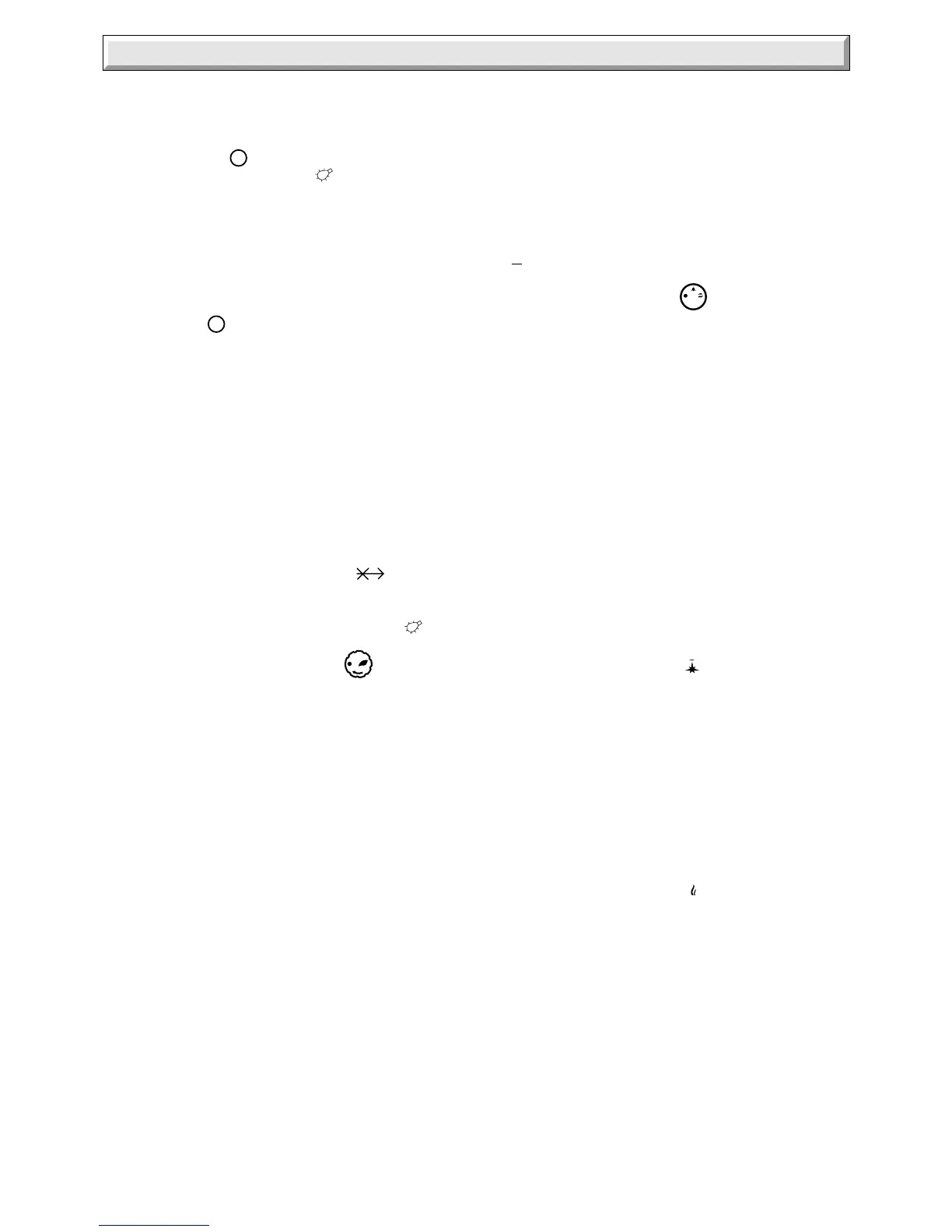5
221469B
Setting Timed Programmes
With the clock set to the correct time, see SETTING THE
CLOCK paragraphs 1-4, and then continue as follows:
1. Set RUN switch to P , the display will indicate the 1st (ON)
preset programme and the symbol
.
2. Set day of week to be programmed by pressing the DAY
button.
Note. The days can be selected individually or as groups:
Mon-Fri., Mon-Sat., Mon-Sun., Sat/Sun.
An arrow will be displayed under the day or days selected.
3. Set time of day by pressing the buttons HR and MIN.
4. Press button P to confirm programmes, the display will
indicate the 2nd (OFF) preset programme and subsequently,
3rd, 4th, 5th, 6th. 7th, 8th.
5. Repeat procedures 2, 3 and 4 until desired programmes are
set.
Note. It is not a requirement to use the 8 on/off programmes.
6. Set the RUN switch the central position, your appliance will
now operate at the programmed times.
General Notes.
With the AUTO switch in the I position the central heating will
operated constantly ON.
With the AUTO switch in the O position the central heating will
not operate.
Soft Override button indicated by the symbol , this function
will override the current central heating programme for the next
available.
ON time programmes are indicated by the symbol
.
To Light the Boiler - Honeywell
1. Check that all five isolating valves are open, the slots in line
with the length of the valve, see diagram 3.
2. Open the door, by pushing at the side opposite to the hinge.
3. CAUTION. A sealed pressurised system must be filled and
pressurised by a competent person.
Only light the boiler when you are sure that the system has been
filled and pressurised. Check this by looking at the pressure
gauge “A”, diagram 4, it should read 0.7bar minimum.
4. Open a hot water tap, check that water flows, then close it.
5. If you are in any doubt about the boiler being filled with water
contact your installation/servicing company or the local gas
company.
6. Check that the electrical supply to the boiler is ON at the
external isolator.
7. Fully push and hold down gas control knob “D”. Press and
release the piezo button “E” until the pilot burner lights, view
through window in the front of the case. When the pilot burner
is lit, keep knob “D” pushed in for a further 15 seconds then
release. The pilot should remain alight.
8. IF THE PILOT GOES OUT NOW, OR ON ANY OTHER
OCCASION, A SAFETY DEVICE PREVENTS IMMEDIATE
RELIGHTING. WAIT AT LEAST FOUR MINUTES BEFORE
ATTEMPTING TO RELIGHT.
9. If the pilot burner fails to remain alight, repeat instruction 7
but now hold down knob “D” for a little longer after the pilot has
lit.
10. Check that the pilot is alight and stable.
11. Set switch “C”, clock/timer (if fitted) and any remote controls
as required.
Close the door.
In certain circumstances, a surge in water pressure may cause
the appliance to operate momentarily, this will be indicated by
the pump starting and the fan speed increasing. This is quite
normal.
CAUTION. The permanent mains electrical supply to the boiler
mu
st be left on whilst the pilot flame is alight.
To Light the Boiler - SIT
1. Check that all five isolating valves are open, the slots in line
with the length of the valve, see diagram 3.
2. Open the door, by pushing at the side opposite to the hinge.
3. CAUTION. A sealed pressurised system must be filled and
pressurised by a competent person.
Only light the boiler when you are sure that the system has been
filled and pressurised. Check this by looking at the pressure
gauge “A”, diagram 4, it should read 0.7bar minimum.
4. Open a hot water tap, check that water flows, then close it.
5. If you are in any doubt about the boiler being filled with water
contact your installation/servicing company or the local gas
company.
6. Check that the electrical supply to the boiler is ON at the
external isolator.
7. The fan and pump will operate for about 30 seconds, after
which the fan will then reduce speed and the pump stop until the
boiler has been lit and the controls set.
8. Set switch “C” to “Off”, see diagram 4.
9. Turn gas control knob “D” to
pilot/ignition position and
push in. Press and release the piezo button “E” until the pilot
burner is alight, look through the window in the front of the case.
When the pilot burner is lit, keep knob “D” pushed in for a further
15 seconds and release. The pilot should remain alight.
10. IF THE PILOT GOES OUT NOW, OR ON ANY OTHER
OCCASION, A SAFETY DEVICE PREVENTS IMMEDIATE
RELIGHTING. WAIT AT LEAST FOUR MINUTES BEFORE
ATTEMPTING TO RELIGHT.
11. If the pilot burner fails to remain alight, repeat instruction 9
but now hold down knob “D” for a little longer after the pilot has
lit.
12. Check that the pilot is alight and stable.
13. Turn gas control knob “D” to '
', main burner position.
14. Set switch “C” and any remote controls as required.
Close the door.
In certain circumstances a surge in water pressure may cause
the appliance to operate momentarily, this will be indicated by
the pump starting and the fan speed increasing. This is quite
normal.
Instructions for Use