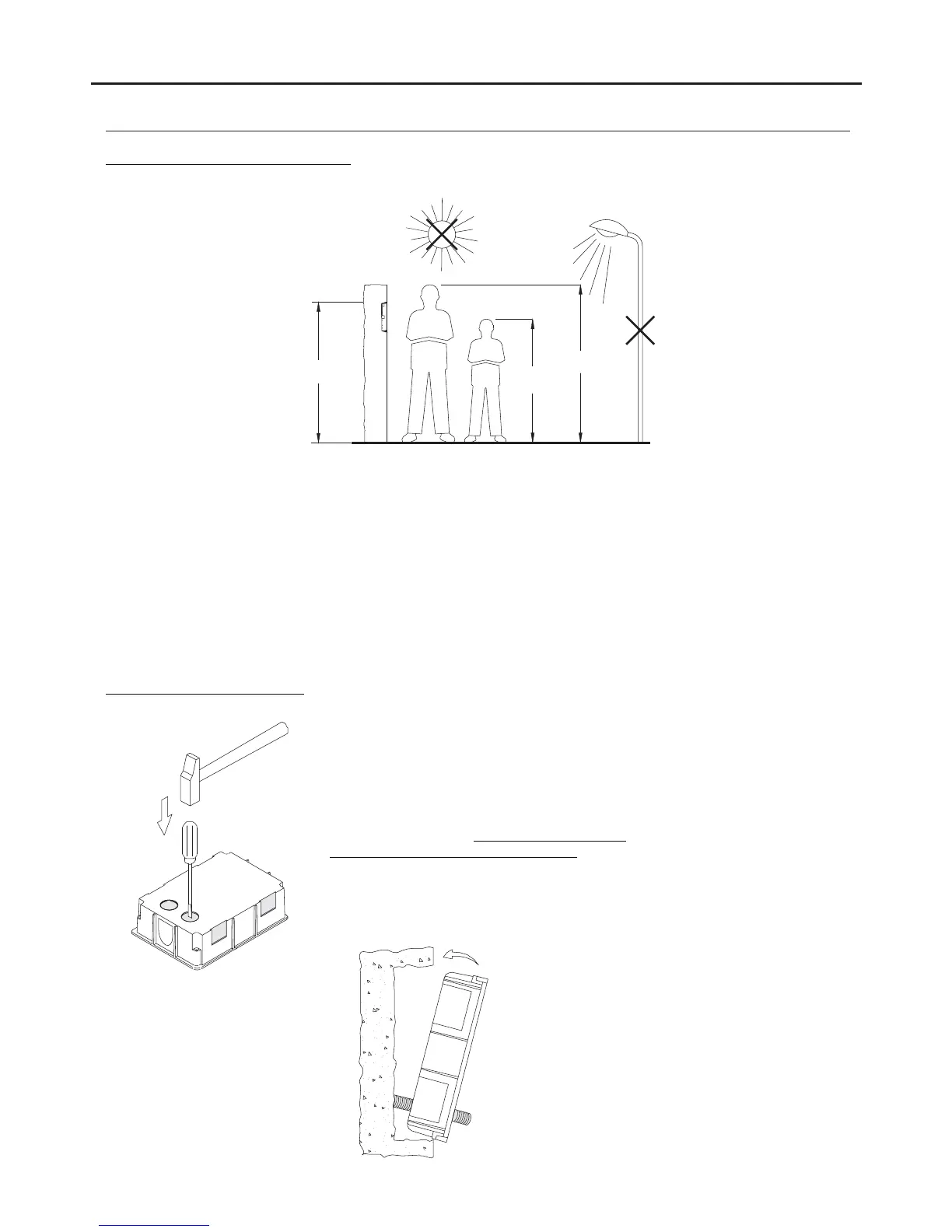5
CE-610 embedding box: 125(W) x 140(H) x 56(D) mm.
1650
1850
1450
Make a hole in the wall to position the top of the door panel at a height of 1.65m.
Hole dimensions:
The door panel has been designed to withstand diverse environmental conditions. It is however advisable to
take extra precautions to prolong its service life (shields, covered areas, etc.). To obtain optimum video door
entry system image quality, avoid direct contact from light sources (sunshine, street lights, etc.)
Positioning the embedding box:
STAINLESS STEEL NEXA MODULAR GB2 VIDEO DOOR ENTRY SYSTEM KIT – HOUSES
INSTALLATION OF THE DOOR PANEL
Preparing the cable entry:
Break the flange to allow entry of cables through
the bottom part of the embedding box.
Pass the cable through the hole made
in the embedding box.
Embed the box and ensure that it is
level and flush.
Once embedded, remove the protective
stickers from the screw holes.
