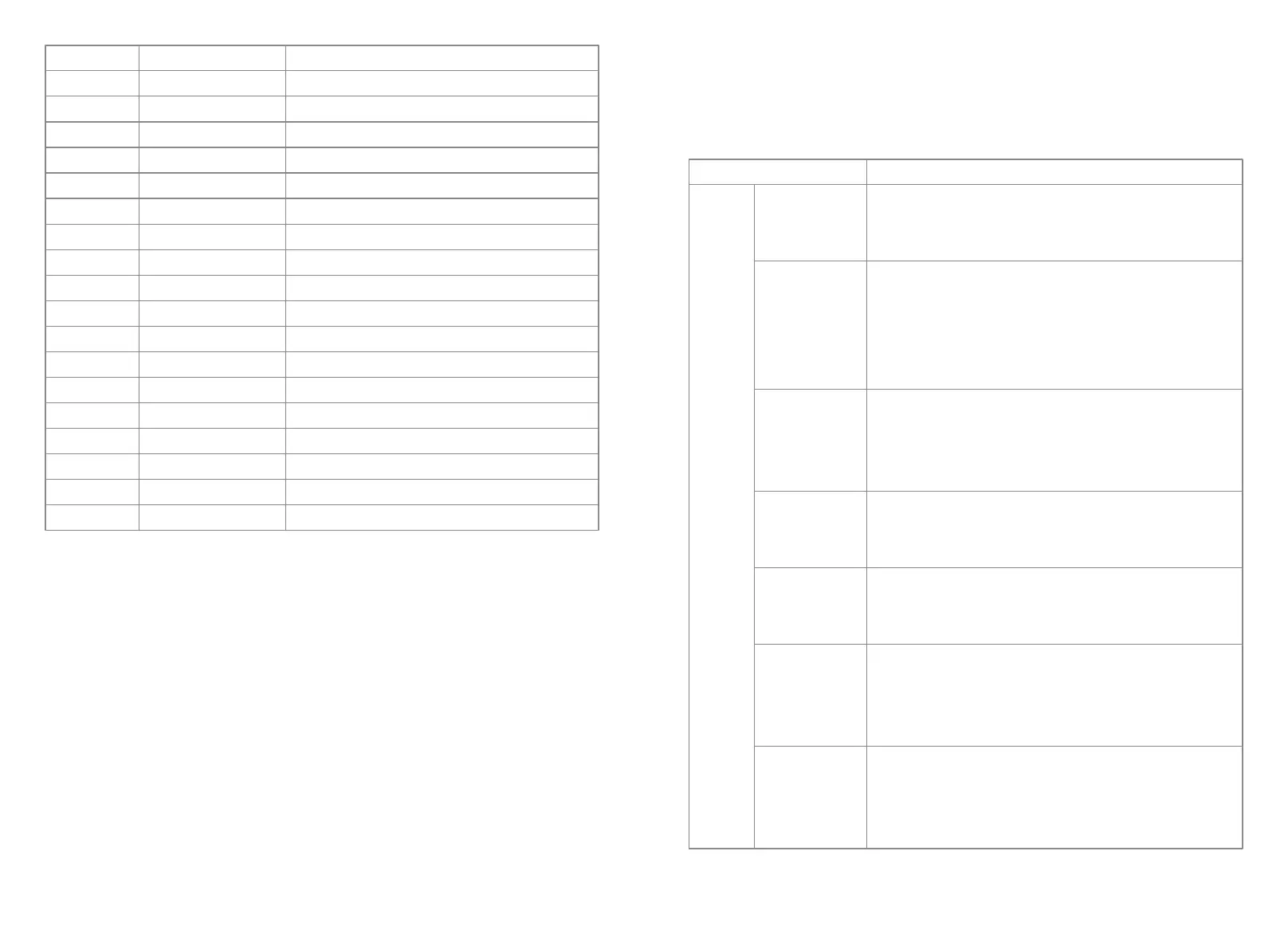5.6 Precaution For Initial Startup
1. Make sure the AC circuit is connected and AC breaker is turned off.
2. Make sure the DC cable between inverter and PV string is connected, and the PV voltage is
normal.
3. Turn on the DC switch, and set safety according to the local regulation.
4. Turn on the AC breaker. Check the inverter work normal.
5.7 Special Adjustable Setpoints
The inverter has field adjustable function, such as trip points, trip times, reconnect times,active
and invalid of QU curve, PU curve. It is adjustable through special software, if you want to use it,
please contact with after sales.
The instruction manual of using the software can be downloaded from offical website or contacts
with after sales.
6 Troubleshooting
If the Inverter is not able to work properly, please refer to the following instructions before
contacting your local service. If any problems arise, the red (FAULT) LED indicator on the front
panel will light up and the LCD screen will display relevant information. Please refer to the
following table for a list of error message and associated solutions.
1. Check the impedance between Ground and PV (+) & PV (-) . The impedance
value must be greater than 100kΩ. Make sure the inverter is earthed.
2. Contact local service office for help if the problem still persist..
1. Not connect to the grid.
2. Check if the power grid is connected to cable.
3. Check the availability of power grid.
1. Check if the PV open circuit voltage is higher or too close to the maximum
input voltage or not.
2. If the problem still persist when PV voltage is less than the maximum input
voltage, contact local service office for help.
1. The internal temperature is higher than normal value specified.
2. Reduce ambient temperature.
3. Move the inverter to a cool place.
4. If the problem still exists, contact local service office for help.
1. The ground current is too high.
2. Unplug the inputs from the PV generator and check the peripheral AC
system.
3. When the problem is cleared, reconnect the PV panel and check the Inverter
status.
4. Contact local service office for help if the problem still persist.
1. The PV Inverter will automatically restart within 5 minutes if the grid returns
to normal.
2. Make sure grid voltage conforms with the specification.
3. Make sure neutral (N) wire and PE wire are connected well.
4. Contact local service office for help if the problem still persist.
1. Grid is not connected.
2. Check grid connection cables.
3. Check availability of grid.
Vac Failure
Fac Failure
Type of fault Troubleshooting
Ground I Failure
Isolation Failure
Over Temperature
PV Over Voltage
Utility Loss
System
Failure
Error message
SPI Failure
EEPROM R/W Failure
Fac Failure
Relay Check Failure
DC Injection High
Isolation Failure
Vac Failure
EFan Fault
PV Over Voltage
Over Temperature
IFan Fault
DC Bus High
Ground I Failure
Utility Loss
Ref 1.5V Failure
AC HCT Failure
GFCI Failure
Device Failure
Error Code
01
02
03
07, 25
13
14
15
16
17
19
20
21
22
23
30
31, 24
32, 26
Others
Description
Internal communication failure
Memory chip failure
Grid frequency out of range
Relay self-checking failure
Overhigh DC injection
Ground insulation impedance is too low
Grid voltage out of range
External fan failure
Overvoltage at DC input
Overtemperature on the case
Internal fan failure
Overhigh BUS voltage
Overhigh ground leakage current
Grid disconnection/fault
1.5V reference voltage failure
Output current sensor failure
Detection circuit of ground leakage current failure
Internal device failure
2827