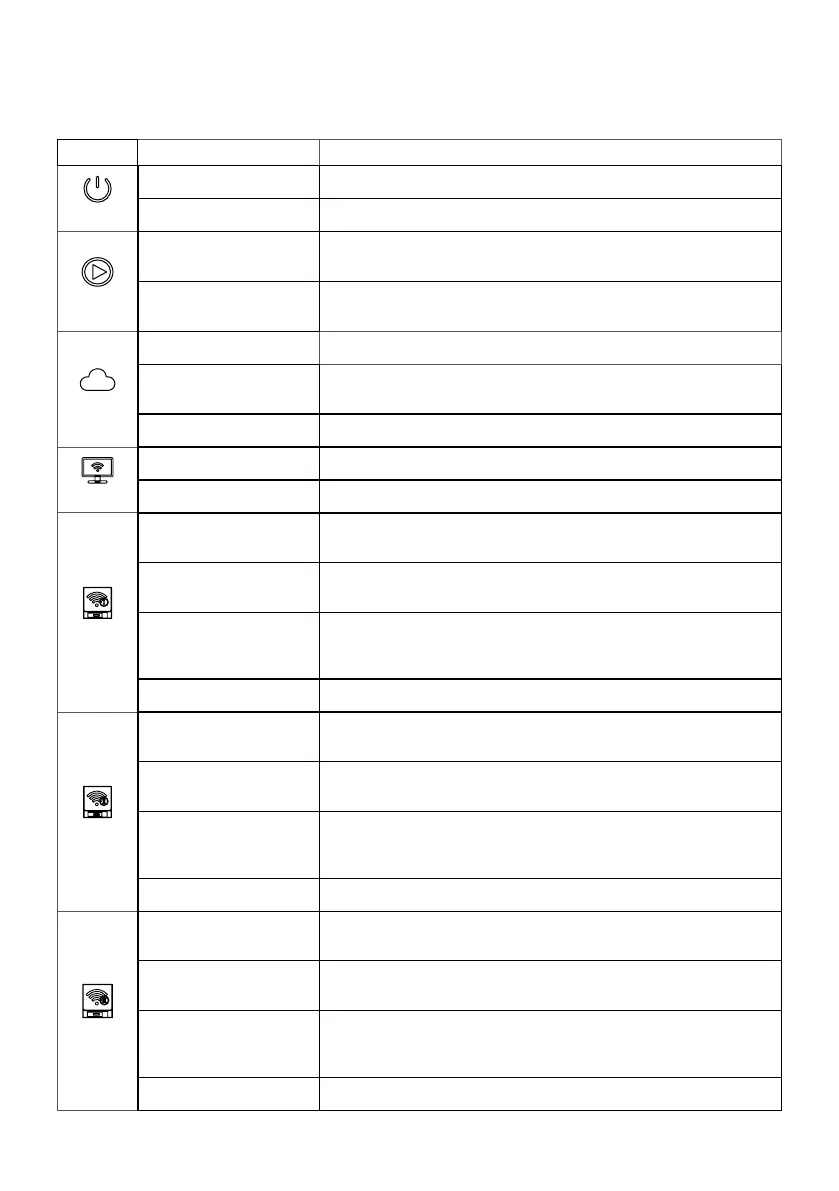08
4.1 Indicators and Buttons
4 Equipment Commissioning
Indicator Status Description
POWER
Blue light On Power supply is normal
Blue light O No power supply
RUN
Blue light ashes (1s
On/O alternately)
SEC1000 is running properly
Blue light continue On or
O
SEC1000 is not running properly
SERVER
Blue light continue On EzLogger Pro can communicate with the server properly
Blue light ashes (1s
On/O alternately)
EzLogger Pro is properly connected to the router, but not connected
to the external network server
Blue light O EzLogger Pro network is not connected
PC
Blue light On SEC1000 is connected to the computer software ProMate
Blue light O SEC1000 is not connected to the computer software ProMate
COM1
Blue light On
Number of inverters actually acquired by SEC1000 is equal to the
parameter setting
Blue light ashes (1s
On/O alternately)
Number of inverters actually acquired by SEC1000 is less than the
parameter setting
Blue light ashes (1s
On and 3s O
alternately)
Number of inverters to be acquired according to SEC1000 the
parameter setting is not set
Blue light O No inverter data acquired by SEC1000
COM2
Blue light On
Number of inverters actually acquired by SEC1000 is equal to the
parameter setting
Blue light ashes (1s
On/O alternately)
Number of inverters actually acquired by SEC1000 is less than the
parameter setting
Blue light ashes (1s
On and 3s O
alternately)
Number of inverters to be acquired according to SEC1000 the
parameter setting is not set
Blue light O No inverter data acquired by SEC1000
COM3
Blue light On
Number of inverters actually acquired by SEC1000 is equal to the
parameter setting
Blue light ashes (1s
On/O alternately)
Number of inverters actually acquired by SEC1000 is less than the
parameter setting
Blue light ashes (1s
On and 3s O
alternately)
Number of inverters to be acquired according to SEC1000 the
parameter setting is not set
Blue light O No inverter data acquired by SEC1000
