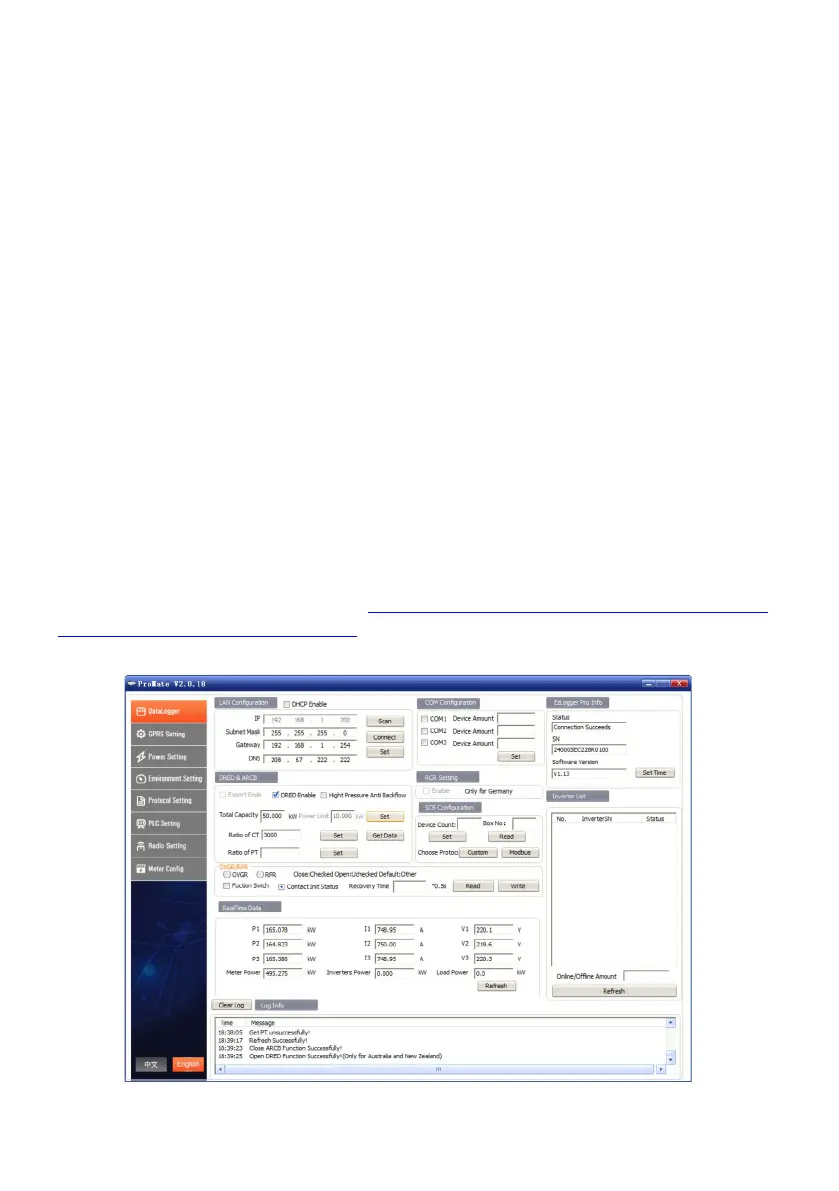10
The interface of Promate is as follows:
In the Grid Connection Diagram as shown in 3.3.4( quantity of Inverter can be more than one), SEC1000 will
have the functions of Active Power Regulation, and Back ow prevention, etc. The corresponding parameters
of the inverter are acquired and set through the software ProMate installed in computer for monitoring and
conguring SEC1000. ProMate is a kind of software that can congure Ezlogger Pro, SEC1000 etc. It can modify
the network IP address of Ezlogger Pro and SEC1000, congure the number of connected inverters, time
setting, RCR, DRED function, conguration and on-site debugging. First, the user need to install "ProMate" in
the computer by downloading ProMate from Internet (https://en.goodwe.com/), Please access to the website
to download the program and competethe installation. If the user needs to use ProMate software to congure
SEC1000, it needs to be set in dynamic IP(DHCP) or static IP according to the network connection mode.
(1)If the user is in the dynamic IP mode, he/she only needs to connect the SEC1000 NET port to the Router LAN
port with the network cable to connect to the network, namely plug and play.
(2)If the user has a static IP, it is necessary to switch SEC1000 to the static IP mode. That is, press the Reload key
for about 10 seconds to reset and restart SEC1000, About 10 seconds after pressing the Reload button, the LED
lights on the SEC1000 internal Ezlogger Pro Panel will blink from right to left and reset and restart.
After restart, SEC1000 will be switched to static IP mode(default IP:192.168.1.200), then use cables to connect
SEC1000“NET” port to the Ethernet port of the computer.At the same time, the IP address of the computer
needs to be modied. The IP address and the default gateway should be set at 192.168.1.xxx segment (1 ≤XXX
≤250 and XXX ≠200). For example, the IP address can be set as 192.168.1.100 and the default gateway as
192.168.1.254.
4.2 Main functions of SEC1000
Note: The RealTime Data conguration is supported only when the DERD & ARCB Setting is
on. Otherwise, the conguration is not displayed.
The SEC1000 is integrated with an Ezlogger Pro. Refer to the user manual of the Ezlogger Pro to get more
information about the network congurations: https://en.goodwe.com/Ftp/EN/Downloads/User%20Manual/
GW_Ezlogger%20Pro_User%20Manual-EN.pdf.
