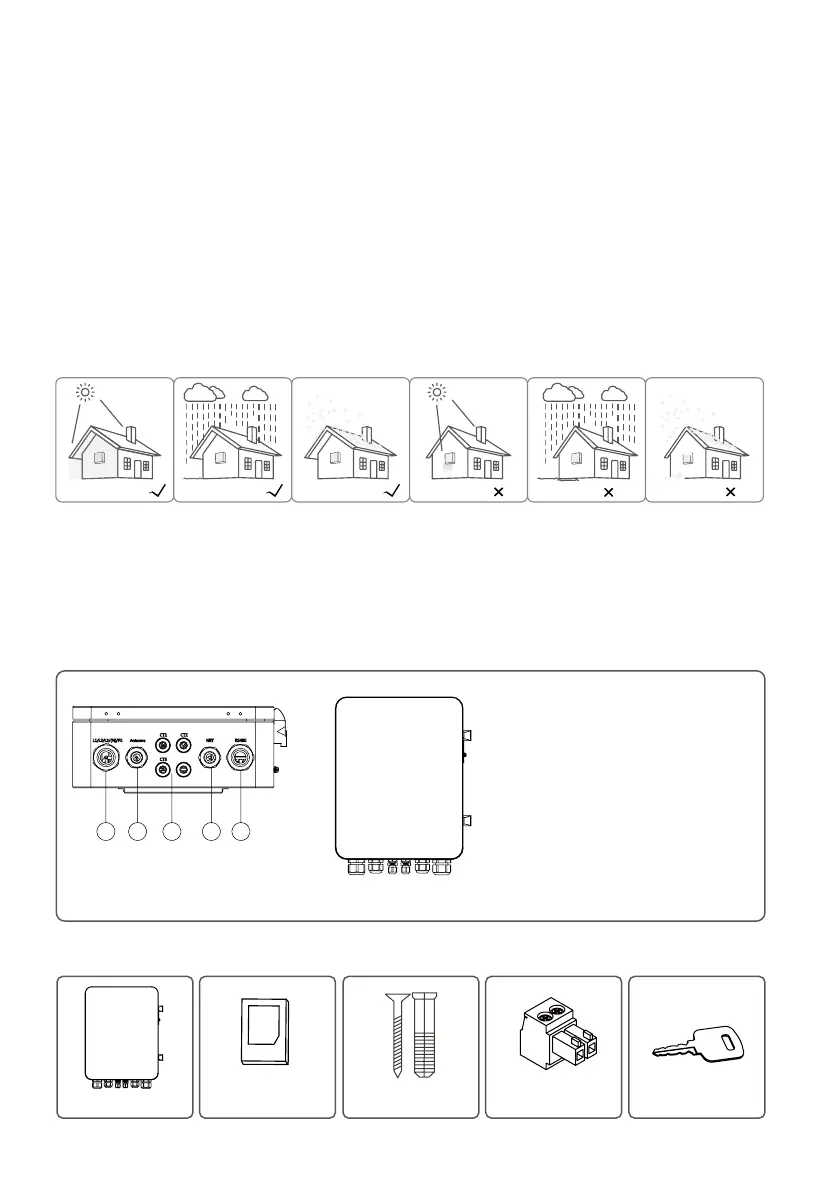02
3 Mounting
3.1 Mounting Instruction
3.2 Overview and Packaging
3.2.1 SEC1000 Overview
3.2.2 Package
• SEC1000 must be installed where there is no signicant shaking, shock vibration and no direct rain or snow.
• SEC1000 shall be installed at eye level for easy operation and maintenance.
• SEC1000 shoud not be installed near inammable and explosive items.Any strong electro-magnetic
equipment should be kept away from installation site.
• SEC1000 shall be installed at a location free from explosive hazardous media and free from gas and dust
sucient to corrode metals and destroy insulation.
• SEC1000 parameters and warning signs must be clearly visible after installation.
• SEC1000 should be installed without sunshine, rain and snow
After opening the package,conrm if it is consitent with specication of SEC1000 you purchased.
No sunlight No rain No snow Sunlight
Figure3.2.1
Rain Snow
...........
...........
.....
.....
1.AC voltage input port(L1/L2/L3/N/PE)
Note: SEC1000 supports the three-phase
four-wire grid structure only, which means the
Neutral wire is necessary.
2.GPRS antenna output port ( Antenna)
3.AC voltage output port(external CT)
4.LAN network port (NET)
5.Communication port of the inverter(RS485)
SEC1000×1 Documents×1
Expansion screw×3
2 Pin terminal×4
Key×4
1 2 3 4 5
