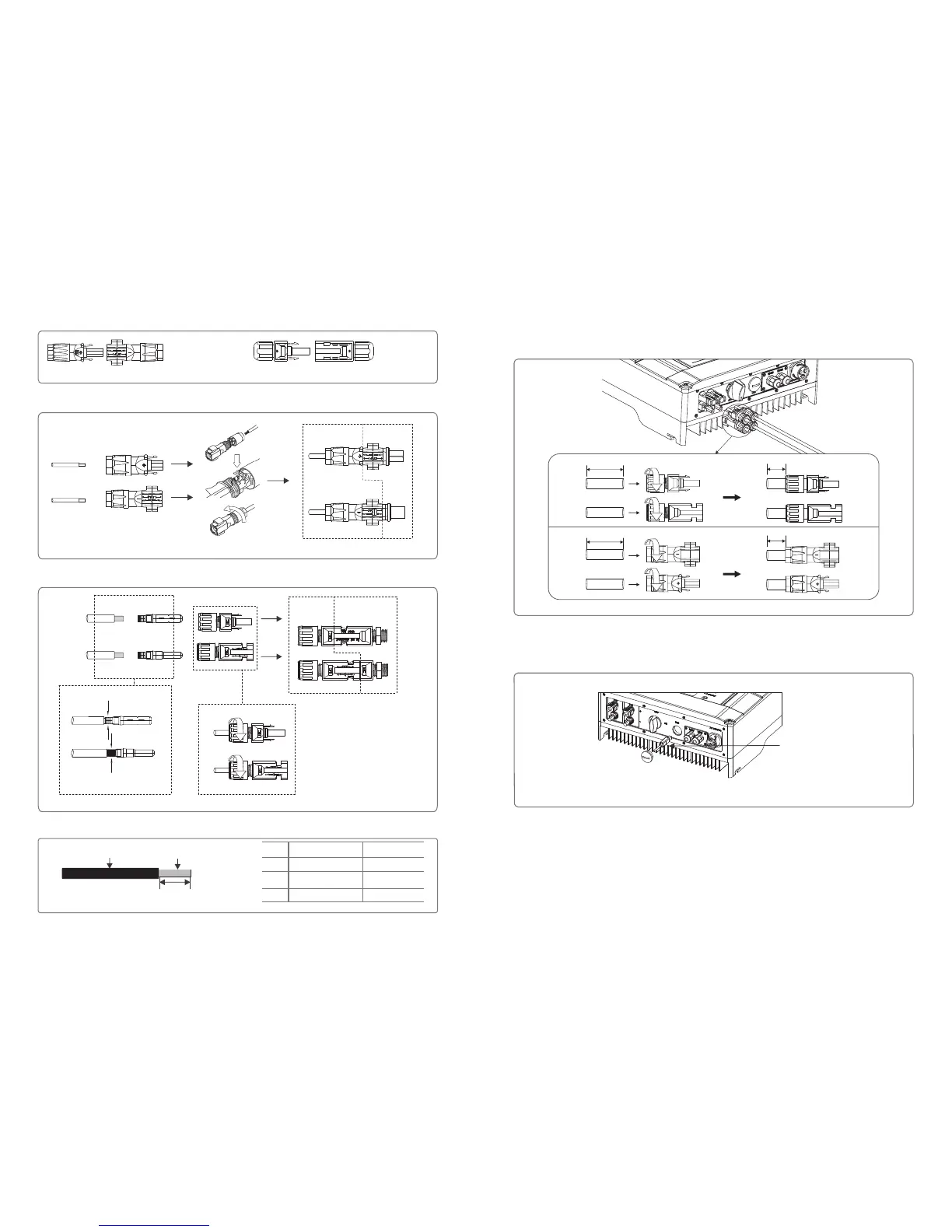Grade Description
A O.D.
B
C Bare Wire Length
Conductor Material
Sectional Area
Value
4~5mm
2
2.5~4mm
7mm around
SUNCLIX Series
MC4 Series
Figure 3.4.2-1
0807
3.4.3 USB Communication
USB cable should be connected as Figure 3.4.3-1
2.Insert the USB data cable
Figure 3.4.3-1
1.Open the USB cover
3.4.4 RS485 Communication
This function is only applied to inverters with RS485.
The RS485 interface is used to connect EzLogger, and the maximum total length of all connecting cables should not exceed 800m.
RS485 connection is referred to 3.4.4-1.
If you need USB monitoring solution, please download EzExplorer software at www.goodwe.com.cn.
For the better protection of internal inverter from water and dust, both pairs of DC connectors provided in the accessory bag should
connect to inverter. If there is only one string, the unused pair should connect to the inverter and also the exposed wire should be
compressed, whose length is at least 15 mm outside the inverter. Refer to the Figure 3.4.2-5.
Figure 3.4.2-5
cable without
copper core compressed
30mm
30mm
15mm
15mm
Positive connector
Negative connector
Figure 3.4.2-3
There are two types of DC connectors, SUNCLIX and MC4 series. Refer to Figure 3.4.2-1.
Installation instruction of SUNCLIX is referred to Figure 3.4.2-2.
Installation instruction of MC4 is referred to Figure 3.4.2-3.
Negative connector
Positive connector
Figure 3.4.2-2
DC Cable specification is showed as Figure 3.4.2-4.
Figure 3.4.2-4
A
B
C
Special tools are used to stitching
Inverter
Inverter
cable without
copper core compressed