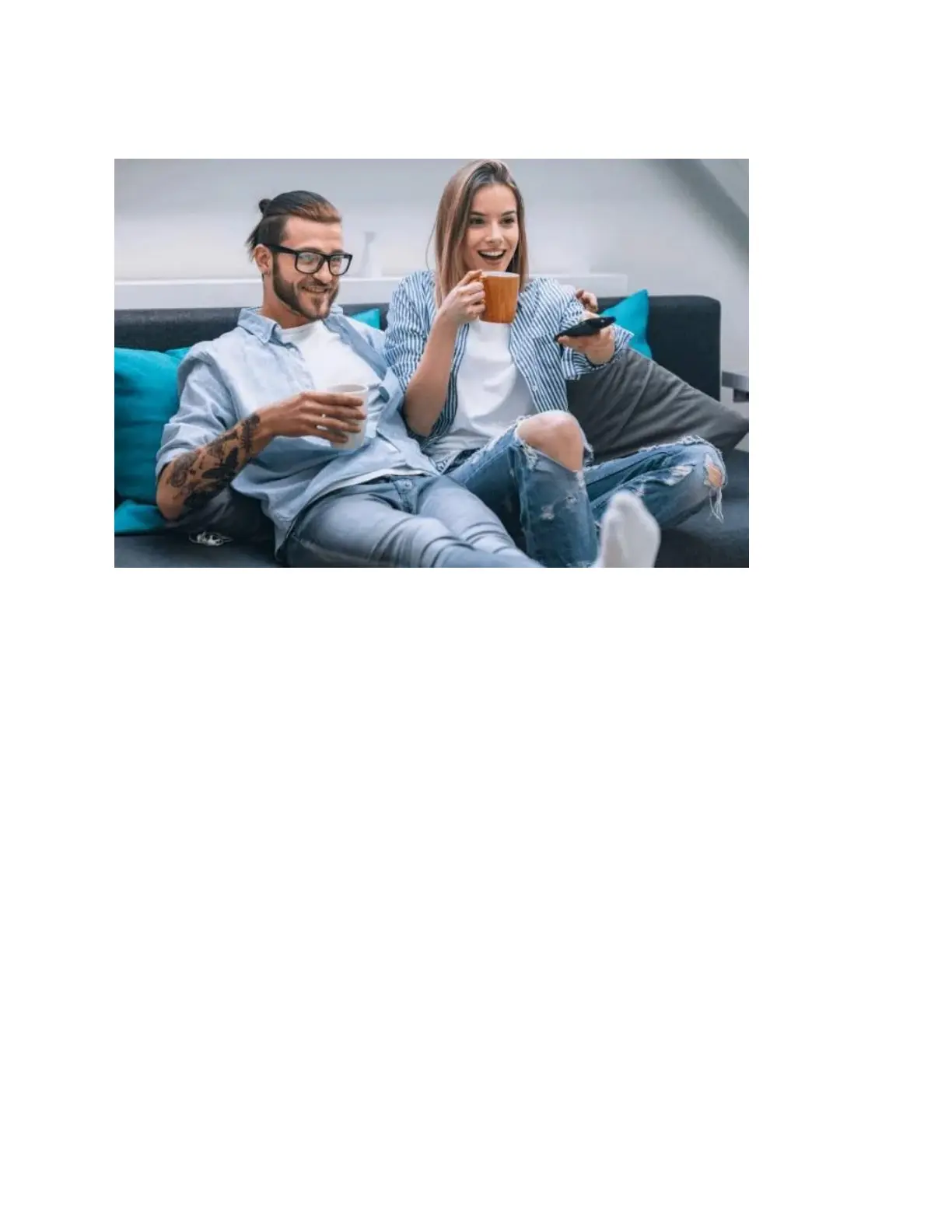Power On Your TV
Another useful Chromecast tip: You can turn on your TV using a Chromecast device as long as it
supports HDMI-CEC. From your TV’s settings menu, enable this option and anytime your TV is off,
Chromecast will power it on when you’re using your phone or computer to cast something.
However, HDMI-CEC takes on different terms depending on the manufacturer, so check with your
manufacturer’s website or manual so you can know how to get it running. Plus, you’ll need to power
the Chromecast from a different source, not your TV, because power to the USB port will be cut off
when your TV is off.
