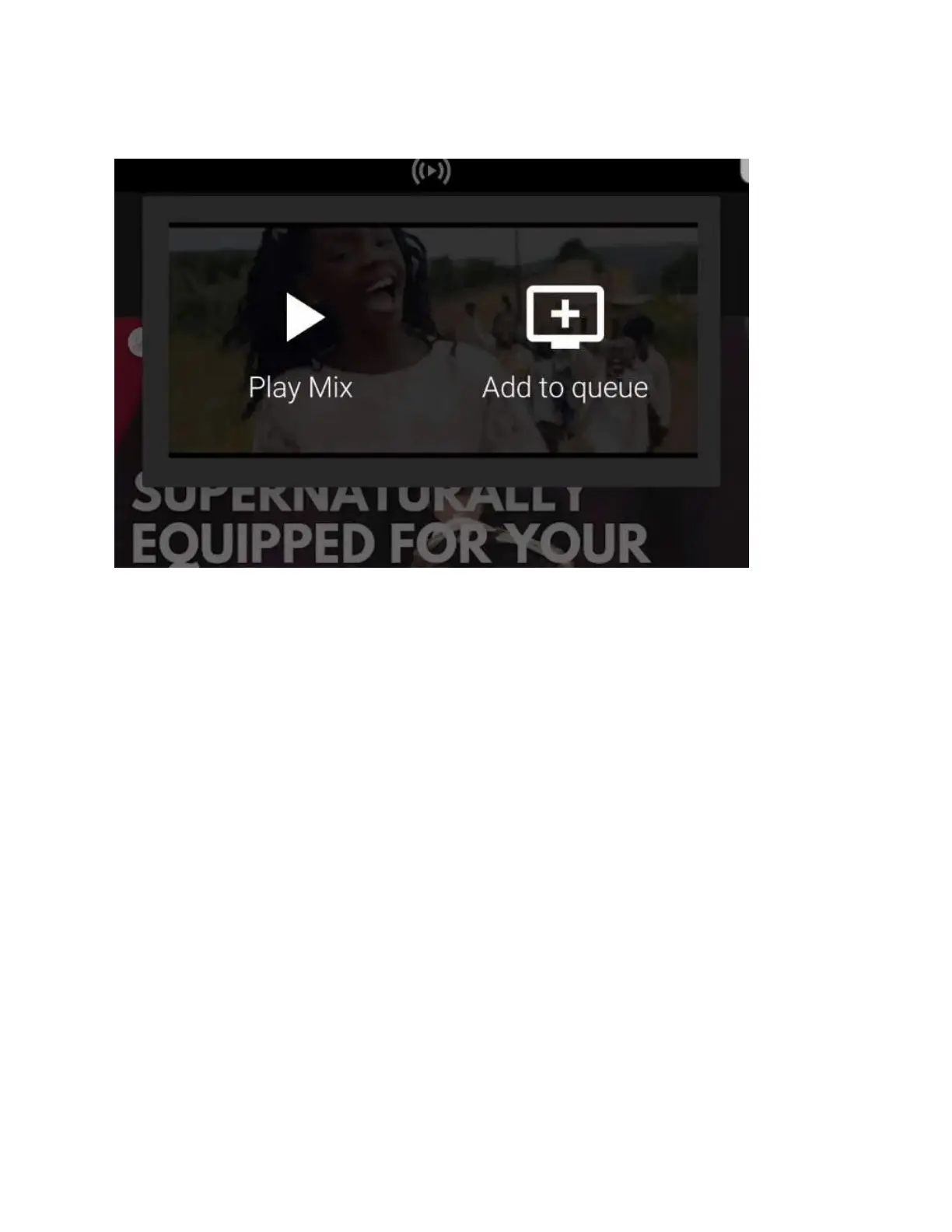Create a Casting Queue
Ever wanted to watch YouTube videos without constantly picking up your phone or tablet each time
you want to watch the next video? Chromecast allows you to enjoy your content on YouTube by
casting the content on your TV and selecting the videos you want to watch.
Once you tap on the first video, you can tap on subsequent videos you want to watch and then
select Add to Queue instead of tapping Play. To view your queue, just tap Now Playing at the lower
end of your screen.
Note: There’s no way of reordering videos in your queue. You can only add to your Watch Later list
or remove them altogether.
