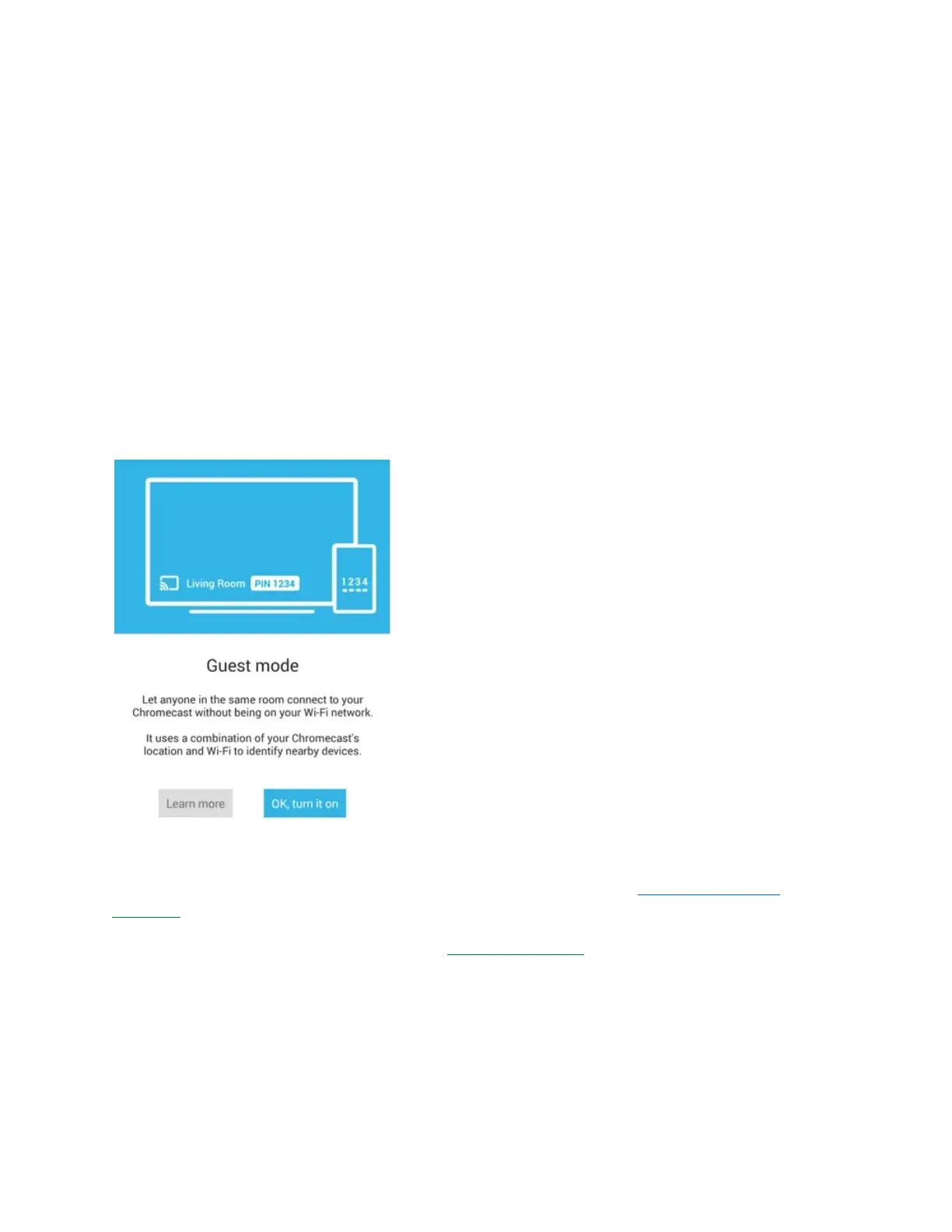6. Watch Amazon Prime Video on your TV
7. Create a casting queue
8. Cast Plex
9. Plug in your headphones
10. Share VR headset view with others
11. Cast on the go
12. Power on your TV
13. Get free movies and other perks
Enable Guest Mode
If you have guests over at your home, whether you’re hosting a family reunion, or have a party, you
can let them cast their favorite music or TV shows onto your TV, without giving out your WiFi
password.
To do this, go to the Chromecast settings and enable Guest Mode. This way, anyone with a Google
Cast Ready app can cast to a screen provided the option is available on their device and they’re
within 25 feet of the Chromecast device. If not, they can manually enter the four-digit PIN displayed
on the TV to the app settings on their phones, tablets, or computers.
