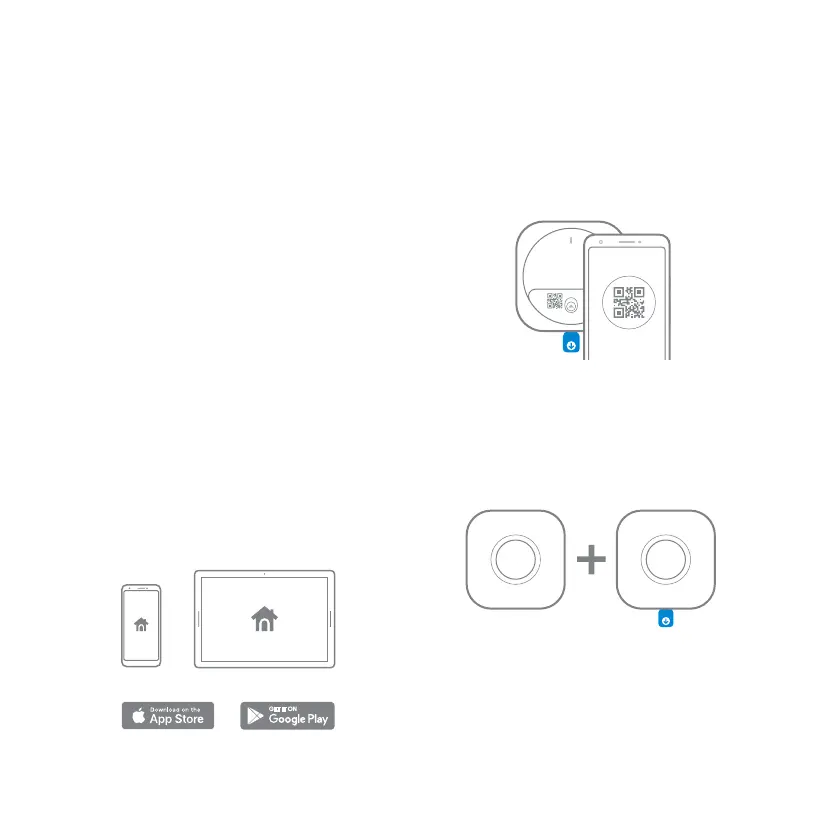GET IT ON
Already added New
7
2. Set up Nest Protect
The Nest app will guide you through each step: scanning
the Nest Protect QR code, connecting it to the Internet,
and connecting it to other Nest Protects in your home.
Go to g.co/nest/installprotect to watch the video.
Tip: Set everything out on a table for easy setup.
3. Have more Nest Protects?
The Nest app will ask you if you have additional Nest
Protects to set up. If you do, it’ll take you through a faster
setup. Make sure that you keep all your Nest Protects
together until they’re all set up and ready to be installed.
Setup and installation
(Professional installation recommended)
The installation of a smoke/CO alarm should be made
by a qualied technician, and all wiring used to install
this alarm should be made in accordance with national
regulations. Installation should be done according
to regulations and/or applicable codes in your local
jurisdiction. Permanent connection to the xed wiring
of the building should be made in a suitable junction box.
Refer to the included Safety and Warranty document
for regulatory information and additional precautions.
1. Get the Nest app
Before you install your Nest Protect on the ceiling
or wall, you’ll need to set it up with the Nest app.
Download the app from the Apple App Store or
Google Play and create a free account. You can use
a phone or tablet for setup.
Tip: Your Nest Protect came packed in a plastic
cover. Keep the cover on so that your Nest Protect
stays clean until you install it.
