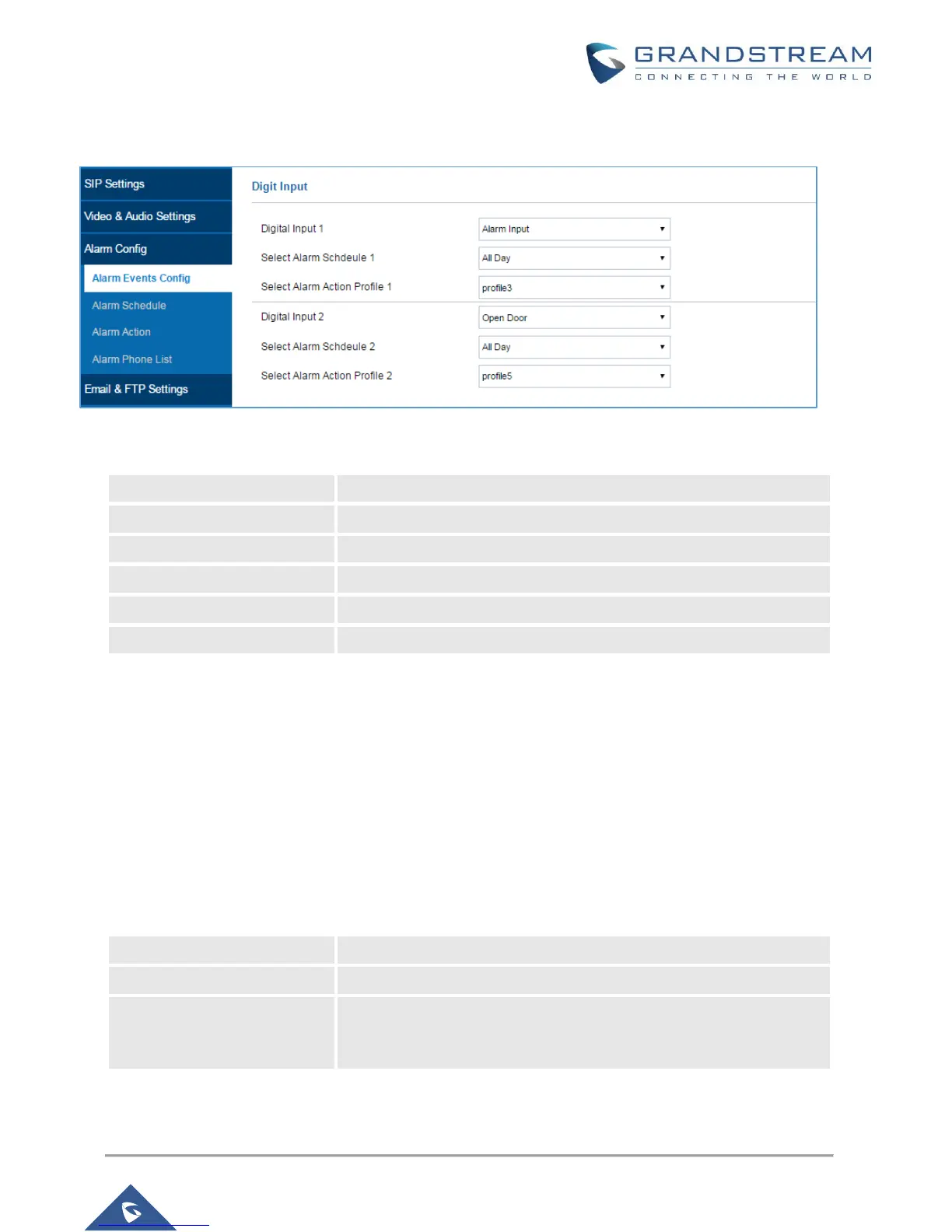GDS3710 Input/output Alarms
Configuration Guide
Digital Input
Figure 16: Digital Input
Table 4: Digital Input
Select the Input method (alarm Input or Door Open).
Select the predefined Schedule.
Select Alarm Action Profile 1
Select the predefined Alarm Action.
Select the Input method (alarm Input or Door Open).
Select the predefined Schedule.
Select Alarm Action Profile 2
Select the predefined Alarm Action.
Alarm Output
Alarm Output Duration(s) specifies how long the alarm output will take effect.
The valid range is 5 to 300 seconds.
Hostage Code
Hostage password can be used in a critical situation for instance a kidnaping or an emergency, users need
to enter the following sequence to trigger the actions set for the Hostage Mode: “* HostagePassword #”.
Table 5: Hostage Code Alarm
Enable/Disable Hostage password mode.
Set the password for the hostage mode.
Select Alarm Action Profile
Select the Alarm action to be taken when the hostage password is
typed on the GDS3710 keypad.
Note: No sound alarm will be triggered in this mode.
